Audio effects for editing: Video tutorial
Audio effects can make or break your video content. Let’s dive into some of the essentials, including distortion, reverb, and more in this visual guide.

Audio effects can make or break your video content. Check out five top tips from our Epidemic Sound ambassador in the video below, Zdenka Darula, and keep reading for some of the essentials, including distortion, reverb, and more.
How do you add audio effects to videos?
Adding audio effects in Premiere Pro, After Effects and other video editing apps and software is super easy. Most of these programs have dedicated ‘Audio Effects’ panels, featuring a whole host of nifty tricks you can drag onto your audio tracks.
If you need some audio effects for video editing, these programs are perfect. Any post-production and fixing you might have to perform on your footage should be doable, and most of the time, it’s pretty quick!

What is audio clipping?
Audio clipping is a form of distortion. It becomes visible on your project’s waveform when an amplifier is pushed beyond its limit – i.e., if you speak too loudly and closely into a microphone – and can’t process the information correctly. This is represented by the waveform hitting the top of the bar, resulting in a blown-out, overdriven noise. It’s just too loud, and unless it’s intentional, it doesn’t sound great.
How do I fix audio clipping?
Audio clipping isn’t the end of the world, but it can make your content seem a little unprofessional. If you want to tidy up the clipping and ensure your audio sounds nice and crisp, you can try Adobe Audition’s Declipper tool. This is an Adobe feature explicitly designed for pushing the dB levels down and declipping your content – give it a try!
What does too much compression sound like?
Audio compression is usually associated with music and podcasts, but can also affect the audio tracks within your video content. Compression controls the volume of different tracks within a project timeline, altering the dynamic range to squash certain files down further than others. Essentially, audio compression allows you to ‘push’ sounds further or closer to the audience.

This technique helps accomplish the stereo mix of an audio track. However, if there’s too much compression, your dynamic range shrinks. Hard and soft noises become jumbled, everything sounds flat, and the final mix ends up feeling a bit lifeless. Overuse of audio compression usually happens when you focus on one aspect rather than the whole mix, losing your frame of reference. As a rule of thumb, keep a reference track handy at all times.
What does delayed audio mean?
Audio delay is an effect that takes a track, then plays back delayed duplicate versions, causing an echo. It’s most commonly used digitally nowadays, piled on in post-production to help match audio up to visual content. For example, if you filmed on a green screen and wanted your footage to be set in a cave, a well-placed delay could help get that delayed echo you’re after.
Tweaking audio that’s already there can certainly improve your content. So can music. With Epidemic Sound, you have access to more than 40,000 tracks and 90,000 sound effects. Whatever you’re looking to do with the soundtrack, we’ve got you covered.
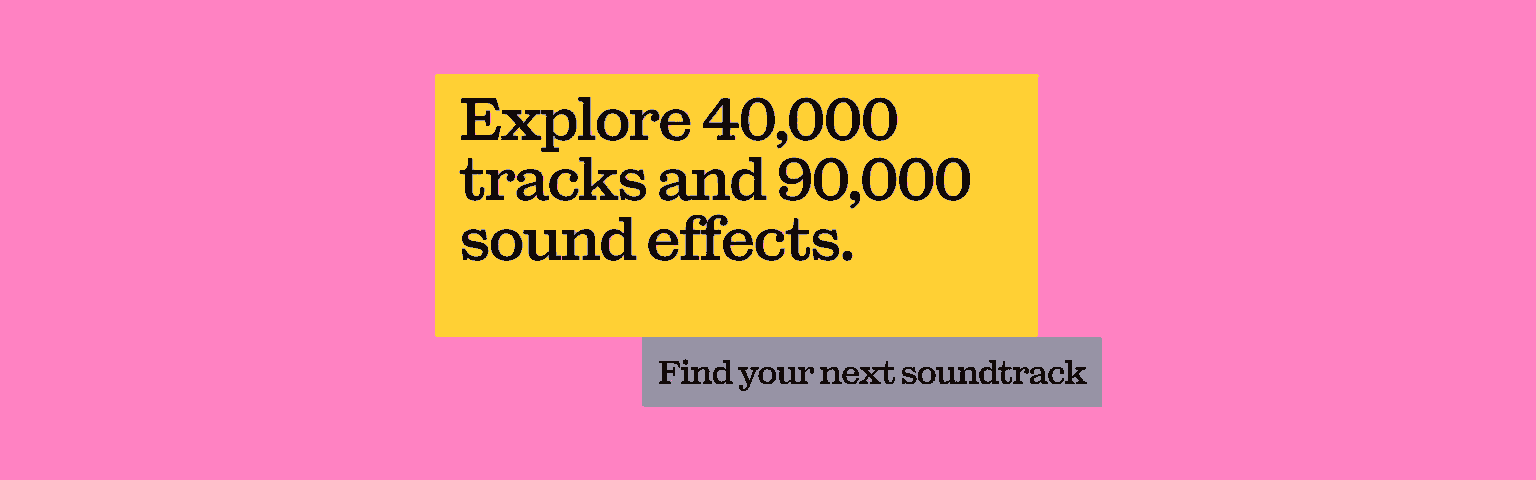
When should I use reverb?
Reverb is an effect similar to echo, during which a sound is extended. Reverb can be achieved naturally depending on what kind of space you’re shooting footage in, but it can also be added in post-production with video editing apps and software.
Reverb can help add a sense of place to your footage – reverb in a room should sound like it’s in a room, not a concert hall. If you look at color grading and film grain as ways to nail a consistent visual character, reverb can help do the same for audio. It can also exaggerate, downplay, and straight up improve your content’s sound. Head over here to learn a little more about reverb.

What are the best audio effects in Premiere Pro?
While Premiere Pro is a video editing software, it packs a punch when it comes to audio effects. Here are just a few Premiere Pro-specific tricks you can access with ease.
- DeNoise: This is a noise reduction tool, helping to clean up any fuzz or background sounds you might have accidentally captured.
- Balance: This helps you crack that stereo mix without overcompressing things. The tool allows you to change the ‘direction’ of sound within your content, giving it a fuller, three-dimensional feel.
- Lowpass: On the opposite end of the spectrum, you can use Lowpass to make things sound all blurry and muffled. This is perfect if you’re trying to convey confusion, disorientation, or distance.
- Surround Reverb: We already covered reverb, but Surround Reverb goes one step further. Rather than have the music play on top of the scene, you can make it seem like it’s playing within the content – perhaps people are listening to music on their headphones, a ringtone goes off, or there’s a concert in the distance.
Once you’ve cracked the basics of audio effects, it’s time to ensure the soundtrack is just as strong. After all, bad music kills good video, but finding the perfect track can be difficult – licensing agreements, distribution and rights can all get pretty confusing. That’s why you need Epidemic Sound.
Our catalog is high-quality, affordable, and safe. An Epidemic Sound subscription goes beyond royalty-free music, removing the headache of licensing and freeing you up to do what you do best. You can enjoy the safety of our license hand-in-hand with our massive catalog of 40,000 tracks, covering just about every genre you can think of. You’ll also gain unlimited access to our advanced search functions — finding the right sound’s never been easier.
It’s better than royalty-free. It’s worry-free. Get started with Epidemic Sound below.

Are you a video editor or filmmaker? Whether you’re an absolute master or just a beginner, discover what Epidemic Sound has to offer in our Epidemic Sound for Filmmaking page. Oh, and if you’re looking for some music for video editing, check out our dedicated page.
Related posts:

