How to use a green screen in 2024
Special effects aren't just for Hollywood royalty – using green screen effects is a simple way to make your content shine!

Special effects aren't just for Hollywood royalty – they’re up for grabs, and using green screen effects can make your content shine. Find out how to use green screen effects, if you can do green screen transitions without a professional studio, and more.
What does a green screen do?
Green screen comes from an editing technique called chroma key compositing. This is when someone layers two images or videos together, based on their colors. It removes the background from a shot by making it transparent, replacing it with something else. You’ll be familiar with this technique if you’ve ever seen weather reports on TV – the reporter and the studio remain the same, but the screen with the weather changes.
‘Blue screen’ used to be the norm. You’d achieve the desired effect by shooting in front of a blank blue screen, then ‘keying’ out the blue in an editing program, then replacing it with whatever backdrop you fancied. However, it’s quite tricky to film people in blue clothes, as they kept getting swallowed by the scenery!

What can I use for a green screen at home?
Loads of YouTubers, live streamers, and professional speakers use green screen transitions and green screen effects, often from the comfort of their own homes. You can get in on the action, too. As far as physical gear goes, you'll need:
- A camera. Depending on how good your phone’s camera is, you might be able to get away with that. If you need a proper, stand-alone unit, check out our camera buying guide.
- A ring light, or professional lighting, to ensure everything gets captured on-camera. The green screen must be lit evenly and separately from the subject.
- The actual green screen. You can buy these or make them yourself with green fabric, which you can pick up pretty cheap from a craft store. Ensure that it’s cut evenly, doesn’t have any unusual crinkles or textures, and covers the amount of space required for your videos.
Green screen means no limits for your videos, so why should you feel restricted when it comes to the music? If you’re using green screen effects to create suspense-packed content, travel back in time while editing a music video, or just add a little pizzazz to your how-to video, make sure the soundtrack does it justice. Our catalog of 40,000 tracks and 90,000 sound effects has you covered.
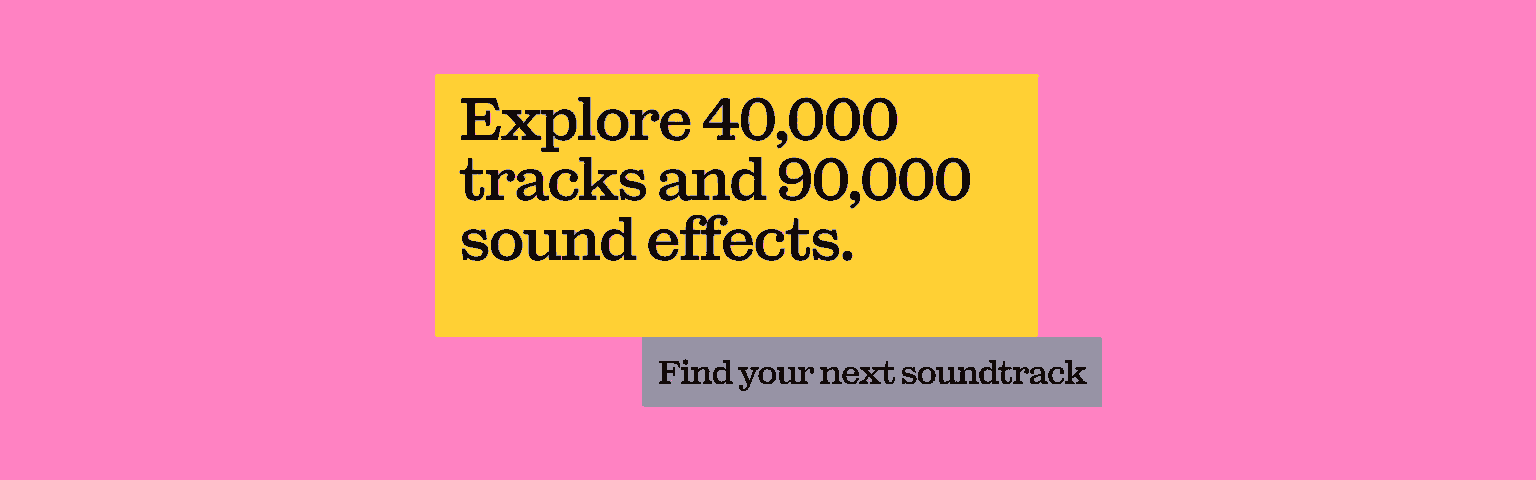
How much do green screens cost?
If you’re on a tight budget, then don’t worry – you can still pick up affordable green screens. Emart sells a 5 x 7-foot green screen for just $21.99, which should be great for starting out. The prices start to shoot up when you go bigger, or if you want to play around with more shapes than your average square. But if you want to save money, you can always make your own, as long as you’re prepared to roll your sleeves up!

How do you put a background on a green screen?
It depends on which software you’re using. For example, iMovie packs its own ‘Green/Blue Screen’ setting, which lets you overlay footage and images like nobody’s business.
Adobe Premiere Pro has a handy ‘Ultra Key’ function, which works a treat once you get the hang of it. These programs are both readily available – iMovie’s 100% free, while Premiere Pro will set you back $20.99 per month. It all depends on how advanced an editor you are and how big your budget is.
Still, the point is: green screen transitions, green screen effects, and any green screen video you care to mention can be achieved with some basic equipment and software, dedication, and a willingness to learn.
What is the best green screen app?
You don’t have to be a Hollywood pro to create great green screen footage. In fact, lots of editing software, both free and paid-for, have the chops required for green screen video – everything from iMovie to Lightworks and DaVinci Resolve can help bring your green screen effects to life. There’s a software for every budget, and if you want to peruse the options, check out our blog on the best video editing apps and software.
Now that you know the basics of how to use a green screen, it’s time to nail the music. Soundtrack your underwater expeditions, fantasy adventures, or streamathons with Epidemic Sound.
Our catalog is high-quality, affordable, and safe. An Epidemic Sound subscription goes beyond royalty-free music, removing the headache of licensing and freeing you up to do what you do best. You can enjoy the safety of our license hand-in-hand with our massive catalog of 40,000 tracks, covering just about every genre you can think of. You’ll also gain unlimited access to our advanced search functions — finding the right sound’s never been easier.
It’s better than royalty-free. It’s worry-free. Get started with Epidemic Sound below.

Are you a filmmaker? We've got you covered with background music for videos, including:
Take your video editing to the next level with our massive catalog of music for filmmakers.

