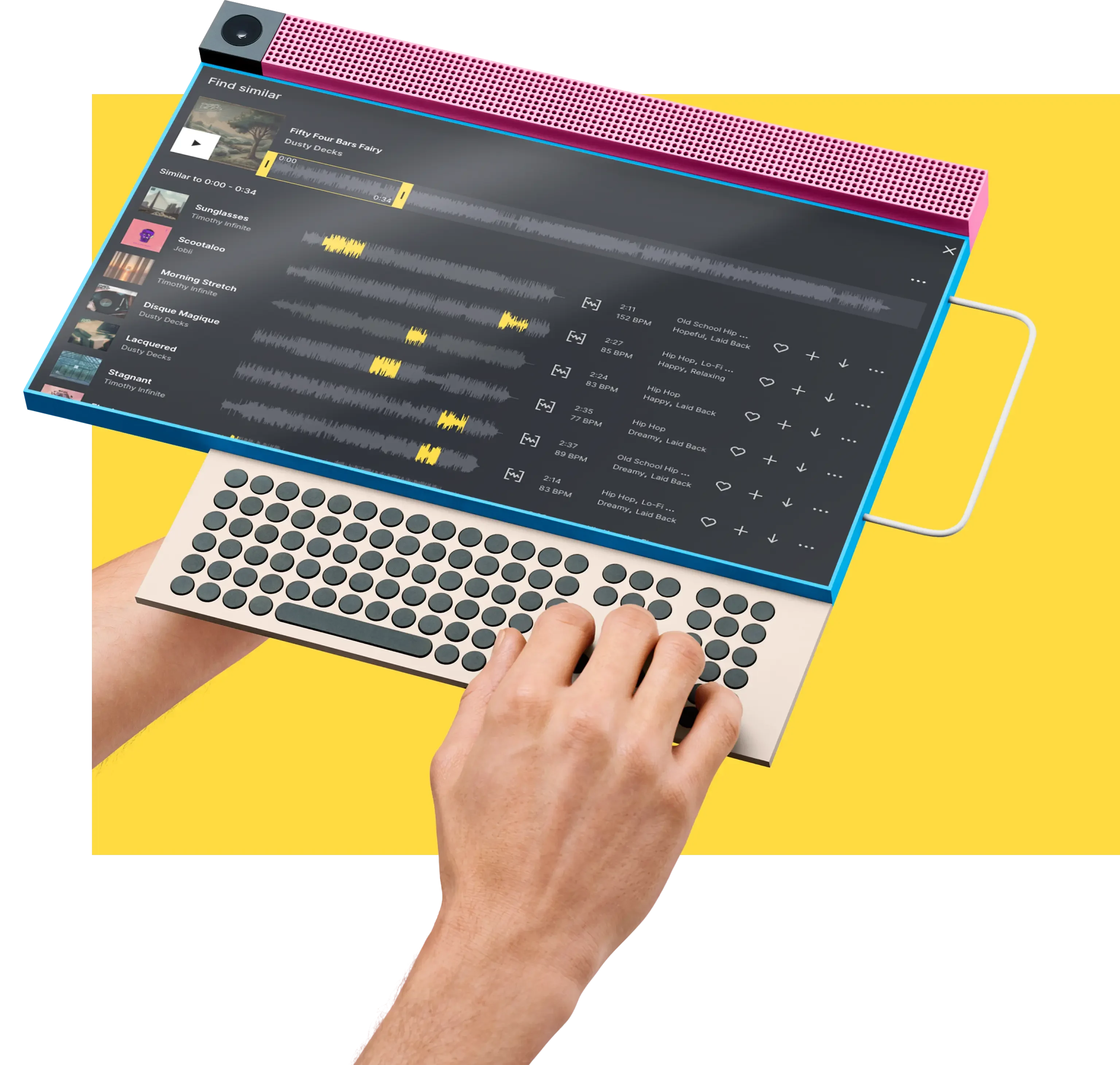
Download free music
Do you need music for your videos, ads, or commercial campaigns? Check out Epidemic Sound’s catalog, then download tracks and sound effects to complement your creations. Try out our music today, download music for free and start soundtracking.

How do I download Epidemic Sound music?
If you’re playing any of our tracks or hovering on one of them, you should be able to see our pop-up command bar with multiple buttons, including the “Download” one. Choose the format (WAV or MP3) and whether you want to full mix or just the stems. The download should start right away.
Make sure you do have an Epidemic Sound account before downloading. If you don’t create one for free here.

Can I download free music directly to my phone?
Yes, the downloading options are available for all devices, including tablets and phones. You can also check out our app to discover how you can save and download music and sound effects on the go.

What is the best site to download free music?
Finding websites with free music is easy, the tricky part is using specific tracks in any public projects or videos. Not owning the rights to whatever music you want to use, increases your chances of being copyright claimed.
To avoid copyright-related issues, we suggest you look into a trustworthy royalty-free music provider, such as Epidemic Sound. Try it out, discover our catalog and then decide whether you like the platform.
Epidemic Sound allows you to use our music and sound effects on all major platforms, without needing to worry about copyright claims. Get started with our music today.

How do I download music for free?
If you’re using Epidemic Sound and want to download music for free, follow these steps:
-
Make sure you’re logged in.
-
Explore our catalog and find a track you like.
-
Click on the download icon on the right side of the track row.
-
Choose whether you want the full mix or the individual stems, and voilà!
You’ll be able to use this track on all channels that you’ve connected to your Epidemic Sound account.

How do I save music on my phone?
Either download the track directly from your mobile device through our app, or download it on your desktop and then send it to your iOS or Android device through Bluetooth, email or Airdrop.

More advertising resources
Interested in learning more about Epidemic Sound for advertising? Check out our awesome resources on advertising down below.
Epidemic Sound for advertising
Our subscriptions
-
-
-





