The YouTube Shorts algorithm explained: Your 2024 guide
The YouTube Shorts algorithm helps your content get seen on the platform. Learn how you can make the most of it today.

Want to know what the YouTube Shorts algorithm is, how it works, how it affects your content, and more? We’ve got you covered.
Today, we’ll discuss:
- What is the YouTube Shorts algorithm?
- How does the YouTube Shorts algorithm work?
- Has there been a YouTube Shorts algorithm update in 2024?
- YouTube Shorts algorithm tips and tricks for 2024
What is the YouTube Shorts algorithm?
The YouTube Shorts algorithm is a formula used to mark, rank, and distribute YouTube Shorts content to users’ feeds. The algorithm personalizes its approach for each user — that’s why one person’s Shorts experience will vary from another.
In a nutshell, it’s a bunch of criteria that decide where and when your content is shown, ideally to people who find it valuable and enjoyable. The YouTube Shorts algorithm shows your videos to viewers who’ll likely watch, share, like, and subscribe to your content.

How does the YouTube Shorts algorithm work?
The YouTube Shorts algorithm is a smaller-scale version of the regular YouTube algorithm, exclusively dealing with Shorts’ 60-second-maximum videos. The exact metrics aren’t publicly available, lest crafty content creators and businesses try to cheat the system. However, there are still guidelines. Let’s take a look at what the YouTube algorithm takes into account when it ranks your videos.
Views
YouTube Shorts’ bite-sized nature is similar to platforms like TikTok — if you don’t grab attention immediately, people will swipe away. For that reason, views on YouTube Shorts aren’t defined as clicks or impressions. Rather, they’re based on intent — how long did a user stay on the Short? What’s the YouTuber’s swipe vs. view ratio, their average watch time?
Views and viewer behavior are the most important factors in the YouTube Shorts algorithm. As a result, most of the following points are loosely connected to racking up views.

A viewer’s watch history
The algorithm’s there to give viewers what they want. If they’ve exclusively watched Shorts about building LEGO, the algorithm is unlikely to serve them your videos about makeup hacks.
A viewer’s engagement history
Similar to the previous point, a viewer’s engagement history impacts how the algorithm dishes out content. If a viewer has liked and subscribed to a load of beauty-related accounts, your makeup hacks might get a fair shake of the stick. On the other hand, your LEGO videos don’t stand a chance.
Frequency
Frequent posting shows the YouTube Shorts algorithm that you’re reliable — some users find that it can take up to 200 Shorts uploads before a consistent view increase. Consider creating a content calendar to plan your Shorts and give your viewers something to look forward to.

Relevance
Ideally, trending content will tie into a relevant keyword, topic, or idea. We’ll cover keywords a little later, but basically, most Shorts content pulls in views because it’s linked to something people want to see. Sure, there are some viral exceptions, but more often than not, the algorithm sifts through relevant content and serves it to the appropriate people.
The YouTube feed
YouTube Shorts have their own dedicated home on-platform, called the Shorts Shelf. While this plays into the algorithm, it’s a small slice of the pie. As Shorts have become more popular, they’ve taken up more real estate on the main feed. This means that a user’s activity on the main feed now plays a larger role in YouTube Shorts algorithm results than the Shorts Shelf does.
Hashtags and metadata
Hashtags, video tags, descriptions, video titles — they all fit into the YouTube Shorts algorithm. The more precise and truthful you are with this information, the easier it is for the algorithm to parse through your content, contextualize it, and decide who it’s right for.
An initial push
Sometimes, a YouTube Short may receive an initial raft of views, before leveling out. That’s because once you publish a video, the YouTube Shorts algorithm actively tries to find an audience for it. It’ll work harder for your content during those first days — if the content doesn’t land with people, those views will drop off as the algorithm stops prioritizing the video.

Quality over quantity
At the end of the day, the YouTube Shorts algorithm strives to rank content based on quality. If your video is well-tagged and -titled, appeals to a target audience, and is high-quality, the algorithm should look favorably upon it. There are no guarantees, though!
Has there been a YouTube Shorts algorithm update in 2024?
YouTube tweaks its features, services, and algorithms all of the time. We’re sure that the YouTube Shorts algorithm will have changed, in some way, between writing and publishing this article. So yep, broadly, the YouTube Shorts algorithm will have changed by the time you read this.
But is that update significant? As of 2024, no. The algorithm will always grow to best-serve users, but broadly, it’s remained in the same shape since YouTube Shorts launched in 2021.
Need music for your YouTube Shorts? Don’t sweat it. Check out our catalog of more than 40,000 tracks below.
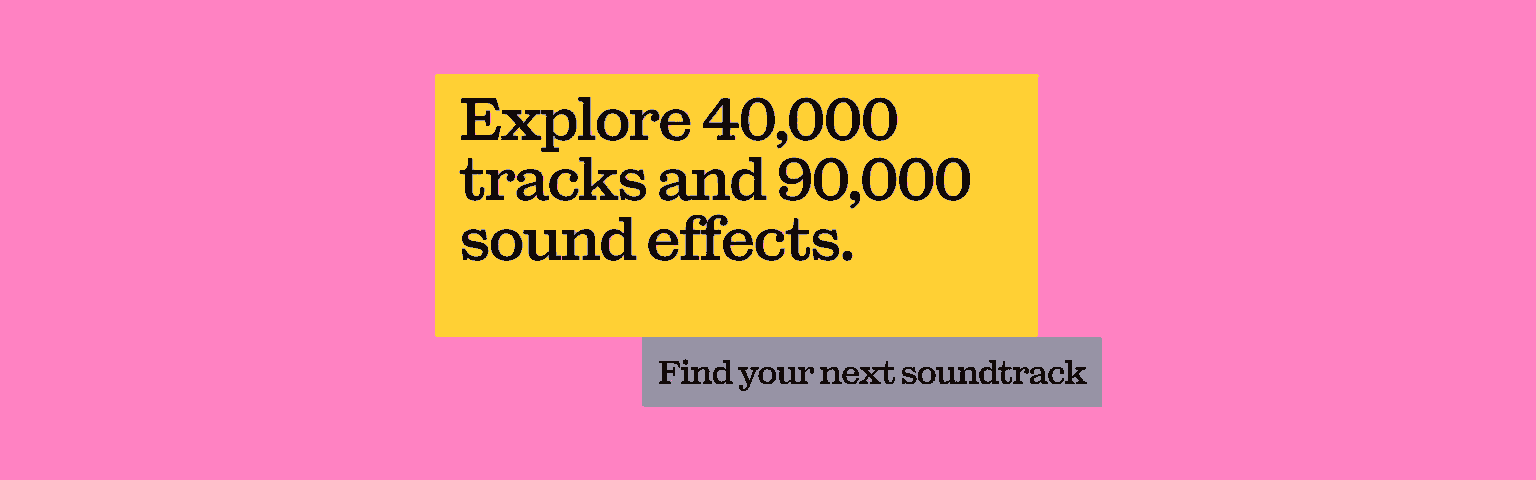
YouTube Shorts algorithm tips and tricks for 2024
So, we’ve covered what the YouTube Shorts algorithm is and how it works. Let’s finish with some tips on how to sway the YouTube Shorts algorithm to your advantage in 2024.
Reconsider calls to action
Calls to action (CTAs) can be super-effective on YouTube, and are often sprinkled quite liberally — how many times have you heard someone ask you to ‘smash that like button’ or ‘like and subscribe’? These work for long-form content, but may not be right for Shorts.
After all, you only have 60 seconds to get in, get out, and get away. Do you really need to spend 10 of those seconds telling someone to click the notification bell? In most cases, probably not. We’re not saying CTAs should be outlawed on Shorts, but they may affect watch time, which, in turn, could sour the algorithm’s favor.

Keep up with trending content
Follow YouTube trends and keep your finger on the pulse, but don’t forget other short-form platforms. More often than not, TikTok content cross-pollinates with YouTube Shorts — it’s worth following TikTok trends and seeing if you can jump on anything.
Sink the hook early
You’ve got one minute to convince someone that they should watch and follow your Shorts. That’s it. Try following the time-weathered adage: don’t bore us, get to the chorus. Give up the goods at the start of the video — hook the audience with something exciting, and remember to pay it off at the end, just so you’re not accused of clickbaiting!
Use SEO
The YouTube Shorts algorithm pulls from your hashtags, metadata, and video script to figure out which keywords match users’ search intent. So, why not play the game? Use a keyword tool like, um, Keyword Tool or ahrefs to identify precise search terms. You’ll be able to use stats like search volume, trends, and competition to decide which keywords to pursue on your YouTube SEO journey.
From there, you can check if there’s an appetite for specific content on Shorts. Type your keyword into YouTube’s search field, then add #shorts at the end to bring up Shorts-based results. If there’s nothing there, you’ve either found a huge gap in the market, or nobody’s interested — make an informed decision based on that.

Be careful how you repost
Steer clear of reposting watermarked TikTok content, for example — the YouTube Shorts algorithm may view this as low-effort and mark it down. However, if you’ve created a successful TikTok video, there’s nothing stopping you from uploading the raw footage to Shorts and publishing it without the TikTok watermark.
Choose the right length for the content format
YouTube Shorts are naturally, well, short, but there’s wiggle room. For example, a ‘hacks’ video will probably be shorter than a full-blown ‘tutorial.’ Think about what your audience expects from a video title and deliver it — match the topic to the length.
Publish at the right time
YouTube claims that the time at which you publish doesn’t really matter, but for Shorts, it may have a larger impact. That’s down to the point we mentioned earlier: Shorts receive a bigger push straight after they’re published.
If your main demographic is based in the U.K, you’ll want to publish at a time that suits them. If you’re on the other side of the world and schedule your Short to go live at 2 am U.K. time, you’ll miss out on a chunk of those initial views. Figure out all of this in YouTube Studio by heading to the Analytics section, then clicking ‘Audience.’

Compare with competitors
In that same Analytics tab, check out ‘What your audience watches.’ Here, you can see the videos they’re loving, plus the channels they frequent.
If you want to drill down into the details, click the ‘Research’ tab — this shows you the keywords your audience searches for. Filter from ‘All searches’ to ‘Content gaps only,’ which displays the keywords that lead your audience elsewhere. With this in mind, you can create content to fill that gap.
You can also snoop on competitors’ metadata with a cut-and-paste hack. Open one of your competitors’ Shorts on a desktop computer, but replace the ‘shorts’ in the URL with ‘watch.’ Once you’ve done that, follow the URL — it should open like a regular YouTube video. At the side, you’ll see all of the juicy metadata like channel tags and keywords.
So, that was the YouTube Shorts algorithm explained for 2024. It’s a tricky thing to master, and if you remember one thing, hopefully it’s this: the audience is the algorithm. If they’re not interested, that’s the bottom line — work to make them happy.
Need to find the perfect soundtrack for your Shorts content? Epidemic Sound’s got the goods.
Our catalog is high-quality, affordable, and safe. An Epidemic Sound subscription goes beyond royalty-free music, removing the headache of licensing and freeing you up to do what you do best. You can enjoy the safety of our license hand-in-hand with our massive catalog of 40,000 tracks, covering just about every genre you can think of. You’ll also gain unlimited access to our advanced search functions — finding the right sound’s never been easier.
It’s better than royalty-free. It’s worry-free. Get started with Epidemic Sound below.

Looking to take your YouTube channel to the next level? Browse our catalog of sound effects for YouTube videos and our massive collection of YouTube music.
Related posts:

