What is continuity editing? 12 techniques you should know
Continuity editing is essential for slotting your content together. Let’s look at the definition, techniques, some of the best-in-class examples, and more.

Continuity editing is the key to producing professional, believable content. But what is it, what happens if you ignore it, and what are some of the key techniques?
Today, we’ll cover:
- What is continuity editing?
- Is continuity editing invisible?
- What happens if you don’t do continuity editing?
- Should you break continuity editing?
- 12 continuity editing techniques you should know
- Matching action
- Eyeline matching
- Shot-reverse shots
- Eye tracing
- The 180-degree rule
- The 30-degree rule
- Jump cuts
- Establishing shots
- Diegetic sound
- Flashbacks
- Ellipses
- Parallel editing
What is continuity editing?
Continuity editing is an umbrella definition, covering the video editing techniques that glue a piece of visual content together. Strong continuity editing makes the whole thing flow frame by frame, lending the finished product an air of realism.
Time, space, and characters are fully realized, becoming more than the sum of their parts. When continuity editing works, audiences lose themselves in the world you’ve created.

Is continuity editing invisible?
Ideally, the audience shouldn’t ‘notice’ continuity editing. If it’s done well, the viewer will follow the content from A to B and all the way to Z — if the content itself is high-quality and well-edited, it shouldn’t matter if it’s a sci-fi epic or a gritty realist drama.
Even filmmakers with super-stylized, over-the-top signatures — think Edgar Wright or Guy Ritchie — use continuity editing to strengthen their style. As long as the footage acknowledges the rules of continuity, an audience can buy into it.
What happens if you don’t do continuity editing?
You’ve probably seen the guy in jeans hanging out at the colosseum in Gladiator, or the Stormtrooper banging his head in Star Wars — these are examples of continuity errors, rather than a wider disregard for continuity editing.
A lack of continuity editing means your shots won’t be edited and lined up in a digestible fashion. This could lead to confusion regarding your finished project’s narrative, and may dampen the overall quality.
Should you break continuity editing?
Some filmmakers break continuity editing for stylistic reasons. If you look at a technique like match cutting, it goes against everything continuity editing strives to uphold. But does it look great? This iconic match cut from Stanley Kubrick’s 2001: A Space Odyssey speaks for itself.
Continuity editing was established during Hollywood’s Golden Age in the 1920s, and is often accepted as the standard way to make movies. If you dig around that period, though, you’ll find early filmmakers outside the United States embracing discontinuity.
Dziga Vertov’s Man With a Movie Camera, released in 1929, is a silent, experimental movie from the then-Soviet Union. It disregards all notions of continuity editing and is routinely cited as one of the best films of all time.
If you need to soundtrack your edit, we’ve got you covered. Check out our catalog of more than 40,000 tracks and 90,000 sound effects below.
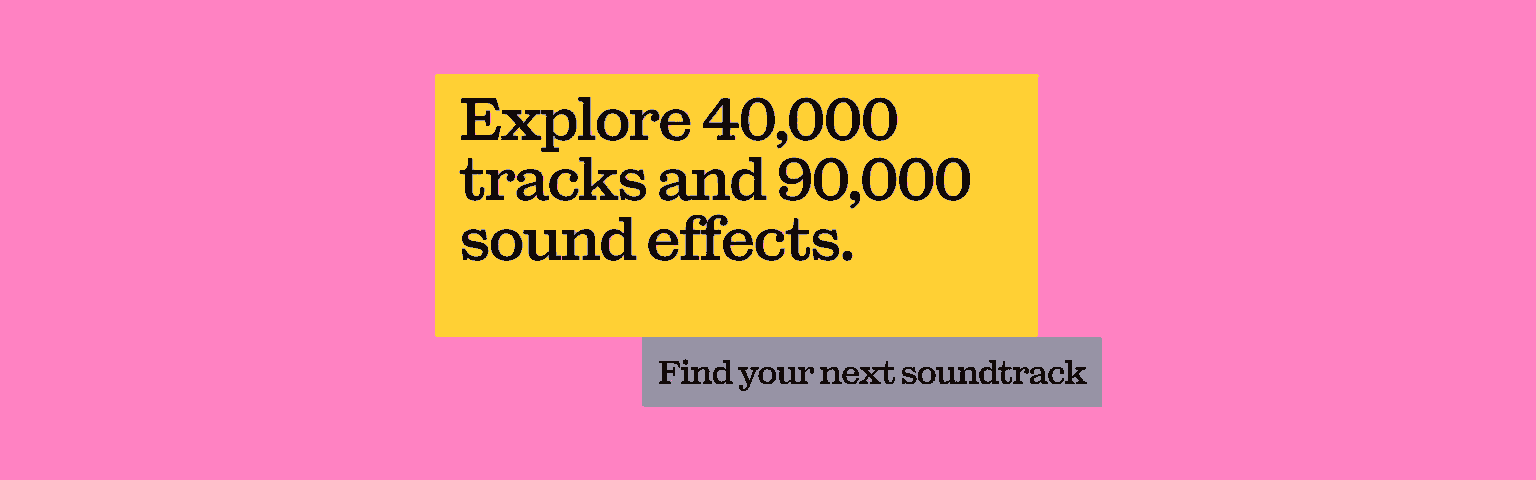
12 continuity editing techniques you should know
Now that we’ve learned what continuity editing is, why it's useful, and what happens if you ignore it, let’s run through 12 continuity editing techniques you should keep in your back pocket.
Matching action
Matching action is the main driver of ‘invisible’ continuity editing. In a nutshell, it means cutting on the same frame of an action or movement between two shots, continuing the action from a different angle. This keeps your footage lively, adds perspective, and creates a natural flow.
If you watch a movie, TV show, or other piece of professionally produced content, you’ll see how regularly the editors match action. It’s by no means the answer to all of your problems, but if you’re struggling to nail your continuity edit, you should be able to improve it by matching action.

Eyeline matching
Unless you’re filming a one-shot confessional, your cameras will chase subjects around the frame. For that reason, eyeline matching can tighten your continuity editing and guide viewers toward your content’s chewy center.
Eyeline matching shows the audience what a character sees. It’s often used to bounce between characters within a conversation, but can also set up shots by defining where a character looks before transitioning. If you’re filming with a green screen and two actors can’t be in the same location for the shoot, you could use eyeline matching and chroma keying to set up the conversation and drop them into a shared background in post-production.
Let’s take a look at this unforgettable coin toss scene, taken from the Coen brothers’ adaptation of No Country for Old Men. We drop into the conversational to-and-fro between the villain, Chigurh, and the gas station clerk, maintaining a stable line of sight.
When Chigurh unwraps a peanut and places the wrapper on the counter, we see the packaging from the clerk’s point of view. The same goes for the actual coin — the audience is in the passenger seat the whole time, helpless as the clerk’s life hangs on the face of a quarter.
Shot-reverse shots
The shot-reverse shot begins with a shot of a character, cutting to whatever the character is looking at — an object, another character, embarrassing Facebook memories. Then, you’d cut back to the character from the first shot, showing their reaction.
This plays into techniques like eyeline matching, using opposing camera angles to orient the viewer and let them know where each character or subject is located. These shots quickly establish a relationship between an on-screen and off-screen character — when you see the two shots consecutively, you can safely guess that the two characters are looking at one another.
For example, in the above video, Chigurh and the clerk have a back-and-forth conversation. Each shot goes between them, building the onscreen ‘truth’ that tells us they’re facing each other. You don’t always see the two characters in the same shot, but the rules have been set and you know that they’re in the same place.

Eye tracing
Eye tracing is something of a cheat code in continuity editing, drawing the viewer’s gaze to a particular detail. If you’d like to bring attention to a subject, you could block it in an area of the frame with different lighting, or color grade it in drastic opposition to the rest of the frame.
The key to the eye trace is anticipating where the viewer will look next. If you've already highlighted something in the previous shot, you can follow it up knowing you have their attention.
You can also eye trace to direct focus away from a subject. This happens most in horror films, during which the ‘scare’ is buried in the background and jumps out a few shots later.

The 180-degree rule
The 180-degree rule tracks the relationship between two onscreen subjects, drawing an imaginary line between them. Like eyeline matching, it’s routinely found in dialogue-heavy scenes, keeping one speaker to the ‘correct’ side of the conversation. As the cameras flit back and forth, you can follow the flow as if they’re facing one another.
Filmmakers sometimes break the 180-degree rule for dramatic effect. One of the most famous examples is during Steven Spielberg’s Jaws — the shark surprises Chief Brody and catches him at the ‘wrong’ angle. This is an intentional move, giving the scene an uneasy, stressful vibe.
The 30-degree rule
Different shots add spice to your content — unless it’s an artistic decision, you’re probably not going to film the whole thing from the same angle. With that in mind, when you change shots, the 30-degree rule suggests that the next shot should be at least 30 degrees apart from the previous.
This level of distance gives your footage the dynamism it needs to reel people in and tell your story. However, if you want to break the 30-degree rule, it’s not unheard of — that’s where jump cuts come in.
Jump cuts
Jump cuts break a sequential shot in half, signifying a ‘jump’ in time. They’re often found in mockumentaries, found-footage films, and vlogs, as they help viewers buy into the deliberate roughness of those genres. While you wouldn’t traditionally use jump cuts to improve your continuity editing, they can work a treat if the occasion calls for it.
Establishing shots
Establishing shots set up a space in which your footage will happen, giving clues to location, tone, time, character, and more. If your editing timeline becomes unruly or complex, you can use establishing shots to bring viewers back somewhere familiar.
Diegetic sound
Diegetic sound is the audio that comes from the ‘world’ of your content. For example, a TV advert set in a jungle would feature cawing birds, rainfall, and similar sounds — you shouldn’t hear any oscillating fans or static.
Using diegetic sound can iron over any awkward cuts you might have. If the in-world sound is constant, then once it’s on your project timeline, the visual counterpart will be easier to adjust. We’re not saying that diegetic sound will fix everything, but it’ll take your continuity editing one step closer to realism.

Flashbacks
At first glance, flashbacks fly in the face of continuity editing — they’re literally scenes designed to disrupt continuity. However, if they contribute to plot development, they can serve continuity, sticking things together and explaining plot holes or character motives. To clearly mark your flashbacks, consider using an alternate color grade or film grain to visually nudge the viewer.
Ellipses
An ellipsis is a gap between two actions, trimming away unnecessary footage to get from point A to point B. If you film someone line up in a cafeteria, you probably don’t need to show them walking all the way down the line, selecting every part of their meal, fumbling in their pocket for change, and so on. A well-placed ellipsis gets to the goods without disrupting continuity.
Parallel editing
Parallel editing intercuts two or more scenes and suggests they’re happening at the same time. If you're juggling multiple characters and plots, parallel editing works a treat — you can ramp up tension across multiple storylines while preserving continuity.
You can also give everyday, calmer scenes a more professional finish with parallel editing. If you have two people talking on the phone, you can cut between them, suggesting that the conversation is happening at the same time for both parties.
Time to nail your continuity editing
Now that we've gone through the basics, it’s time to nail your continuity editing and create great content. And if you need music to bolster your footage, don’t settle for second-best. After all, bad music kills good video.
Our catalog is high-quality, affordable, and safe. An Epidemic Sound subscription goes beyond royalty-free music, removing the headache of licensing and freeing you up to do what you do best. You can enjoy the safety of our license hand-in-hand with our massive catalog of 40,000 tracks, covering just about every genre you can think of. You’ll also gain unlimited access to our advanced search functions — finding the right sound’s never been easier.
It’s better than royalty-free. It’s worry-free. Get started with Epidemic Sound below.

Are you a filmmaker? We've got you covered with background music for videos, including:
Take your video editing to the next level with our massive catalog of music for filmmakers.

