What is 360 video, and is it worth using in your content?
360 videos started kicking off in 2015, when YouTube began championing them. But what are they, how easy is it to shoot them, and are they worth the trouble? We’ll run through everything you need to know below.

360 videos started kicking off in 2015, when YouTube began championing them. But what are they, how easy is it to shoot them, and are they worth the trouble? We’ll run through everything you need to know below.
What is a 360 video clip?
360 video does what it says on the tin. All 360 degrees are captured, either with several cameras or one omnidirectional camera – ‘omnidirectional’ is just a fancy way of saying ‘all around.’ This means every direction is recorded at the same time, and can be played back in such a manner.
You’ll have probably seen 360 videos for things like roller coasters, extreme sports, and virtual house tours. Basically, they open up the content so the viewer can take control of the angle, allowing them to explore the environment beyond what a traditional, forward-facing camera can show them.
Think of it as Google Maps Street View, but in video form. Sounds pretty sweet, right?

How do you watch 360-degree videos?
360 video was initially seen as a flash in the pan; like 3D cinema, people assumed it would get old quickly. However, it’s stuck around, and is more accessible than you might think.
Where to watch 360 videos
- Most video platforms support 360 video. The big dog is naturally YouTube, which has its own 360 video support platform. Facebook is also a popular home for 360 video.
- You can find a whole host of platforms that specialize in 360 video. Places like VeerVR and Littlstar are built to play 360 video content.
How to watch 360 video
- On your regular device. You don’t need a fancy headset to experience 360 video. If you’re browsing YouTube for 360 content, you can view it on your desktop or mobile – you just need to drag or swipe across the screen to change the angle.
- On a head-mounted display. This can either be through a cardboard headset, or a high-end piece of kit like the Meta Quest 2 or Lenovo Mirage Solo.
Is 360 video the same as VR?
There are several different names for 360 video. Some people call it surround video, spherical video, immersive video, or virtual reality (VR) video. However, VR is different from 360 video.
Virtual reality allows you to interact with the landscape and items within the video; 360 video just lets you look at it. YouTube groups its 360 video under the ‘VR’ section. We’re not going to argue with YouTube, but the difference between VR and 360 video is a bone of contention for some people!
Want to shoot top-drawer 360 video but aren’t sure how to soundtrack it? Don’t worry. We’re packing more than 40,000 tracks that’ll take your viewers up, down, sideways, diagonally – wherever your 360 video goes, we’ve got the tunes. Check out the catalog below.
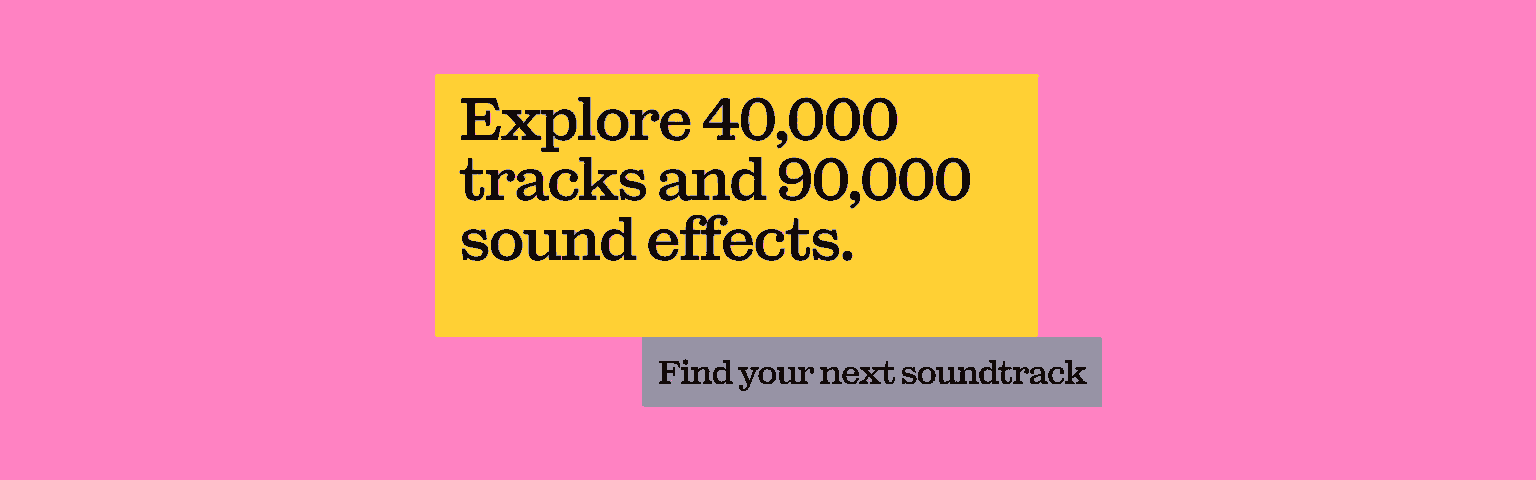
Why should I shoot 360 video?
Just because you can, doesn’t mean you should. However, 360 video offers some cool benefits for viewers.
- It’s engaging. Just like the Google Maps example we mentioned earlier, 360 video allows viewers to immerse themselves in the world you’ve created.
- You can create crazy perspectives. More angles and viewpoints can be unpeeled – if you’re filming while sitting at a table, the viewer can see the whole scene, rather than only what’s in front of them.
- You can use them for more than just entertainment. If you’re going all-out on something like a virtual house, office, or event tour, you can whip out the head-mounted displays. These are often used at business expos, with customers getting the chance to strap on the headset and experience your creation in glorious 360 video.
Are 360 video cameras still a thing?
To film 360 video, you need a 360 video camera. These are specialized pieces of equipment that often use two fisheye – meaning 180 degrees – lenses to capture the entire 360 video. They’re a bit pricey, so if you want to shoot 360 video, be prepared to shell out a few bucks.
Here are three 360 video cameras you can try out for size.
GoPro Max
You know GoPro. You can strap them to your head, a bike, or even a dog, and the GoPro Max is no different. It’s waterproof, shoots in mind-boggling 6K resolution, and is compatible with GoPro’s Quik app. It’ll cost you $499, but is often bundled for cheaper with a one-year GoPro subscription. Check out the GoPro Max here.
Insta360 ONE X2
The Insta360 ONE X2 retails for $505.99, setting you back the same amount as the GoPro Max. When it comes to 360 video cameras, this puppy’s got you covered.
Image stabilization that can withstand extreme sports? Check. Technology that deletes your selfie stick in the editing stage? Sure. Compatible with Adobe Premiere Pro? Yep. It comes with its own Insta360 app, which allows you to resize and export content directly to YouTube, Facebook, and more. Read all about it here.
Qoocam 8K Enterprise
Breathe. Sit down. This one’s $1,999. Why? Well, it allows 5G connectivity, supports in-camera live-streaming and editing, and includes a 3.5mm port to attach a professional microphone – whether that’s a handy lavalier mic or something chunkier. It’s super simple to use, too. You just boot the camera up, connect it to an ethernet port, and start filming.
The Qoocam 8K Enterprise is the ultimate camera for live-streaming 360-degree video, which is why it’s so darn expensive. If you’re feeling flush and want to take things to the next level, you can read up on all things Qoocam 8K Enterprise here.

How do I take a 360-degree video on my phone?
You can’t capture 360 video on just your phone, unfortunately. You can take 360 photos, but if you want to go the whole hog and use your phone to record 360 video, you’ll need to buy some extra kit.
Attachments like the Insta360 Nano S are inexpensive and clip onto iPhones, facilitating 360 video capture. They’re a good starting point, but to get all the benefits of 360 video, we’d recommend investing in a 360 video camera.
How do you do a 360 video?
You know what a 360 video is, why people like them, and what equipment you need to shoot one. So, how do you make a 360 video? Here are some tips to keep you on the right track.
Ensure proper camera placement
Keep the camera stable and at eye level – treat it like a person. You want your 360 video to be immersive, and filming from a natural height will help accomplish this. This also means your tripod or selfie stick should be directly underneath your camera, so the 360 video doesn’t pick it up when filming.
It’s also worth playing around with your 360 video camera to find the ‘stitch zone.’ This is where the two pieces of 180 footage meet to create a fully spherical video; if you know where that is, you can avoid focusing on it in your content. If you frame all the interesting subjects in this area, the small line created by the stitch zone will be really noticeable.
Keep the camera still
Don’t rotate it. That’s the audience’s job! If you’re filming while walking or in a car, ensure that any movements are small and gradual. Otherwise, the ‘surround’ effect will be lost, as people won’t have time to look around before you move on.
Clean the lens
It might sound obvious, but double-check that your lens is crystal clear. One smudge, speck of dust, or stray bit of Cheeto dust can sabotage your entire 360 video.
Create good lighting
Natural lighting is great, but 360 cameras don’t deliver the best dynamic range compared to regular cameras. Consider key lighting to give your 360 videos a bit more life.
Keep it short and sweet
Some people say fifteen minutes is the maximum; others say two minutes. Like any piece of content, it needs to be as long as it takes to tell the story. Just bear in mind that the more clips you include, the more memory and processing are required.
Don’t make too many cuts
Sure, you need to move from shot to shot, but be mindful of when you do this, and how often. Viewers need time to explore their surroundings, so if you cut away too soon and move to the next shot, they’ll have missed out!
Don’t stress with the edit
Most 360 video cameras come with their own dedicated editing software. This means that it ‘stitches’ your footage together and turns it into a fully immersive 360 video. With these apps, you can insert keyframes within your footage – perfect if you’re including your 360 video in a longer, ‘traditional’ piece of content.
However, if you want to export your footage as a completely 360 video, that’s a piece of cake. Just:
- Download this Spatial Media Metadata Injector (it’s an app, not something from Star Trek)
- Open it up, then tick the box that says ‘My video is spherical (360)’
- Open your 360 video file and click ‘Inject metadata’
- That’s it! The new file is now all good to upload to YouTube, Facebook, and most other video-hosting platforms
If you want to know what a finished 360-degree video looks like, check out this jaw-dropping skiing tour from One Cut Media. They know their stuff!
360 video is nowhere near as established as other filming techniques, but it’s an exciting medium that can make your content shine.
Decide if 360 video is right for you and your audience – if you’ve ticked both of those boxes, there’s no reason why you shouldn’t dive in.
Your immersive video should have an equally immersive soundtrack. We’ve already mentioned our catalog, but seriously, it’s a breeze. Sign up for Epidemic Sound, select a plan, add your relevant channels, and use our music without worrying. Try our free trial below.
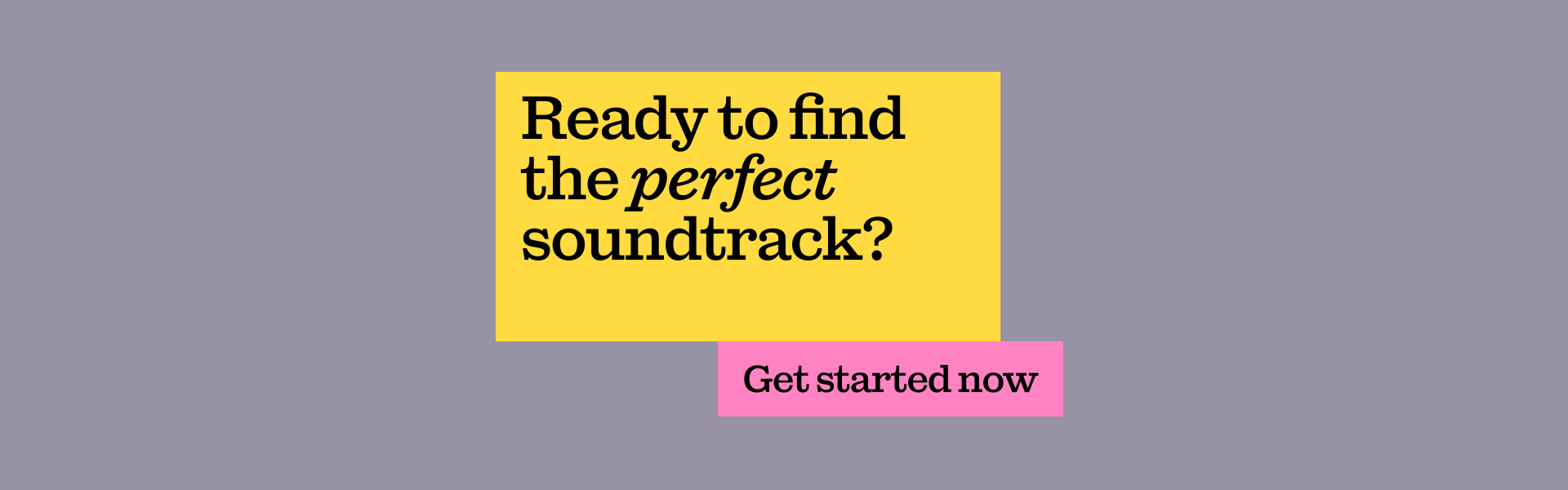
Are you a video editor or filmmaker? Whether you’re an absolute master or just a beginner, discover what Epidemic Sound has to offer on our Epidemic Sound for Filmmaking page. Oh, and if you’re looking for some background music for your videos, we got you covered.
Related posts:

