How to make a video podcast: Tips, tricks, and gear
Video podcasts are super-popular at the moment, but how do you make them? Let's look at the software, hardware, and other requirements to get the job done.

Want to jump into the world of video podcasting, but aren’t sure where to start? We’ve got you covered.
Today, we’ll discuss:
- What is a video podcast?
- Are video podcasts better than audio?
- Can you turn an audio podcast into a video podcast?
- Which platform is best for a video podcast?
- Which cameras are best for a video podcast?
- Which microphones are best for a video podcast?
- Are there any downsides to video podcasting?
- Video podcast tips and tricks
What is a video podcast?
A video podcast is, well, a video version of a podcast! Most of the time, they’re live-action videos of people in a studio, but can also feature remote interviews, animation, and archive footage.
Back in the day, podcasts were audio-only — more often than not, they were online versions of radio shows. One of the more popular early examples would be The Ricky Gervais Show, which started on the radio before moving to a podcast format in the mid-2000s.

As internet speed and social media advanced, so did the podcast medium. Platforms like Facebook and YouTube — and more recently TikTok and YouTube Shorts — gave podcasts the opportunity to reach more people via video.
Nowadays, you’ll see portions of video podcasts knocking around social media, created to hook people, get them to listen to or watch the whole thing, and maybe even go viral. The Diary of a CEO podcast is unusually good at this, blasting out chewy interview segments on social media. They’re usually a few minutes long, while the entire podcasts are nearly two hours apiece.
It’s worth noting that nine times out of ten, video podcasts contain the same material as their audio-only counterparts. The only difference is that the video podcast features a visual component, may run different ads, include an alternate intro, and small details like that.
Are video podcasts better than audio?
Video podcasts aren’t better than audio podcasts. They’re just different, and each serves a purpose. For example, audio podcasts are perfect for people who consume content while working out, driving, or doing housework. Video podcasts are better suited for people who make the time to watch content — on their lunch break, with a group of friends on the weekend, or winding down after a day at the office.
It’s hard to cover all of these demographics, and that’s why businesses and creators often create both audio and video assets for their podcasts. Once you’ve got the right setup and know the rules for both, it becomes part of your process — video seems like a natural extension of your workflow, rather than a complicated add-on.

Video podcasts also open up more monetization routes. If your podcast’s spread across YouTube, Instagram, TikTok, and more, those dimes might start rolling in a little quicker. Even if these avenues only end up making you passive income, it’s still a bonus.
Can you turn an audio podcast into a video podcast?
If you’d like to turn a star piece of content into a video podcast, there’s nothing stopping you — animation, archive footage, and fresh video can bulk out the visual side.
However, unless you’ve employed an expert team of mimes, you won’t be able to recreate the actual conversation you had on the podcast. That’s not to say you shouldn’t turn audio podcasts into videos — it just takes more time, and doesn’t offer the same flexibility you’d have were you to record the audio and video simultaneously.

What are the main differences between audio and video podcasts?
While the core content — theme, script, and so on — remains the same, there’s still a bunch of differences between audio-only and video podcasting. Let’s take a look:
- Preparation: You can have the worst hair day on record and still get an audio podcast in the can. If you’re creating video content, you’ll have to think of all the other stuff: how you look, how your potential guests or co-hosts look, how your background looks, how the light makes you look, and more. Once you’ve got a permanent setup and know what you’re doing, this will become second-nature — it does take a while to experiment and find the right angles, lighting, frame rate, and so on.
- Editing: Audio podcasts require some post-production pruning, but most of it can be achieved within a single digital audio workspace. Video podcasts need a little more massaging — you might need to use several video editing software to achieve the finish you’re after.
- Distribution: Audio podcasts reach far and wide, from Spotify to Apple Podcasts, Podbean to Soundcloud. Video podcasts go further, though — you can publish anywhere from Vimeo to YouTube, Facebook to owned websites or blogs. And, as we covered, you have the freedom to cut out highlights and use them as video assets in their own right.

Which platform is best for a video podcast?
How long is a piece of string? Video podcasts will work on most video-specific platforms, but their compatibility and success depends on the type of content you produce.
For example, if one of your hosts is prone to outbursts of physical comedy and exaggerated facial expressions, they’ll work a treat as short TikTok clips. If your video podcast is a more in-depth, serious affair, you might not get the same traction from a platform like TikTok — long-form video might serve you better.
Which cameras are best for a video podcast?
Shooting footage for a video podcast calls for different tech requirements. For starters, you’ll need several cameras, all with strong autofocus — video podcasters rarely use camera operators, instead relying on static cameras to capture their desired angles.
On top of that, you’ll want at least 4K resolution and a full-frame sensor, ensuring that you capture crisp footage in high definition. Connectivity is another key factor — which kind of batteries does the camera have, how easily does it connect to external devices like microphones, and where does it save your raw footage?
You could do worse than something like the Canon EOS R50. It’s a mirrorless camera which can shoot in 4K, handles dual-pixel autofocus, and allows external microphone connection. It retails at $679.99, but you might find it cheaper if you shop around.

Which microphones are best for a video podcast?
We’ve written a guide to streaming and podcasting microphones, but when you add a video element, things get a little more complicated. First of all, you want your microphone to sound good — the Shure SM7B, Shure MV7, and Røde PodMic all fit the bill.
Second, you want them to look good. All of the mics we mentioned above look great, and if your finances allow, consider buying the same microphones for all of your podcast hosts. That way, your video podcast looks more uniform and professional — your hosts will all be armed with the same setup and operate with identical audio settings.
Are there any downsides to video podcasting?
Video podcasting can be a blast, but it’s not all sunshine. One of the main drawbacks is that it requires more. More of everything: time, money, equipment, people, storage. If you have the budget and time to spare, video podcasts can certainly bolster your content strategy — if you’re a solo creator, they might pose more of a challenge.
Need music for your video podcast? We’ve got you covered. Check out Epidemic Sound’s catalog of more than 40,000 tracks below.
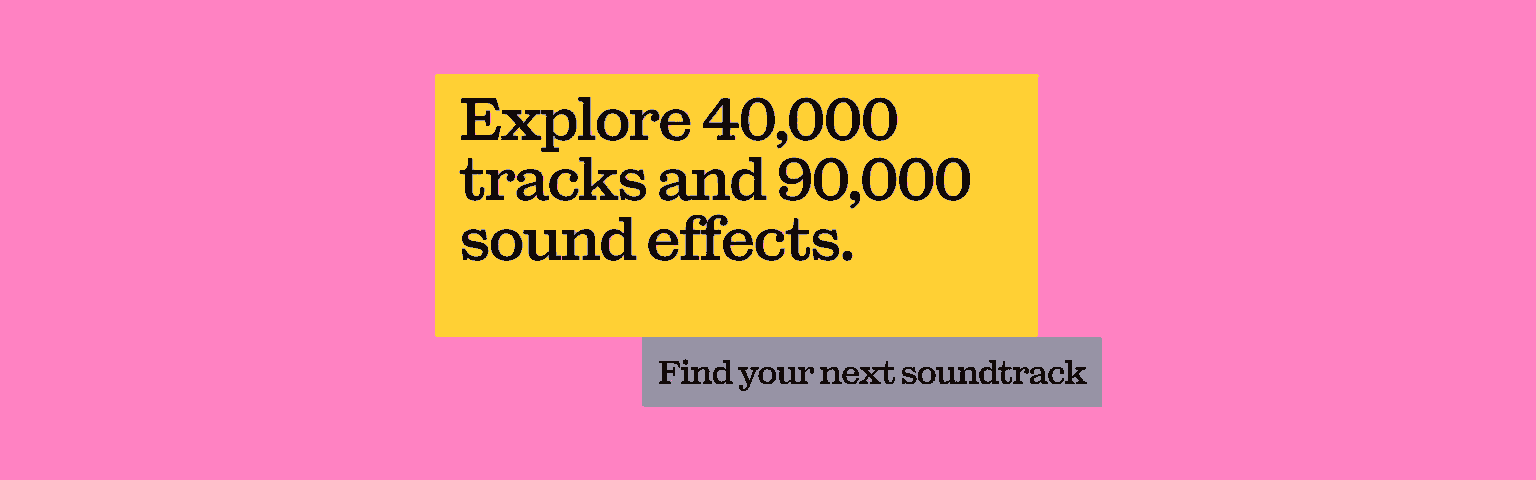
Video podcast tips and tricks
Now that you know what a video podcast is, what sets them apart from audio-exclusive podcasts, and tech considerations, let’s wrap up with some tips, tricks, and general nuggets of knowledge.
Bring more kit than you’ll need
When you start filming video podcasts, you’ll probably not know exactly what you’ll need. So, bring more. Unsure of which microphones to use? If you have access to more than one set, bring them all. The same goes for lighting, cameras, headphones, and other equipment — you won’t know whether a gimbal or a tripod suits your set-up best until you try them both.
Find the right video editing software
Some video podcasts can be edited with free programs like iMovie, but others may require advanced pruning. Unless you’re a pro video editor, it’s difficult to know which editing software is the right match for your content — so, take a moment to figure it out.
Regardless of the software’s technical aspects, the most important thing should be how comfortable you are working in its ecosystem. If you’ve used a program for months and still feel like you’re not getting anywhere, it’s time to change tack.

Use a script
Naturally, don’t read it word-for-word, but consider a video script or beat sheet. This lets you follow the conversation and bring things from point A to B, rather than rambling through a bunch of topics. It’s important to not rely wholly on the script, though — if you spend the entire time looking at a piece of paper, viewers will notice, and it may seem inauthentic.
Record audio and video separately
To achieve the best audio and video quality, record them separately. Then, once you’re deep in the weeds of post-production, you can combine and sync them — but make sure to sync them within a hair’s breadth. Otherwise, your footage will be out of sync and will throw viewers for a loop.
Some video editing software and programs come with handy auto-sync tools. If yours doesn’t, remember to start your recordings with a clap. That way, you can use said clap as a loud, easily detectable starting point from which to align your audio and visuals.

Be a harsh editor
Once you’ve melded your audio and video, be brutal. Look at dead air, conversations that tail off, anything like that — what can you cut to make the podcast flow more smoothly? Does that cool-looking transition break the 180-degree rule? As long as your video and audio are synced, snip away as much as you like. Just remember to smoothen audio transitions with crossfades, to avoid any choppy-sounding dialogue.
But don’t be afraid to edit creatively
Experiment. Compare and contrast. Try new filters or effects, give those left-field lower thirds a shot — if it doesn’t pan out how you’d like, there’s always your old friend, Command+Z. Your video podcast’s look and feel should ladder up with your wider brand identity, and if that involves jaggedy transitions and cartoony titles, don’t be afraid to try it out.
Overlay additional media
As long as you have permission to do so, use additional media to contextualize your video podcast and give viewers a better-rounded experience. Discussing a product? Cut away to a video of that puppy in action. Covering the latest news, or reacting to a buzzy TV series or movie? Cut away. These variations spice up your footage and give your viewers even more to cling on to.

Boss the thumbnail
Thumbnails draw viewers in. Strike a balance between sensational and literal — you don’t want the content to seem plain, nor do you want to overpromise and end up clickbaiting people. Popular video podcast thumbnails often include the podcast’s name/logo, the episode number/title, and the hosts/guests. Beyond that, it’s a playground of fonts, colors, and images.
Don’t forget studio design
Video podcast studio design is often overlooked, but when it works, it really works. Think of the most successful video podcasts out there — we’re talking The Joe Rogan Experience. You can picture that studio right now, can’t you? Assess your brand and how you can express that visually, whether that be through specific decor, branded signs, or other small details.
Find the perfect soundtrack
Video podcasts are literally there to be watched, but they’re still podcasts — people want to hear what hosts and guests have to say. When they’re hanging on to every word, an ill-placed needle-drop or inappropriate music choice can make or break your content. With that much at stake, it pays to be prepared. That’s where Epidemic Sound comes in.
Our catalog is high-quality, affordable, and safe. An Epidemic Sound subscription goes beyond royalty-free music, removing the headache of licensing and freeing you up to do what you do best. You can enjoy the safety of our license hand-in-hand with our massive catalog of 40,000 tracks, covering just about every genre you can think of. You’ll also gain unlimited access to our advanced search functions — finding the right sound’s never been easier.
It’s better than royalty-free. It’s worry-free. Get started with Epidemic Sound below.

Related posts:

