The 5 best animation software: From beginner to expert
Animation is more accessible than ever, but which software is best for beginners, intermediates, and experts? Here’s your guide.
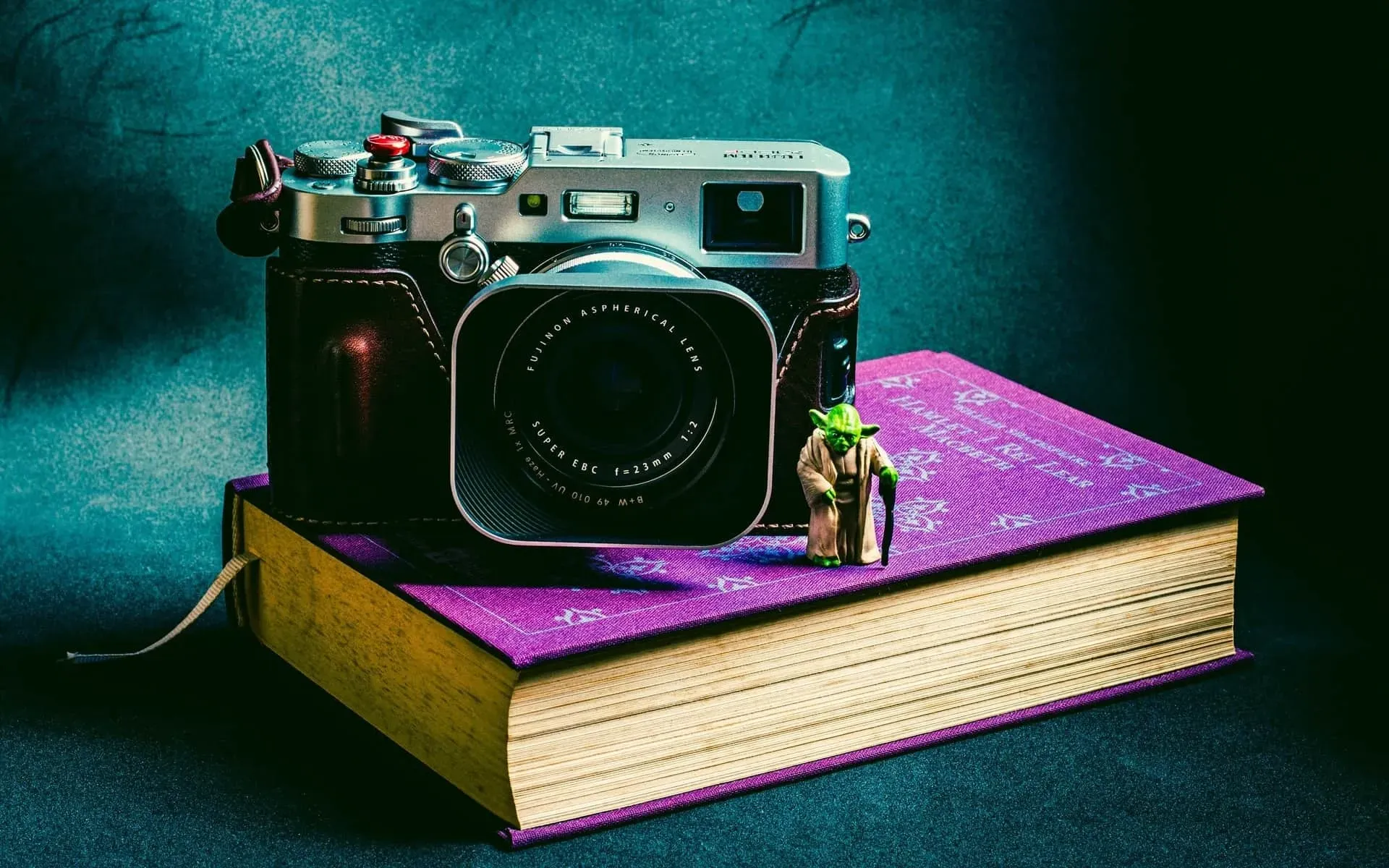
Apps like TikTok, Snapchat, and iMovie have made basic animation more accessible than ever. But which free animation software can show you the ropes when it comes to content creation, and which program should you buy to level up?
Whether you want to try some free animation software before parting with your money, or if you’re looking to invest in something a little more expert, we got you covered. Here are 5 essentials for scribblers of every ability.
Can I animate for free?
Absolutely! There’s a wealth of software and apps out there, and even the more complicated programs can be free.
What animation software is best for beginners?
It’s easy to get lost in all the different options, so we’ve narrowed it down to two open-source software that will get you animating in no time: Pencil 2D and Blender.
Pencil 2D
If you’re transitioning from pen and paper to mouse and monitor, then Pencil 2D is a solid first step. It’s free, open-source software that helps you create two-dimensional drawings with bitmap or vector graphics (bitmap is much easier to use, whereas vector is fancier.)
The interface is super simple, the animation process is a breeze, and it runs on Mac, Windows, and Linux. However, it’s definitely a beginner’s tool, as some people have experienced problems working on longer-term, complex projects in Pencil 2D.

Blender
Blender might seem like too much of a good thing for a newbie. It’s a comprehensive, open-source software covering everything from basic video editing to more complicated commands. This includes things like color grading; simulation effects, including fog, fire, and smoke; animation and rigging tools, which allow you to sculpt, model, and render your creations; and a built-in video editor for fiddlier, more technical missions.
Everyone from beginners to industry pros uses Blender, and it’s compatible with Windows, Mac, and Linux. There are thousands of tutorials out there, too, so no need to sweat it if you run into trouble!
You’ll probably need some music to soundtrack your work, unless you’re going out of your way to make people feel weird. Dig in here!

What do professional animators use?
If you’re prepared to splash the cash, there’s a whole world of animation software for you to try out. Next, we’ll be taking a quick look at three of the more popular choices used by experts: Procreate for iPad, Adobe Creative Cloud, and Cinema 4D.
Procreate for iPad
If you’re struggling to move away from drawing with a physical pencil, Procreate for iPad can smoothen the transition. It requires an iPad and Apple Pencil, and once you’ve paid the $9.99 App Store fee, you’re ready to go. However, as you probably guessed, Procreate’s only available for Apple users.

Procreate’s a firm favorite for newbies and experts due to its customizable nature, with more than 200 handcrafted brush designs – you can also create your own! Your animations come out at a brain-slapping 120fps thanks to Apple’s ProMotion technology, and it’s designed with accessibility in mind. This includes a color reader, larger palettes, reduced motion, Apple’s proprietary VoiceOver screen reader, and more. Nice!
Adobe Creative Cloud
Adobe gives you more tools and features than you can shake a stick at, but we’re looking specifically at Photoshop, Illustrator, After Effects, and Animate, which are all part of Creative Cloud. Woof. Adobe’s the big dog when it comes to graphics and animation, and with good reason. There’s so much rich, detailed software in Adobe Creative Cloud that’ll sort you out when it comes to animation.
For example, you could use Photoshop or Illustrator to create your graphics, then whack them in After Effects or Animate to bring them to life with motion. The price tag’s pretty hefty compared to the other software we’ve mentioned so far, with individual costs creeping up to $20.99 per month; if you use Photoshop, Illustrator, After Effects, and Animate for just one month, that’s more than $80! However, you can sign up for Adobe’s Creative Cloud plan, which features all these programs and 23 more, for $52.99 per month. As long as you’re on Mac or Windows, you’re good.
Adobe’s wares come at a higher cost for a reason: each is a dedicated tool that excels in its particular niche. It works for YouTube superstar Illymation, who uses Photoshop to create some of the gorgeous features in her cartoons.
If you’ve got cash to burn or are part of a larger company with a budget, Creative Cloud’s nooks and crannies are well worth investigating.
Cinema 4D
Even though Cinema 4D is a premium product, it’s genuinely user-friendly and allows beginners to try 3D animation, modeling, simulation, and rendering. It’s as complicated as you make it: the workflow’s simple, you can integrate it with Adobe products like After Effects, and there’s even a 14-day free trial if you want to play around before paying up.
As mentioned, Cinema 4D is high-end – people use it when working on virtual and augmented reality projects. Naturally, that comes with an equally chunky price tag. It’s €61.39 (around $70) per month, so we’d recommend trying it for free before sinking that much coin. Cinema 4D is available through the Maxon app, which you can download on Windows, Mac, or Linux.
Now you’ve thought about which animation software you’d like to dabble in, how about nailing the soundtrack? We’ve got you covered.
Our catalog is high-quality, affordable, and safe. An Epidemic Sound subscription goes beyond royalty-free music, removing the headache of licensing and freeing you up to do what you do best. You can enjoy the safety of our license hand-in-hand with our massive catalog of 50,000 tracks, covering just about every genre you can think of. You’ll also gain unlimited access to our advanced search functions — finding the right sound’s never been easier.
It’s better than royalty-free. It’s worry-free. Get started with Epidemic Sound below.

Related posts:

