How to write a video script for YouTube
Do content creators use YouTube video scripts, and if so, how do they write them? We’ll answer your YouTube video script-related questions today!

Want to write a YouTube video script? Let’s delve into what it takes, the sort of structure you’ll need, how they can improve your content, and more.
What is a video script?
A video script is your North Star. It contains your dialogue, actions, sound effects, camera angles, graphics – it’s an integral part of your content, the backbone, the thing that keeps everything running smoothly.
Whether it’s a script for a music video, a video game, a corporate video, a promotional video, a YouTube video, a movie, or something else entirely, it’s going to keep everybody on-track to deliver the goods. It just makes filming easier.

What is a video script format?
Traditionally, there are three formats for video scripts, and they can all be applied to YouTube videos. They are:
- Audio/Visual, or AV. This is a basic format that works for interviews, product reviews, and simpler pieces of content. It describes the bare bones of what’s happening on-screen: the audio and dialogue, and the essential visual aspects. The script is simply split into two columns, with one for the audio aspect and another for the visual.
- Visual/Audio/Graphics, or VAG. This is similar to the AV script, but with an extra column for graphics. This can come in handy for scripts for training or corporate videos, where you’ll likely use a bunch of graphs, diagrams, and text.
- Sequential Flow is the format you’ll often see for high-end productions like film scripts. This is a running document without columns, starting at the top of the page and going through everything in chronological order. These are perfect for reading detailed instructions like camera angles and stage directions as part of the action, rather than an ‘extra’.
What format should I write a video script in?
It honestly depends on what works for you. You probably don’t need a Sequential Flow video script for a camera buying guide on YouTube, but if it helps you get the work done, go for it!
It’s worth bearing in mind what kind of script will help other people working on your project, too. If you’ve assembled a crew who’re used to working on AV scripts, consider sticking to that format unless the content really demands something else. That way, you’ll help everyone feel more comfortable and the shoot will be smoother.

Do YouTubers write scripts for their videos?
Most professional content creators will have at least a skeleton of a script for their YouTube videos. They can insert breaks for transitions, subscribe call-outs, and more. Some YouTube video scripts will be heavily detailed, while others might just be notes or short sketches of what the creator wants to map out.
How many words are in a video script?
As a rule of thumb, one minute of video is around 160 to 180 words. Natural human speech clocks in at an average of 130 words per minute, but that’s without a script to back you up.
If you’re going by a scripted average, a script for a two-minute video should be roughly 320 to 360 words, a three-minute video should have 480 to 540, and so on. Of course, this depends on how much of your script is spent on dialogue, directions, technical aspects, and so on. It can vary. While it’s ideal to keep things as tight as possible, don’t stick to some numbers just because they’re the average. Do what feels right for you, then trim it down if needed.
Before we dive into some tips, tricks, and essentials for writing a YouTube video script, let’s consider an integral part of the process: music. After all, bad music kills good video. Nail the soundtrack every time with our catalog of 40,000 tracks, from pop to polka, heavy metal to classical. We’ve got you covered.
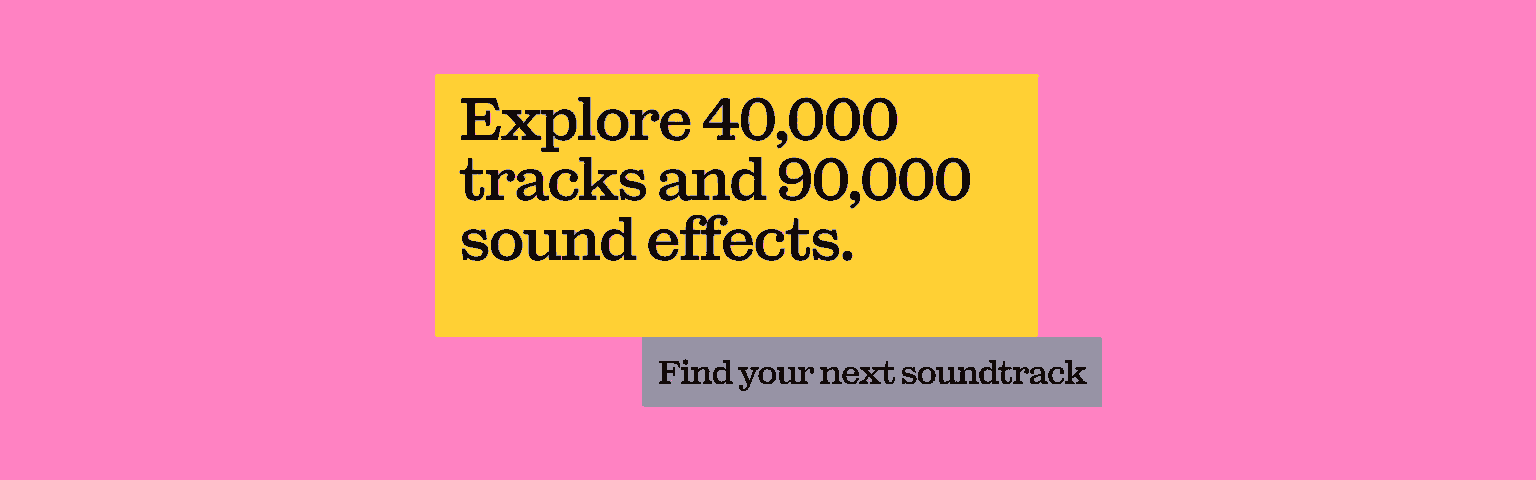
How do you write a script for a YouTube video?
While you can write a video script for pretty much any platform under the sun, we’re going to walk through how to write a script for video, whether that be on YouTube or elsewhere.
1. Start with a brief
Before you even touch your YouTube video script, write yourself a brief. What do you want to achieve with this video? Who is the audience? What’s your call-to-action? According to a Google survey, one of the consistently top-ranking reasons to watch YouTube is ‘to learn something new’. What kind of value are you providing, and how are you enriching your viewers’ day?

2. Move onto the outline
This is more of a sketch than a video script – bullet-points will be fine. The purpose of an outline is to summarize your YouTube video. For example, a camera review could look something like:
- Intro
- Why should you buy a new camera?
- Camera 1 review
- Camera 2 review
- Camera 3 review
- Which is best?
- Wrap-up/subscribe call-to-action (CTA)
The level of detail depends on the individual. Some YouTubers would be happy to go with the above and just record straight away, while others would like to expand the outline and then move onto a proper script, so they know exactly what to say and ensure they don’t miss anything.
3. Create dialogue
Underneath each point of the outline, start fleshing out the dialogue. Which key phrases or points do you want to drive home in each section? Are there any jokes or statements you want to cram in? Write down your key dialogue for each bullet-point, and don’t worry if it’s not perfect – you can build it out later.

4. Identify your hook
So, you’ve started putting everything together for your YouTube video script. Now you need your hook: the thing to hook viewers in with. The selling point. You can do this one of two ways:
- The straight hook, which tells the viewer what they’re going to watch, and then you take them through the process step-by-step. This is super common in tutorials and educational content.
- In media res, which places the viewer in the action. You could start your video with a wild car chase scene, and then flip back to the beginning. The rest of the video would then show how you got to filming the car chase, and the various legal/mechanical issues you experienced along the road.
Using a hook right at the beginning gives viewers little chance to click or scroll away. Give them a reason to keep watching!
5. Nail the introduction
Your hook will sit in your introduction, naturally, but scriptwriting for YouTube videos demands a strong intro. Beyond just ‘Look at this cool thing!’, your introduction should cover facts. Namely:
- Who you are (consider some cool lower thirds for this)
- What you’re doing
- How you’re going to do it
- Why the viewer should keep watching, and why you’re the person they should trust

Keep everything short so it doesn’t drag, and for the sake of clarity, assume that your viewers don’t know how stuff works. This goes for basic instructions like telling them to subscribe – make sure to point to a button, link, etc. – all the way to technical terms in your content. Spell things out for people and keep your appeal broad.
6. Build the body
You’ve put in the groundwork, and now it’s time to fill in the blanks. Remember those bullet-points you listed during the outline? Those are the meat of your content. Take each point and expand on it in detail. Figure out what works best for you – do you prefer writing as you’d speak, or do you want to present things in a more theatrical manner?
Consider adding data or other points of view where relevant, and if you do, remember to cite your sources. These little tidbits bolster your credibility and lend your content a more factual, trustworthy tone.
If your YouTube video script’s getting pretty lengthy, it’s worth adding some midpoint engagement. These are the subtle transitions and markers you’ll hear from YouTubers to regain viewers’ attention, or encourage them to think.
It could be something like ‘What do you think about that?’, 'Comment with your hot take below’, or even something like ‘Did I get that right? Let me know if you agree or disagree in the comments.’ Midpoint engagement makes people think, and even if they don’t comment, it can help them stick around if they’ve got a shorter attention span.

7. Wrap up with a CTA and outro
Once you’ve gotten through the main content, you’ll need to wrap everything up. Summarize or recap if necessary, then leave your viewer with a strong, clear CTA. Whether it’s to like, subscribe, follow an external link, or all of these options, don’t let anyone second-guess. Be direct and leave nothing to chance.
Say goodbye, thank people for watching, and finish nice and clean. A witty, stylized send-off could strengthen your YouTube video scripts if they catch on – it could give viewers a catchphrase to associate with your content.
Once you’ve gone through this process, you’ll be able to bulk out your YouTube video script and fill in the blanks, depending on whether you’re penning an AV, VAG, or Sequential Flow script. As you get more comfortable with the process, you’ll be able to draft this stuff in your sleep.
Now that you've learned how to write a script for video, it’s time to find the perfect soundtrack. Don’t leave it to chance – Epidemic Sound covers all bases.

Our catalog is high-quality, affordable, and safe. An Epidemic Sound subscription goes beyond royalty-free music, removing the headache of licensing and freeing you up to do what you do best. You can enjoy the safety of our license hand-in-hand with our massive catalog of 40,000 tracks, covering just about every genre you can think of. You’ll also gain unlimited access to our advanced search functions — finding the right sound’s never been easier.
It’s better than royalty-free. It’s worry-free. Get started with Epidemic Sound below.

Are you a filmmaker? We've got you covered with background music for videos, including:
Take your video editing to the next level with our massive catalog of music for filmmakers.

