How to use sound effects and why they’re important
Find the best sound effects, learn how to edit them effectively into your footage, and make your content shine with Epidemic Sound.

Whether you’re a seasoned content creator or an amateur creator, you’ll need to use sound effects. So, for all you freelancers, brands, podcasters, and more: a well-placed skid, whoosh, beep, or bang can take your content to the next level. Here’s how.
Why use sound effects?
You can create sound effects within your actual shoot, but most creators will perform some kind of post-production for audio. After all, you’re not going to have everything to hand on set.
Sound effects can help draw the viewer’s attention to a specific visual cue or moment. They can be engaging, funny, scary. They can make your videos more realistic, and you don’t have to make any compromises based on your initial shoot.

We got in touch with some folks from Epidemic Sound’s creator community to see why they use sound effects. One user said:
“I build in sound effects as part of my sound design, so the scene sounds like it does in my head.”
In other words, sound effects help make your content fully immersive. If it’s mixed correctly and sitting in the right place, a sound effect can help you build scenes.
Even when used in non-visual content like podcasts, sound effects can strengthen your story. Perhaps the sound means something, acts as a signpost. Another Epidemic Sound user said:
“I try to mix sound effects with small snippets of music to indicate a transition or grab the attention of my listeners.”
Not only are sound effects used to add genuine feeling, but creators are using them to technically enhance their content. A ‘theme’ sound effect can signal a transition just as well as a tactically placed lower third, J or L cut, or even a good old fade-out.
How to find and download sound effects
Epidemic Sound’s catalog has more than 90,000 of the best sound effects – whatever you’re looking for, you’ll find it. Sign up for one of our plans, find what you want, then download it.
We’re always adding more categories and tags connected to each sound effect. This means you can be as specific as you like when searching for sound effects, and the results will still show a chunky page of matches for your search term.
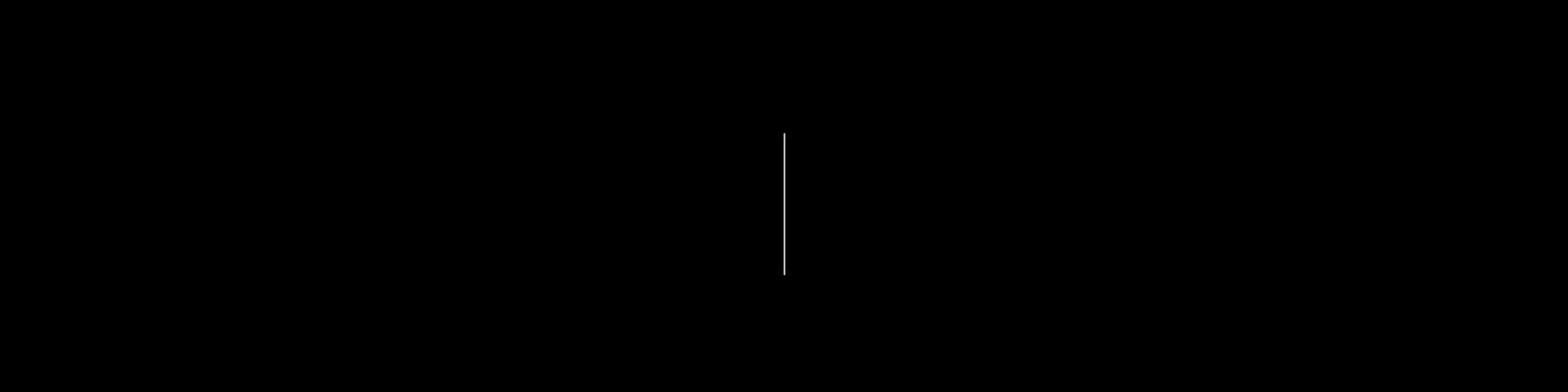
For example, there are around 100 different ways to search for the same sound. ‘Whoosh,’ ‘woosh,’ ‘swoosh,’ ‘swosh,’ ‘slow whoosh,’ ‘long whoosh,’ ‘wind whoosh,’ and ‘fire whoosh’ are just some of the ways to find ‘wind’ sounds.
Why? Well, we want you to be able to use the word that comes to mind, straight away. You don’t need to sit and think of synonyms, or the ‘real’ way to word it. You do you, and we’ll do the rest.

How to find and edit sound effects into your footage
Think of when you watch a film or TV show. The sound effects are added in post-production – the Fast & Furious movies don’t rely on one huge explosion with perfect sound! Professional content creators will either:
- Record their own sound effects and edit them in later
- Commission others to do so
- Use a catalog of sound effects
- Work out a combination of the above three options
Finding the best sound effect for the scene, syncing it precisely, then mixing it correctly will make your audio pop.
How to use sound effects
Be vigilant when adding sound effects. Use them for both diegetic sound (audio that would be heard ‘in the world’ of the content you’re shooting, like wind or traffic) and non-diegetic sound (audio that’s obviously been added in post-production, like a needle-dropped song or a transition effect).

If it helps, think of where the scene is set and what happens. List out all the sound effects that could pop up in real life: wind, traffic, breathing, flies, sirens, rain – you name it. The more often you do this, the more comfortable you’ll be and it’ll start coming naturally.
Popular sound effects
If you’re not sure of which sound effects to use, or just curious about which are the most popular, don’t sweat it. We’ve done the heavy lifting.
Sounds like 'wind, 'whoosh,' and 'beep' are among the most popular sound effect searches.
Some other popular searches are:
- Human sounds, like 'scream' or 'breathing'
- Nature sounds, like 'rain' and 'forest'
- Transitional sounds, like 'pop' or 'impact'
Let’s listen to a few of them.
Whoosh to Hit
Need an effect that’ll hammer home your transition, statistics, or dramatic reveal about a character’s ulterior motives? This whoosh to hit delivers the goods.

Rain on Water
Accidentally capturing rain as ambient noise can be a pain. Intentionally adding rain as an atmospheric effect, though? This rain on water effect gets the job done and then some.

Mouth Pop
Didn’t quite catch someone doing a mouth pop? That’s fine. Recreate it with this finger mouth pop, or even use it for something else. We’d quite like to see this soundtrack an explosion in a Marvel movie.

Horrific Scream
Nothing too complicated about that. Just a pretty horrific scream. Perfect for any sci-fi or horror content you might have – it could even be worth putting this in content that’s not scary, if throwing people off is your vibe.

Barcode Reader
Asking your viewers to like and subscribe? Get them with the barcode reader. We’re only half-joking here – many people feel uncomfortable asking their audience for things in return, so why not have a little fun with it?

If you want to learn about sound effects in a more visual format, check out our video with Epidemic Sound ambassadors Think Media below.

Want to know more about advertising music, copyright, and how to download music for your campaigns? Look no further. Raise your game with Epidemic Sound.
Related posts:

