How to establish your YouTube channel’s brand identity
Learn how to establish your YouTube channel’s identity with Adobe Stock, Epidemic Sound and Josh Olufemii.

The best YouTube channels have brands so strong, you can recognize them by the music, sound effects and graphics. Let’s learn how to nail YouTube branding and create an unforgettable experience for viewers.
Check out this video from Josh Olufemii, then keep reading for a full rundown!
What is a YouTube brand identity?
We’re not going to discuss logos or banners today. That stuff’s important, but brand identity is bigger than that: it’s each creative element that stitches your channel’s personality together. A YouTube brand identity can include the logo, of course, but that’s just one small part.
Today, we’ll focus on three key elements within Adobe Premiere Pro that can help make a killer YouTube brand:
- Your intro
- Lower thirds and titles
- Soundtrack
How do you create a brand identity on YouTube?
1. Your video intro
The first 30 seconds of a video are make-or-break for viewers: do they scroll or stay? People click a video based on the thumbnail and advertised title. If you don’t deliver soon after clicking, you’ve not given them what they wanted or expected.

This is where YouTube branding for intros gets tricky. You can build professional-looking thumbnails with Adobe Stock, but you can’t mislead people. That’s why we’d recommend trying the ‘Hook x Visual’ method:
- Start your video with the hook. Essentially, this means telling viewers what they should expect and why they should keep watching.
- Hit them with your intro sequence. Just like the opening credits for a TV show or movie, an intro sequence helps strengthen your YouTube brand. Think of how many people can guess you’re watching Star Wars by just hearing a second of the score or seeing the titles. That’s what you’re aiming for!
- Dive straight into the content. Once the intro sequence is done, don’t waste any time. Get straight to the point and give viewers what they came for – this minimizes dropoff and increases watch time.
Now comes the fun part – let’s pick our intro template. Adobe Stock has nearly 3,500 results for intro templates, so you’re spoiled for choice. The two main types we’d consider for YouTube are:
- Typography driven, meaning the main focus is on text.
- Visual driven, meaning the main focus is video or image-based.
Both are super easy to customize. Let’s choose the template below, which is typography based. It’s a great example because it’s simple to customize; you can retype the title, adjust the text size, thickness and more in the ‘Text’ field on the right-hand side.
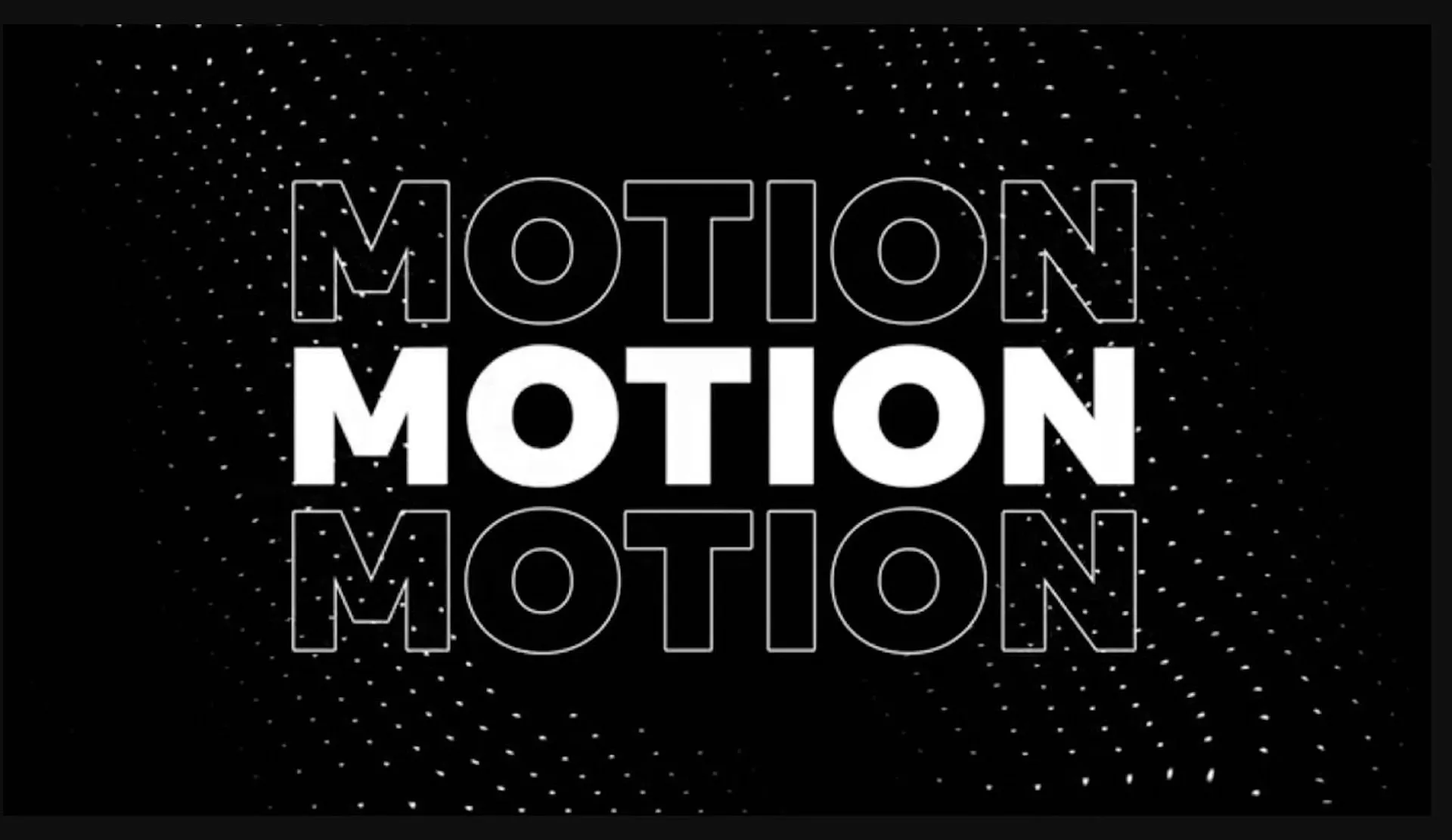
Explore the templates, experiment, and pick something that makes sense in the context of your channel. After all, that’s what you’re trying to do with YouTube branding – tie everything together.
2. Lower thirds and titles
First of all: what are lower thirds? You’ll have seen them across YouTube, other social channels, reality TV, documentaries and more. They’re the little bits of information that pop up at the bottom of the screen when someone’s talking, usually in one of the corners. Like this!

Lower thirds give the viewer important information without actually telling them – most of the time, they’ll show a person’s name and social handle/job title. Don’t overpack them, though, as they can become a little distracting. Check out Adobe Stock’s massive selection of lower thirds here.
Titles are visual cues that separate your content, letting viewers know you’ve transitioned to a new topic. For example, if this blog were a video, we’d use a title to zip between ‘Your video intro’ and ‘Lower thirds and titles.’ It’s a common technique used in most YouTube content, especially in educational and step-by-step videos.
When selecting a title from Adobe Stock’s catalog, look for something that’ll be visually appealing without distracting viewers. Given you’re using titles to build your YouTube brand identity, it’s best to stick to one title template throughout your content. This will create consistency between your videos and help viewers familiarize themselves with your style – you can probably make an exception for one-offs and special occasions, though. For example, if you wanted to talk about retro furniture on your interior design channel, you could use the below template to reinforce the video’s theme.
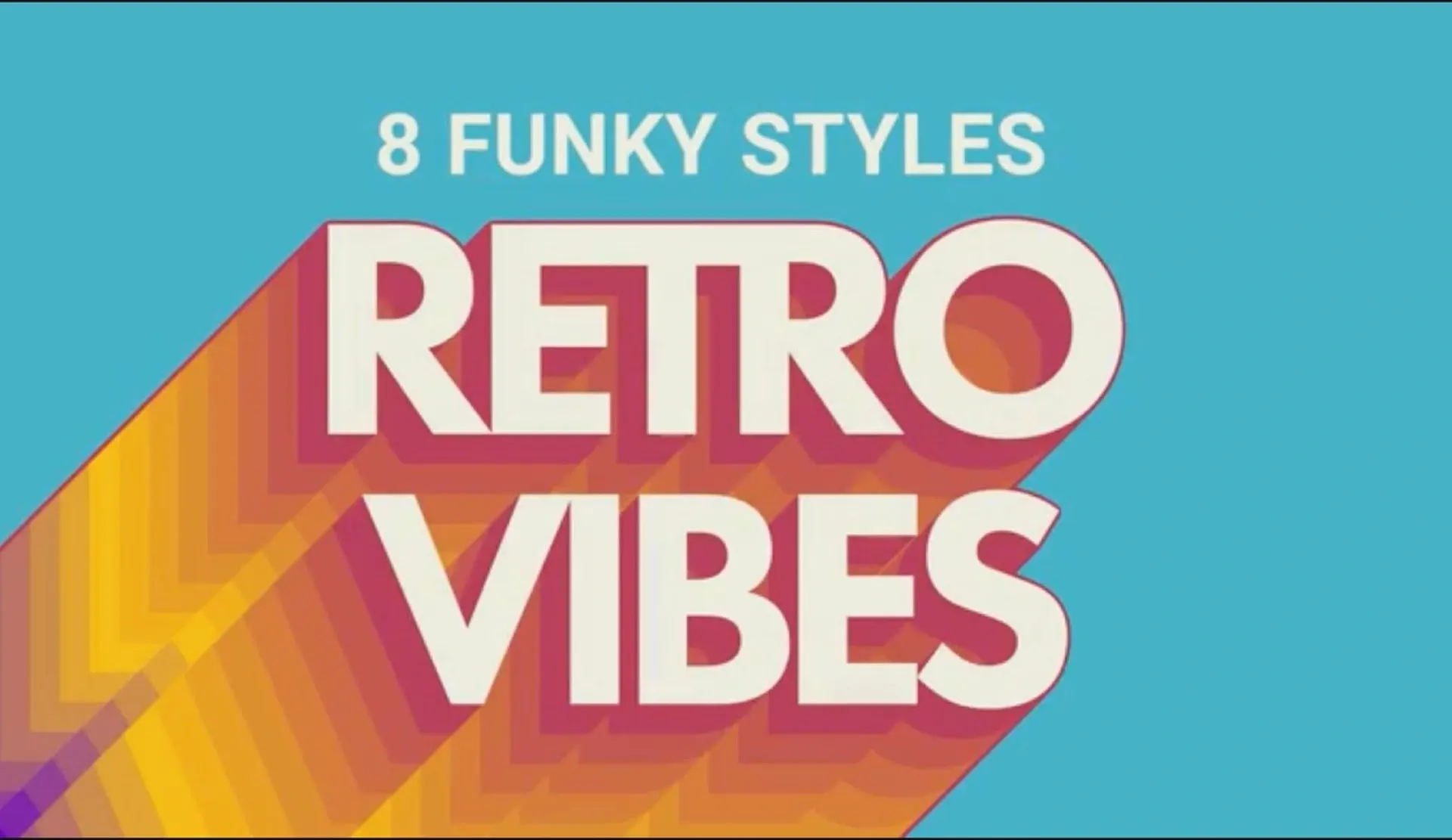
Both lower thirds and titles are customizable, easy to source with Adobe Stock, and surefire ways to help with your YouTube branding!
3. An unforgettable soundtrack
A killer soundtrack makes people feel something when they sit down to watch your videos. It can set the pace, guide the mood and jog viewers’ memory when it comes to your YouTube brand – you'd certainly remember a pottery hacks channel that used aggressive drum ‘n’ bass, if done correctly.
There are two types of music to consider when building your YouTube brand identity.
- ‘Branding’ music. This is the music you play in your video’s intro and outro. You could use the same track twice, or have one specifically for the intro and another for the outro.
- ‘Vibe’ music. This isn’t the ‘main’ theme music, but it's just as important. You might need vibe music to play underneath narration, or to soundtrack a crazy action sequence. How does it fit with the visual content, does it keep the right pacing, and does it link back to the YouTube brand identity you’re building with your branding music?
Keep the tone consistent with Epidemic Sound
Bad music kills good video, so you need to ensure your branding music and vibe music ladder up with what people see on screen. You can find the perfect track with Adobe Stock audio, and you don’t even have to leave Premiere Pro. Here’s how.

- Head to ‘Window’ at the top, then open up the ‘Essential Sound’ panel. In the ‘Browse’ tab, you’ll have instant access to a whole host of music catalogs.
- Click on ‘Filters,’ where it’s possible to scroll through variables like tempo, duration and music catalogs available with Adobe Stock audio.
- Check the ‘Epidemic Sound’ box. Epidemic Sound’s catalog has more than 40,000 royalty-free tracks and 90,000 sound effects, ensuring there’s music for every moment.
- Refine your search with options like ‘Moods’ and ‘Genre.’
- You’ll be given a list of amazing Epidemic Sound tracks to choose from. If you want to hear how a track sounds alongside your edit, the ‘Timeline sync’ feature is worth using. As long as this box is checked, you can hit the ‘Play’ button on the track to preview it right away.
- Once you’re happy with the track, you can buy it instantly. Just click the shopping cart icon next to the track and pay with Adobe Stock credits.
Having learned about intros, lower thirds, titles and sound design, you should understand how to create a strong, consistent YouTube brand identity.
If you liked the tunes you heard in Josh’s video, why not check out Epidemic Sound?
Our catalog is high-quality, affordable, and safe. An Epidemic Sound subscription goes beyond royalty-free music, removing the headache of licensing and freeing you up to do what you do best. You can enjoy the safety of our license hand-in-hand with our massive catalog of 40,000 tracks, covering just about every genre you can think of. You’ll also gain unlimited access to our advanced search functions — finding the right sound’s never been easier.
It’s better than royalty-free. It’s worry-free. Get started with Epidemic Sound below.

Related posts:

