TikTok voice effects: How to find and use them
TikTok voice effects are super popular. Learn how to find them, how to use them, and why you can’t apply them to certain videos.

If your TikTok video’s begging for some extra pizzazz, it might be worth trying out some voice effects. Let’s check out all the details below.
What are TikTok voice effects?
You’ll have probably seen some strange TikTok content in your time. One quirk that the platform pushes is voice effects – there’s tons of content out there with people speaking like chipmunks, babies, and robots.
It can be funny, dramatic, or complete nightmare fuel. TikTok voice effects can help develop your content by building on a certain vibe or mood. For example, reading a shopping list in a baby voice implies that you’re out of your depth; delivering lines with a baritone voice effect can imply authority, or set the mood for something sinister.
How to get TikTok voice effects
If you want to learn how to add TikTok voice effects, you can go down one of two roads. Let’s take a look at both.

How to do voice effects on TikTok in-app
The easiest and most common way to add TikTok voice effects is by doing so in-app. Here’s how to nail it:
- Open your TikTok mobile app, then click the ‘+’ button to get started with a new video.
- Record your video as usual, holding the red button down to record all-in-one, or doing it in fragments. You can select a video effect before shooting your footage, but double-check that your chosen effect doesn’t include any sound. Otherwise, it could prevent you from adding voice effects.
- Once you’ve finished recording, look on the right-hand side and consider any more filters or retouches you’d like to add. Once you’re done, tap the check mark in the bottom-right corner.
- Select the ‘voice editing’ option on the right. In some territories, it may just be called ‘voice’ – either way, it’s represented with an icon that looks like a microphone.
- Scroll through the available TikTok voice effects. Once you click on an effect, TikTok will preview your content with the featured effect.
- Click ‘Save’ once you’ve selected your TikTok voice effect. You’ll then be able to add any additional captions, stickers, filters, and more.
- Check everything’s in order, then tap ‘Next.’ Fill out your description, hashtags, mentions, and other final pieces, then click the ‘Post’ button. You’re all done!

How to do voice effects outside TikTok’s app
Perhaps TikTok doesn’t have the voice effect you want, or it’s just not right. No worries – you can add voice effects with a third-party video editing app or software, then upload the file to TikTok later.
You could use something like CapCut, which is developed by the same company as TikTok – it’s got way more voice effects. Other free apps like iMovie include pitch correction tools, while you can download voice effect packs for software like Alight Motion.
Editing outside of TikTok’s walls makes the process a little more fiddly, but it does open up more choice for voice effects. It also means you can use music beyond TikTok’s selection – that said, why not browse the Epidemic Sound catalog? We’re packing every genre you can think of: heavy metal to bossa nova, trap to chamber music. Check us out below and find the perfect soundtrack today.
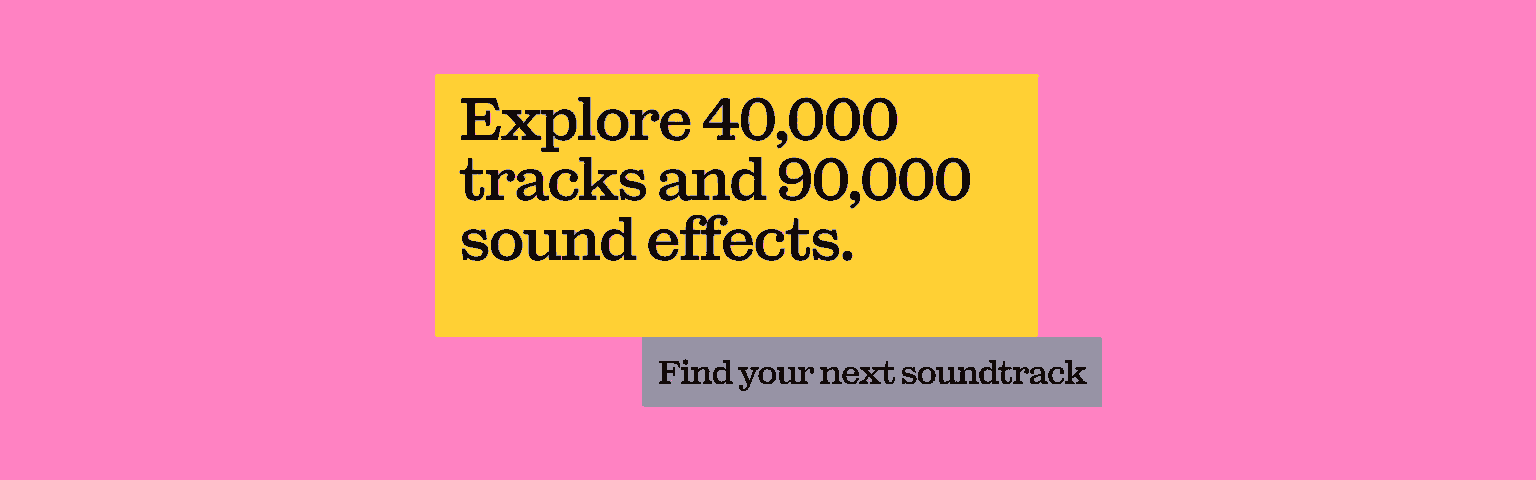
Which voice effects do people use on TikTok?
The most popular TikTok voice effects are the ones available in-app. They include:
- Baritone: Want to sound velvety smooth and perhaps a bit evil? Try this out
- Chipmunk: Alvin not included
- Megaphone: Helps create a rousing, announcement-style mood
- Robot: The voice of our new overlords
- Battery Drain: This is what your poor phone sounds like on a day out
- Shake: Sounds like an actual circus
- Electronic: Adds glitchy, uncomfortable electronic blips to your voice
- Baby: Perfect for those of us who refuse to grow up
- Giant: The deepest, boomiest TikTok voice effect
- Echo: It’s great (-great - reat -eat)
Bear in mind that TikTok voice effects depend on territory. If you’re based in Sweden, for example, you may not have access to the same TikTok voice effects as someone in the United States.

Why doesn’t my TikTok have voice effects?
TikTok voice effects not showing? Chill out. Here are a few things that could be stopping you from adding TikTok voice effects, and they’re super simple to fix.
You added the content from your device’s storage
TikTok voice effects only work when they’re applied to content recorded directly in-app. If you’ve added content from your local device’s camera roll or gallery, TikTok should send you the following error message: ‘Voice effects can’t be applied to this video.’ If you’d like to add voice effects to existing footage, consider using some of the third-party apps we suggested earlier.
You added a sound to your video first
If you record your video and then add a sound from TikTok’s library, you won’t be able to alter your voice. If you’d like to use TikTok voice effects, make sure to add them before you layer your content with additional sounds.

You added a video effect with a sound
If you added a video effect or template to your TikTok video in-app, it may come with a bolted-on sound effect. If that’s the case, your voice effect won’t work. To get around this problem, you’ll need to remove the sound effect from your video effect before recording – just click the sound effect at the top of the screen, then hit the ‘X’ to uncouple it from the visual overlay.
You tried adding voice effects to a Duet or Stitch
Duets and Stitches already have original sounds, meaning you won’t be able to use TikTok voice effects. Remember: if you want to use TikTok sound effects, you’ll need to create a video from scratch, in-app.
Your TikTok app isn’t updated
Older versions of TikTok may be outdated, glitchy, and unable to support specific features. If you’ve gone through all of the above and your voice effects still aren’t working, it’s worth updating your app.

If you want even more freedom when soundtracking your TikTok content, why not check out Epidemic Sound? You’ll be spoiled for choice with more than 90,000 sound effects and 40,000 tracks.
Our catalog is high-quality, affordable, and safe. An Epidemic Sound subscription goes beyond royalty-free music, removing the headache of licensing and freeing you up to do what you do best. You can enjoy the safety of our license hand-in-hand with our massive catalog of 40,000 tracks, covering just about every genre you can think of. You’ll also gain unlimited access to our advanced search functions — finding the right sound’s never been easier.
It’s better than royalty-free. It’s worry-free. Get started with Epidemic Sound below.

Are you a TikTok creator? Whether you're an advertiser looking for music for TikTok campaigns or a creator getting to know the platform, we’ve got you covered. Become a TikTok master with Epidemic Sound.
Related posts:

