What is Alight Motion and is it good for video editing?
Alight Motion is a popular video editing tool, but just how good is it? Let’s run through the basics, pros and cons, comparisons, and more.

If you’re in the business of video editing, you might have heard of Alight Motion. Let’s look at what it is, what it costs, and what kind of effects it offers.
We'll cover:
- What is Alight Motion?
- Is Alight Motion available on PC or Mac?
- How do I install Alight Motion?
- Is Alight Motion free?
- Is Alight Motion good for editing?
- Which effects does Alight Motion have?
- What else does Alight Motion do?
- Is Alight Motion better than CapCut?
- Is Alight Motion better than Video Star?
What is Alight Motion?
Alight Motion is a professional motion design app which boasts professional-grade animation, visual effects, motion graphics, video editing, and a bunch more features.
Is Alight Motion available on PC or Mac?
Despite being a popular app, Alight Motion isn’t available for Windows or Mac desktop devices. It’s mobile-only, meaning you can grab it on the Google Play Store or Apple App Store respectively.
How do I install Alight Motion?
Installing the Alight Motion app is super easy. Just head to the Google Play Store or Apple App Store, depending on your device. Then, type in ‘Alight Motion’ and click the correct app.
If you’re not sure, it’s the app developed by Bending Spoons Apps ApS, and the full title/subtitle should read, ‘Alight Motion: Motion Design & Video Effects.’
Once you’ve found the right app, just select and download as usual. The Alight Motion app is completely free to download, so you needn’t worry about any sneaky fees.
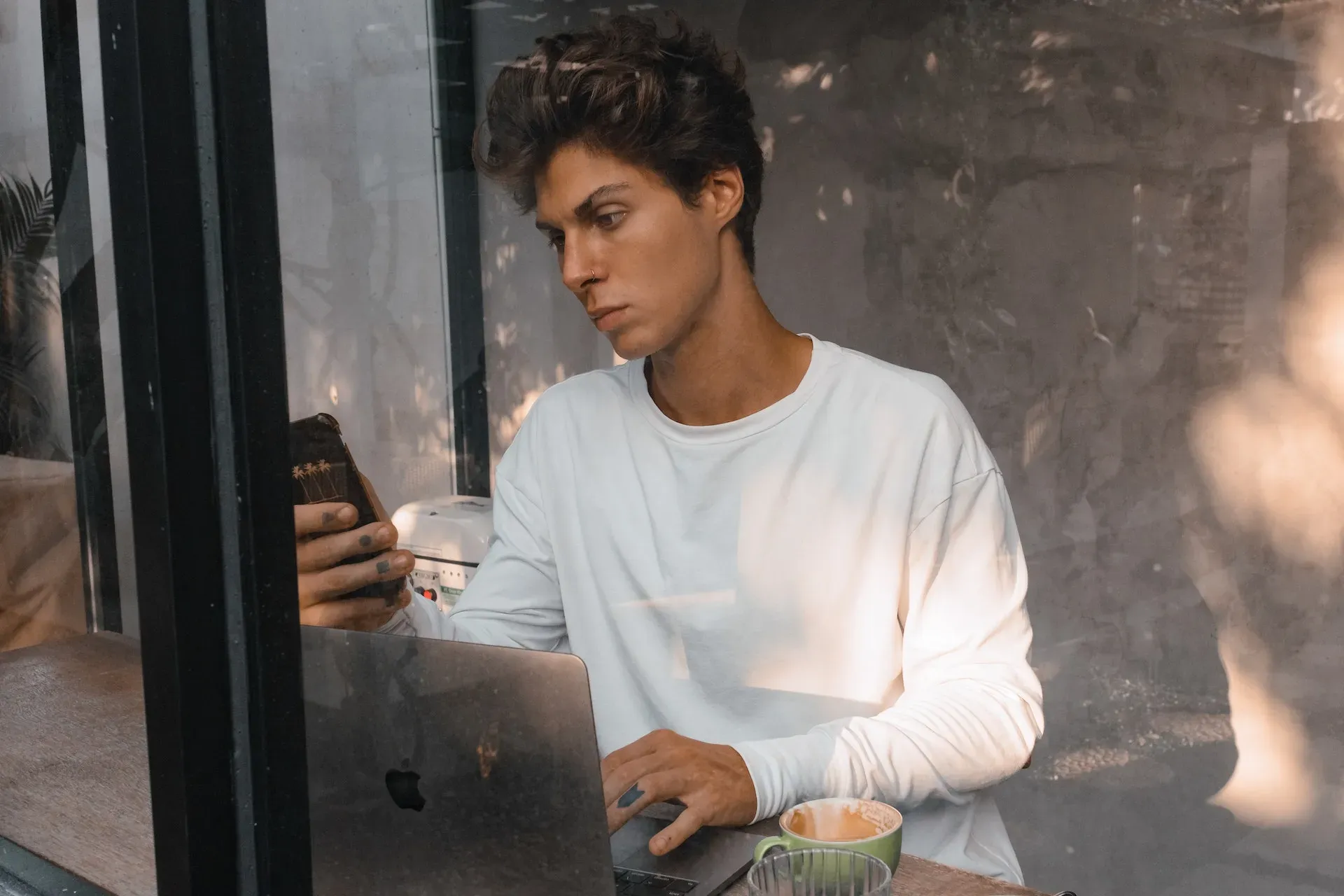
Is Alight Motion free?
Alight Motion can be downloaded and used for free. However, there’s a catch: you can only use the free trial for three days. Once that period’s over, you’ll have to cough up on a monthly basis – subscription terms, lengths, and prices vary from country to country.
You can subscribe to Alight Motion for:
- $4.99 per week
- $6.99 per month
- $28.99 per year
You know what is free, though? A trial over at Epidemic Sound. Explore our catalog of 40,000 tracks below, and sign up to soundtrack your content today.
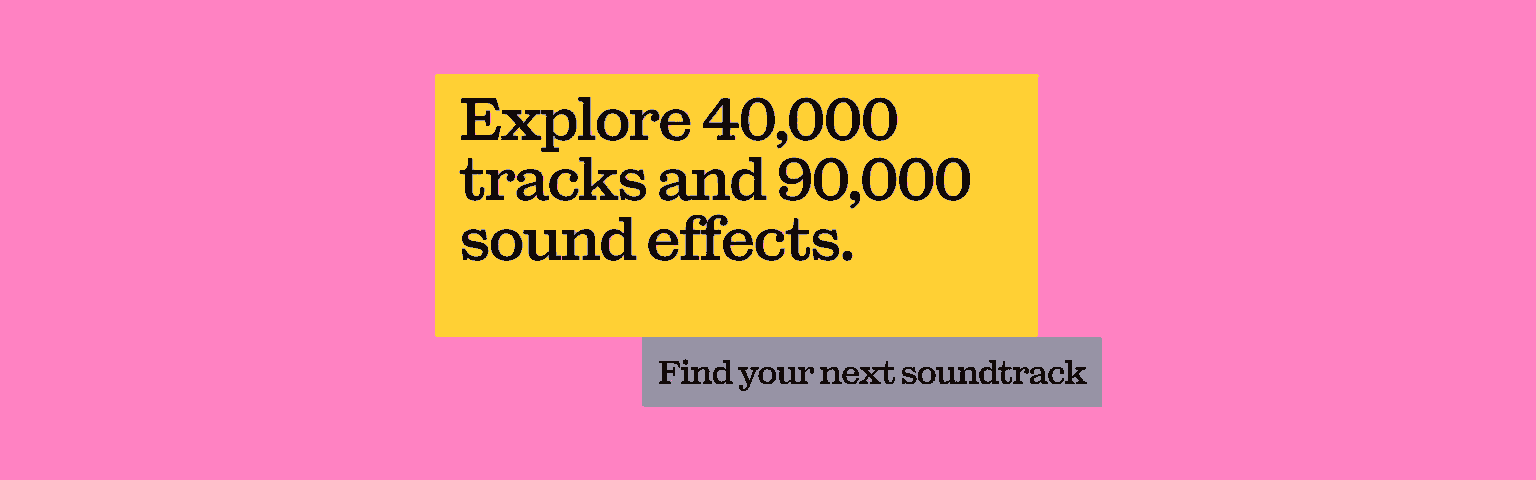
Is Alight Motion good for editing?
Alight Motion is good for video editing – some might say it’s too good. It’s an advanced video editing software, but it just happens to fit in your pocket. If you’re only used to something like using iMovie, this is a big step up.
Which effects does Alight Motion have?
Alight Motion features a load of different effects to play around with. These include:
- Keyframe animation
- Grouping
- Masking
- Color adjustment
- Velocity-based motion blur
- Solid color and gradient fill effects
- Border, shadow, and stroke effects
- Camera effects that pan, zoom, and even support focus blur and fog
- More than 160 basic effect building blocks

What else does Alight Motion do?
Like we mentioned up top, Alight Motion isn’t just an editing software – you can also animate videos in-app. Let’s look at what else Alight Motion offers users:
- The option to stack multiple layers of graphics, video, and audio on your project timeline
- Simple bookmarking, to smooth out the editing process
- Custom font support
- The chance to save your favorite elements to re-use in other Alight Motion projects
- Export options for MP4, GIF, PNG, and stills
- Copy-and-paste shortcuts for entire layers of your project
- The ability to share projects with other users
- Animation easing, giving you the choice to build your own timing curves or pick presets
- Rigging character joints
- Linking between parent and child layers
- Vector and bitmap support, meaning you can edit vector graphics

Is Alight Motion better than CapCut?
When chatting about video editing, people will often bring up the Alight Motion vs. CapCut argument. But does it have any basis in reality? Is there a reason to pick one over the other?
Well, CapCut is a more general video editing software. It doesn’t cost a cent and is available for desktop, making it ideal for users who want to edit video on an actual computer. Like Alight Motion, it’s also available for iOS and Android, and can render animation. CapCut’s capacity for audio editing is also preferable to Alight Motion’s.
However, CapCut’s broader capabilities are basic – you don’t get anywhere near the nitty-gritty customizable options available in Alight Motion. If you want a standard, free video editor that’ll get the job done, CapCut is ideal. But if you need to go the extra mile and control more of your edit, then Alight Motion should be your software of choice.
Is Alight Motion better than Video Star?
Video Star is another popular video editing app, and people often compare it with Alight Motion. For a start, Video Star is paid-for; it offers a free tier, but to unlock the full version, you have to pony up $4.99 per month. It’s also mobile-only, and is currently iOS-exclusive.
Video Star’s keyframe editor is more like Adobe After Effects than Alight Motion or CapCut, letting you create animations and manually mask clips to the absolute millisecond. This isn’t doable in Alight Motion, so if you’re after a tool that irons out tiny details, Video Star’s worth using.
Is Video Star better than Alight Motion, though? It depends on what you’re looking for. Some might say Video Star is a more robust program than Alight Motion, but it lacks the latter’s versatility. If you’re unsure, why not try both for a short period? Their subscription packages are relatively low and non-committal, so if you don’t gel with one, you’re not tied to it for years.

Alight Motion is a handy software to have in your back pocket, and while it’s a competent video editor, it’s not just used for that. Its animation and motion graphic tools are superb, and for the price, it’s hard to beat.
If you’re hankering for tunes to soundtrack your pro-edited footage, look no further. Our catalog’s packed to the brim with more than 40,000 top-quality, royalty-free tracks.
Our catalog is high-quality, affordable, and safe. An Epidemic Sound subscription goes beyond royalty-free music, removing the headache of licensing and freeing you up to do what you do best. You can enjoy the safety of our license hand-in-hand with our massive catalog of 40,000 tracks, covering just about every genre you can think of. You’ll also gain unlimited access to our advanced search functions — finding the right sound’s never been easier.
It’s better than royalty-free. It’s worry-free. Get started with Epidemic Sound below.

Are you a filmmaker wanting to go pro? We've got you covered with background music for videos, including:
Take your video editing to the next level with our massive catalog of music for filmmakers.

