The 5 After Effects templates you should be using right now
Adobe After Effects is a powerful editing tool, and it can be improved with templates. Here are 5 of the best that you need in your life today.

Adobe After Effects is a powerful video editing and visual effects tool, and it can be improved with templates. Let’s look at where you can find templates, if you can get them for free, and which are the best.
What are templates in After Effects?
Templates are ready-made, professional-standard overlays created by companies or individuals. They can be downloaded, customized and used in your own projects, giving them a specific mood or style.
After Effects has ready-made templates, and pretty much everyone uses them. Even huge companies with top-tier talent and budgets you wouldn’t believe use them.
Why? Well, they’re simple. They make things easier. They’re shortcuts to clean, industry-standard video effects, transitions, credits, intros, logo animation, lower thirds, and more – all while barely lifting a finger.
Sure, Disney aren’t assembling a new movie solely using After Effects templates – this stuff has limitations. But if you need something ‘extra’ and don’t have the time or budget to animate yourself, templates can help you out.

Where do I find local After Effects templates?
After Effects is the perfect place for templates – if the template exists, you can most likely use it! You can easily identify After Effects templates by their file type. They’re called Motion Graphics files, which should be labeled as ‘.mogrt’ in your computer’s file explorer. You can download these files and save them locally before importing them into After Effects.
People will usually create Mogrt templates in Premiere Pro or After Effects and share them for public download. You can also find tons of After Effects templates over on Adobe Stock.
Where can I get free After Effects templates?
Adobe Stock is great, but if you have limited funds, you’ll need to save where you can without skimping on quality. Not to fret! There are several websites that offer up-to-date, lively After Effects templates you can use for your content. Here are just a couple of them:
- Mixkit
- Envato Elements – 7-day free trial available
Before we dive into the 5 best After Effects templates, it’s worth considering other elements that’ll help your content stand out from the crowd. One of those is the soundtrack: after all, bad music kills good video. Don’t let an off-brand tune undo your hard work – browse Epidemic Sound’s catalog of 40,000 tracks and find the perfect song every time.
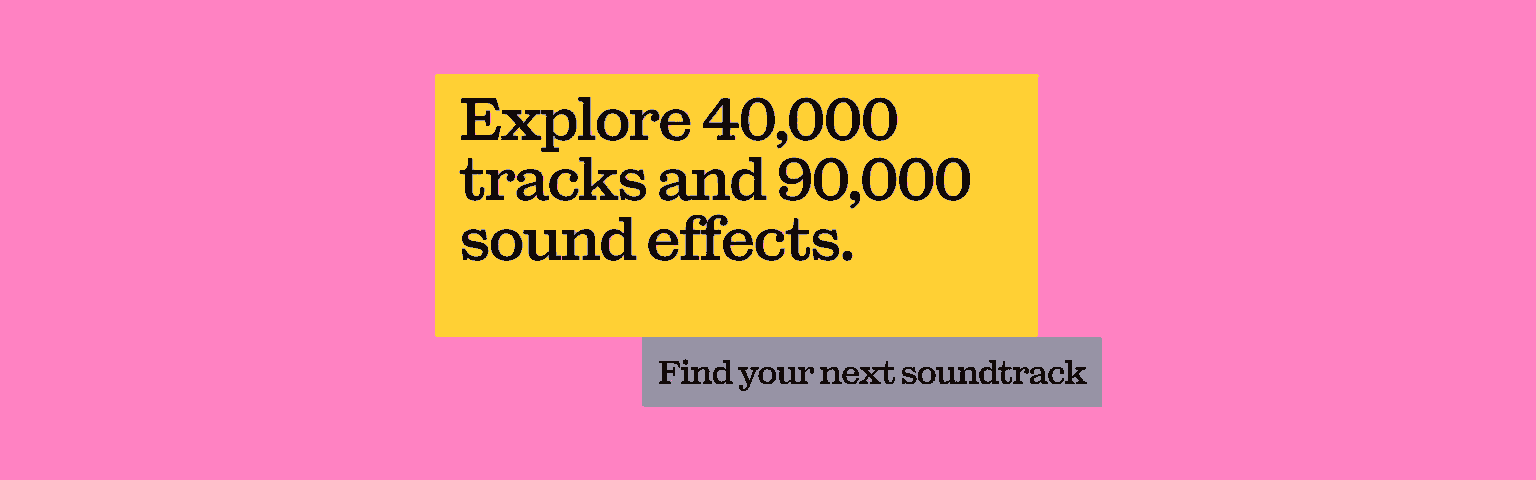
The 5 best After Effects templates
OK, here we go. Let’s look at the 5 best After Effects templates you should check out today.
Fireball Titles
It’s getting hot in here! Adobe Stock’s Fireball Titles are pretty toasty-looking, blasting a slow-motion flame across your titles. You can customize the font and color of your blazing inferno – why not go for broke and just make it pink? This puppy’s available to download for free with a trial, or as part of your existing Adobe Stock subscription.
Drop Slide Branding
Sure, lower thirds are cool – they help viewers identify key speakers, landmarks or events at a moment’s notice. However, if you want to go a step further and drop your logo into the screen like Tom Cruise in ‘Mission: Impossible’, then check out this Drop Slide Branding template on Mixkit. As we touched on before, you can snag it for free with a seven-day free trial.

Online Educational Course Promo
Envato Elements’ crisp, clean Online Educational Course Promo template is perfect for any teaching or tutorials you have lined up. There are plenty of exciting transitions, text animations, and variations in pace and framing to keep your audience hooked. It also comes with a stock audio track, but why settle? Dig into our catalog of 40,000 tracks here.
Social Media Editorial Highlighted Text Overlay
Need something snappy for your social media stats, quotes, or something equally short-form? Adobe Stock’s Social Media Editorial Highlighted Text Overlay has you covered. Boasting color control and the opportunity to customize the font, you’ll be sure to make an impression.
Showreel Opener
If you’re on the hunt for something to tie your showreel together, Videvo’s Showreel Opener might just do the trick. It’s a dynamic, modern-looking template, offering more trendy transitions than you’ll ever need. To access this template, though, you’ll have to sign up for one of Videvo’s monthly plans, which will set you back $14.99 per month.

How do you import After Effects templates?
Once you’ve downloaded your Mogrt file, importing it into After Effects is pretty easy. Here’s how:
1. Open your chosen After Effects template as a new project. Do this by heading to ‘File’ and ‘Open Project’.
2. In the ‘Open Project’ section, select your Mogrt file. Once you’ve done that, just click ‘Open’.
3. After Effects will extract the project file and assets. When the ‘Extract "<filename>.mogrt"’ prompt appears, pick a location to extract the Mogrt file and hit ‘Extract’.
4. Edit to your heart’s content! When you’re done, re-export the project as a Mogrt file. Alternatively, save two versions of the template – clearly labeled – straight off the bat, so you don’t have to worry about overwriting anything.
Congrats! You’ve found and imported the perfect After Effects template. To cover all bases, we’ve also put together a list of the best Premiere Pro and Photoshop templates – give those a read here.
If you haven’t already, now’s the time to start thinking about music. Most video content you shoot will need a soundtrack, and securing the correct rights and licenses can be a pain. Let us help you out there.
Our catalog is high-quality, affordable, and safe. An Epidemic Sound subscription goes beyond royalty-free music, removing the headache of licensing and freeing you up to do what you do best. You can enjoy the safety of our license hand-in-hand with our massive catalog of 40,000 tracks, covering just about every genre you can think of. You’ll also gain unlimited access to our advanced search functions — finding the right sound’s never been easier.
It’s better than royalty-free. It’s worry-free. Get started with Epidemic Sound below.

Related posts:

