The pros & cons of creating 3D content with Blender software
Do you create 3D content, or are you looking to start? We’ve got you covered. Blender is an open-source, free-to-use creation suite for 3D content. This blog post will detail the basics of Blender software, its requirements, and the pros and cons.

Do you create 3D content, or are you looking to start? Blender is an open-source, free-to-use creation suite for 3D content. This blog post will detail the basics of Blender software, its requirements, and the pros and cons.
We’ll run through:
- What is Blender software?
- What is Blender software used for?
- Is Blender completely free?
- How do you download Blender?
- Is Blender good for beginners?
- Do professionals use Blender?
- What are the Blender software requirements?
- Where do you find 3D models for Blender?
- What are the pros and cons of Blender software?
What is Blender software?
Blender is a 3D computer graphics software. It’s open-source, meaning it’s publicly accessible. For this reason, updates are handled by the community that uses Blender, rather than a third party, a specific team, or Blender itself. This often results in bug fixes, new features, and usability improvements happening quicker than with traditional software.
Blender software is used by both newbies and seasoned 3D content pros – keep reading to find out why.
What is Blender software used for?
Blender can be used to create anything from animated films to 3D-printed models, virtual reality, motion graphics, visual effects, interactive 3D applications, and even games.
The software supports the entire 3D creation pipeline. This means it runs through 3D modeling, rigging, animation, simulation, rendering, compositing, and motion tracking. For that kind of service, you’d expect to shell out a dollar or two, right?
Is Blender completely free?
Blender software has always been 100% free to download and use. Blender’s license allows you to use it for any purpose, including educational and commercial content.
The reason why Blender software is free is because of its open-source design. It started as a community-driven project and continues to follow that mindset. You can invest in Blender software, make a donation, and help develop it, but you’re never forced to pay a cent.
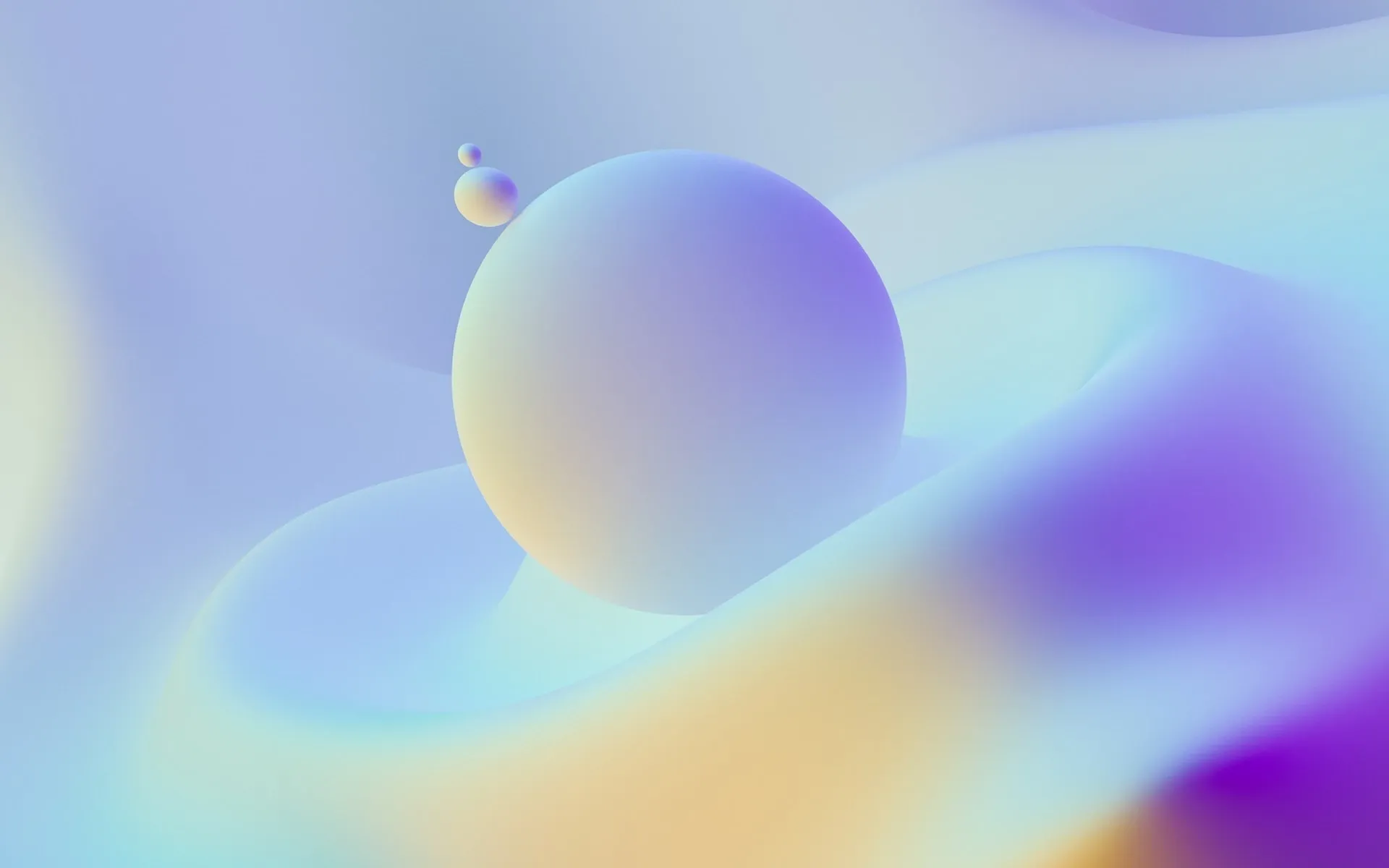
How do you download Blender?
Make your way over to Blender’s website, hit the ‘Download’ button at the top of the page, then download the appropriate version for your operating system.
Once the download is complete, open up the folder, find the installation file, then follow the prompts to get everything set up.
Is Blender good for beginners?
Blender software can be great for beginners, as it offers pretty much everything you’d ever need in the world of 3D animation.
It’s diverse, meaning that if you start on Blender, you can approach more complicated software with a degree of knowledge. However, Blender software does have a steep learning curve. We’ll cover that more in the pros and cons, but if you want to look into other animation software for beginners, check out our guide.
Do professionals use Blender?
Due to its versatility, Blender software has been adopted by industry professionals worldwide. Its wide-reaching functionality gives beginners the chance to hop on board, but crucially, you can keep using it once you understand how it works.
Big developers like Rockstar and Bethesda don’t use Blender software, as they already have established tools that work in their production pipeline.
Serious content creators, whether they’re full-time professionals or not, also use the best music for their content. At Epidemic Sound, we have over 50,000 tracks and 200,000 unique sound effects and variations – check out the catalog below and start soundtracking your 3D creations today.

What are the Blender software requirements?
If you have a computer or laptop, chances are it will meet the Blender software requirements.
The minimum Blender software requirements are:
- 64-bit quad-core CPU with SSE2 support
- 8GB RAM
- Full HD display
- Mouse, trackpad or pen & tablet
- Graphics card with 2 GB RAM, OpenGL 4.3
- A device that’s less than 10 years old
Once you’ve ticked those boxes, you can grab a Blender software download for the below operating systems:
- Windows 8.1, 10 and 11
- macOS 10.13 Intel
- 11.0 Apple Silicon
- Linux

Where do you find 3D models for Blender?
To help you create your larger-than-life 3D world, you’ll need some models to get started. Using these rather than creating your own from scratch will save you loads of time – plus, if you’re a beginner, models will make the animation process much easier.
Let’s look at a few of the websites where you can find and download 3D models to use in Blender, ideally for free:
- Turbosquid: The most user-friendly hub for 3D models, given it’s powered by Shutterstock. You needn’t let your budget hold you back either, given Turbosquid offers more than 25,000 models for free. Nice.
- BlenderKit: Founded in 2017, this website aims to improve Blender with a whole host of high-quality 3D models and kits. It can be integrated within your Blender software’s workflow, and a generous chunk of its catalog is free, too.
- CGTrader: This is a high-level 3D model marketplace, but there are plenty of free options to choose from. In fact, it boasts more than 3,000 pages of free models to download and use in your Blender projects.
What are the pros and cons of Blender software?
Like anything, there are pros and cons to using Blender software. Let’s dive in.
The pros of using Blender software
- It’s free and open-source software. As mentioned before, it’s accessible and easy for anyone to get started with.
- It’s more diverse than most 3D programs. You can do just about anything with Blender software.
- There are tons of resources out there. If you ever get stuck using Blender software, fear not. There’s a central hub with tutorials, FAQs, active community support groups, and more. Check all of that out here.
- Blender software uses procedural workflow. This means being able to create a 3D object and make changes, but still having the option to revert those changes without destroying your 3D object's mesh. This makes a massive difference when trying to maintain a clean workflow.
- The development cycle is wild. Due to its open-source nature, you'll often find a new version of Blender every few months. You can even download the source code for your Blender software and create your own version, if you know how to write code with Python.

Now, let’s look at the cons of using Blender software.
The cons of using Blender software
- It isn’t industry standard. Blender software is great for learning the ropes and working on solo projects, whether they’re paid gigs or just for fun. However, if you take on a project and join someone’s team, it’s unlikely they’ll use Blender for 3D animation. This is because companies usually have paid-for animation programs that work alongside their other processes.
- It has a steep learning curve. While there are tutorials and community support groups, it can be daunting for beginners. Blender software doesn’t have the most user-friendly interface either, so it might feel overwhelming until you nail the basics. It makes tasks like node editing seem harder than they actually are.
- It can be buggy. Since it’s open-source, bugs and weird things can crop up from time to time. If that happens, it’s down to someone in the community to fix the problem!
- The video editor is a little basic. It does the job, but when compared to paid-for video editing software like Adobe Premiere Pro, the flaws begin to show.
- Blender software struggles on old devices. Blender recommends devices no older than 10 years, but not everyone has the luxury of a new computer. If you’re running a creakier machine than you’d like, your Blender software might start lagging.
Blender software is a worthy contender if you’re taking the first step into 3D creation. Likewise, it has enough to keep people using it if their skills are more intermediate or even pro – but it’s not without its flaws.
Download Blender here and see what you think. And, if you need a soundtrack for whatever you create, we’ve got you covered.
Our catalog is high-quality, affordable, and safe. An Epidemic Sound subscription goes beyond royalty-free music, removing the headache of licensing and freeing you up to do what you do best. You can enjoy the safety of our license hand-in-hand with our massive catalog of 50,000 tracks, covering just about every genre you can think of. You’ll also gain unlimited access to our advanced search functions — finding the right sound’s never been easier.
It’s better than royalty-free. It’s worry-free. Get started with Epidemic Sound below.

Are you a video editor or filmmaker? Whether you’re an absolute master or just a beginner, discover what Epidemic Sound has to offer on our Epidemic Sound for Filmmaking page. Oh, and if you’re looking for some background music for your videos, we got you covered.
Related posts:

