What are YouTube tags and how important are they?
YouTube tagging is a common practice, and can be essential when finding new viewers. But what is it, how do you do it, and what’s the best way to go about it?

YouTube tags are worth knowing about, whether you’re a newcomer or an established brand. Check out all the details below.
We’ll cover:
- What is a YouTube tag?
- What are the different types of YouTube tags?
- Do you need to use YouTube tags?
- Do YouTube tags work?
- Can you use YouTube tags for Shorts?
- How do you use YouTube tags?
- Should you use a YouTube tag generator?
What is a YouTube tag?
YouTube tags are keywords that help viewers find your content. They’re one small part of YouTube SEO, which helps the algorithm contextualize and sort through videos. From here, it finds and matches relevant material to a particular viewer, serving them the topics and channels they’ll likely want to watch.

What are the different types of YouTube tags?
There are two different types of YouTube tags. The first is a video tag, which you’ll notice when you upload a video to YouTube. You’ll be presented with a 500-character text field, in which you can add keywords. This section is perfect for hard-to-spell words – if you’re publishing a video on chiaroscuro lighting, throw in all the spelling variants you can think of!
Video tags are also ideal for packing in any keywords you can’t (or don’t want to) fit into your title. If your video’s header is too keyword-heavy and spammy, dropping those important, buzzy terms in your YouTube tags is the best way to avoid accidentally clickbaiting people.
The second type of YouTube tag is the channel tag. These are tucked away in your channel’s settings, and serve a bigger purpose than video tags: these tags describe what your whole channel is about.
Channel tags tend to be more broad, whereas video tags can get a little granular. For example, an animal sanctuary’s YouTube channel would contain tags like ‘animal rescue’ and the name of the sanctuary, but specific videos would receive their own tags. ‘Belching pig’ wouldn’t fit in the channel tags, but it’d be ideal for, well, a video of a belching pig.
For this article, we’ll be discussing YouTube video tags, rather than channel tags.

Do you need to use YouTube tags?
Do tags matter on YouTube? After all, they’re optional. Huge corporations might not need to rely on them as much, as they already have the brand recognition and reach to pull people in. For anyone smaller than a Universal or an Apple, YouTube tags are super useful.
YouTube tags do affect your SEO ranking, but even the platform’s parent company, Google, admits that it’s only by a small amount. Still, adding tags only takes a few minutes, and if you have to choose between that and making a pot of coffee… the coffee can wait, right?
Do YouTube tags work?
Yes, YouTube tags work! While they might not be as juicy as other pieces of metadata, like video transcripts and titles, it’s all grist for the mill. The more information you give YouTube’s algorithm, the more it knows about your content and channel. With all those keywords in its back pocket, it can make better-informed decisions when serving your content to people.
If your tags reel some folks in, your video’s soundtrack can help keep them there. We’ve got you covered. Check out our catalog of more than 40,000 tracks below.
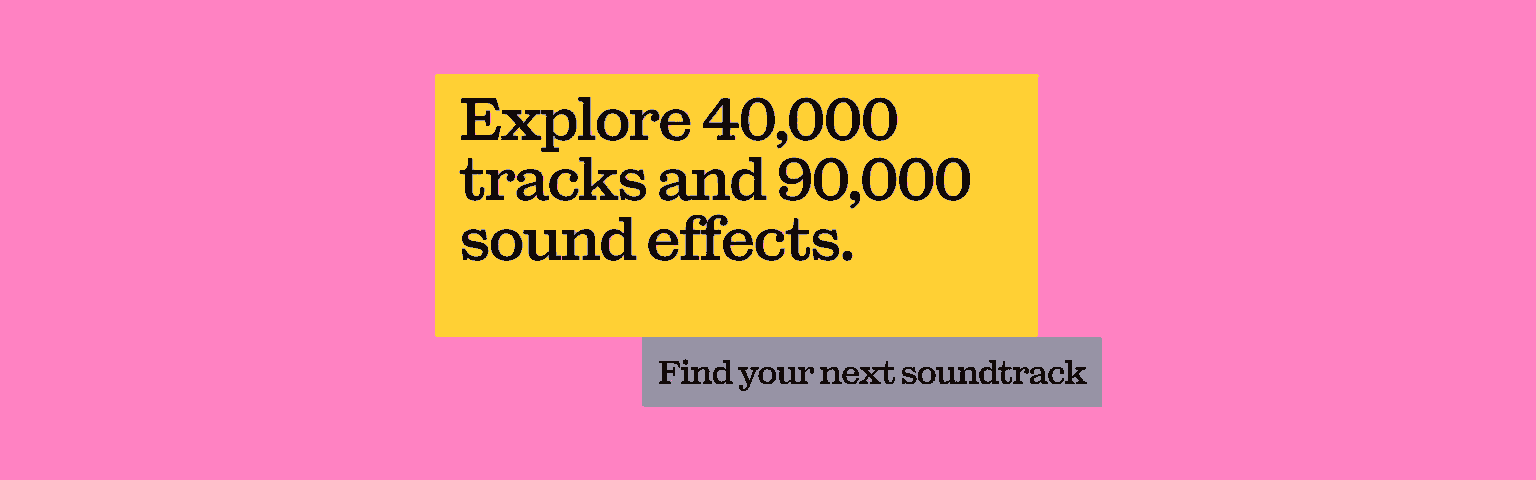
Can you use YouTube tags for Shorts?
YouTube made serious steps into short-form content in 2022, but can you even use tags for YouTube Shorts? Nope. YouTube Shorts uses hashtags, but it doesn’t rely on the same tagging system as the platform’s regular, long-form videos.
How do you use YouTube tags?
Your YouTube video tags will depend on what kind of content you’re creating and who your target audience is. However, we’ve put together a few YouTube tagging tips to help you out.
1. Use relevant keywords
If you were searching for the video you’re about to post, what would you type in? Thinking like your viewer can help you figure out the correct keywords for your tags, rather than just typing what you want the video to be tagged with.
If you’re stuck for inspiration, why not use a tool like TubeBuddy or your browser’s ‘View Page Source’ function to snoop on competitors’ videos? Don’t outright copy them, but look at their content and how they’ve tagged it – if you study their methods and apply it to your own videos, you’ll get a better understanding of which keywords are appropriate.

2. Use YouTube’s search field
If you need a little more prompting, why not try YouTube’s search field? After all, it’s the world’s second-largest search engine – use it! Type in one of your keywords, and YouTube will automatically suggest related searches. These results are based on popularity and similarity; together, these give you a well-rounded view of what kind of keywords you could use.
3. Use a keyword tool
If you’d like to get stuck into the nitty-gritty, you could look into dedicated YouTube keyword tools like TubeBuddy, or Keyword Tool’s YouTube section. These programs can help you dig into the details of your desired keywords: are they trending, what’s the search volume like, and is there much competition?
These tools are great for research and discovery, but they come at a price. If you’re on a budget, Google Trends offers a basic keyword search with its own YouTube section.
4. Don’t use too many YouTube tags
YouTube gives you 500 characters, but don’t feel like you have to shove them all in – only use as many tags as your video needs. Ideally, between five and ten tags should be enough for YouTube to understand what your video’s about.
Stick to keywords directly linked to your video. If you stray from the core details of your video, your tags will become less and less relevant. This could lead to your video being deprioritized by the YouTube algorithm and not showing up in the right places.

5. Keep a keyword bank
Assuming that your videos follow a similar theme and revolve around the same topic, it’s worth keeping a bank of keywords to use as YouTube tags. Keep a list in your note-taking app of choice, separating each tag with a comma.
If you find yourself using the same core keywords for your videos, just copy them from this document. It’ll save time, and help build a more cohesive picture of your channel and videos in the eyes of the YouTube algorithm.
Should you use a YouTube tag generator?
So, you’ve done all of the above and you’re still struggling to find relevant keywords for your YouTube tags. If you’re in that much of a jam, it might be worth trying a YouTube tag generator. There are tons of them out there, and they all generate tags for your videos without you having to do any work. Sounds sweet, right?
Kind of. We’d encourage you to use a YouTube tag generator or optimizer like you would any other generative technology: as a complement to your work, rather than replacing it. Nothing compares to human fact-checking and editing – feel free to use a YouTube tag generator, but always check the results before using them.
So, now that you know how YouTube tags work, why people use them, and what the best-practice tips are, it’s time to apply that knowledge to your content. It doesn’t matter whether you’re a beginner or you work at a pro-level agency – YouTube tags should be part of your day-to-day process.

Another element you can’t afford to skip is music. Whether you want disgusting metal, upbeat polka, gorgeous acoustica, or whatever the cutting-edge sub-genre is this month, we’ve got you covered. Explore our catalog of more than 40,000 tracks and find the perfect soundtrack every time.
Our catalog is high-quality, affordable, and safe. An Epidemic Sound subscription goes beyond royalty-free music, removing the headache of licensing and freeing you up to do what you do best. You can enjoy the safety of our license hand-in-hand with our massive catalog of 40,000 tracks, covering just about every genre you can think of. You’ll also gain unlimited access to our advanced search functions — finding the right sound’s never been easier.
It’s better than royalty-free. It’s worry-free. Get started with Epidemic Sound below.
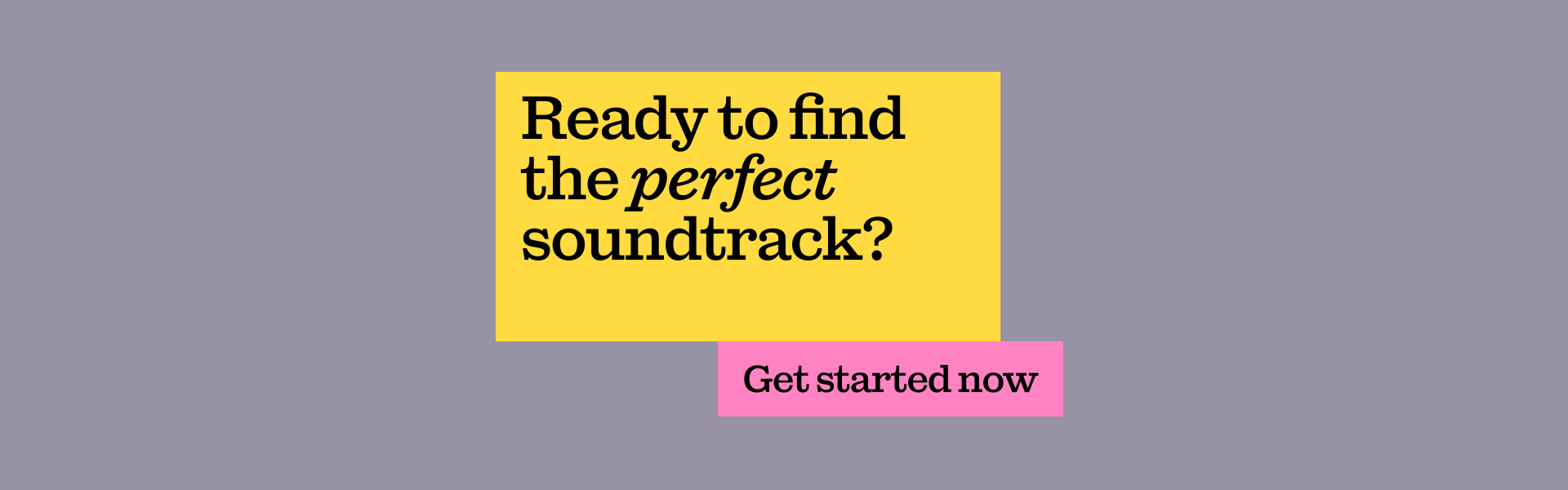
Looking to take your YouTube channel to the next level? Browse our catalog of sound effects for YouTube videos and our massive collection of YouTube music.
Related posts:

