How to make a YouTube intro for your channel
What does a great YouTube intro consist of? And how do you create one? Lizzie Peirce takes us through the different steps of how to make an effective intro for your YouTube channel. In collaboration with Adobe Stock and Epidemic Sound.
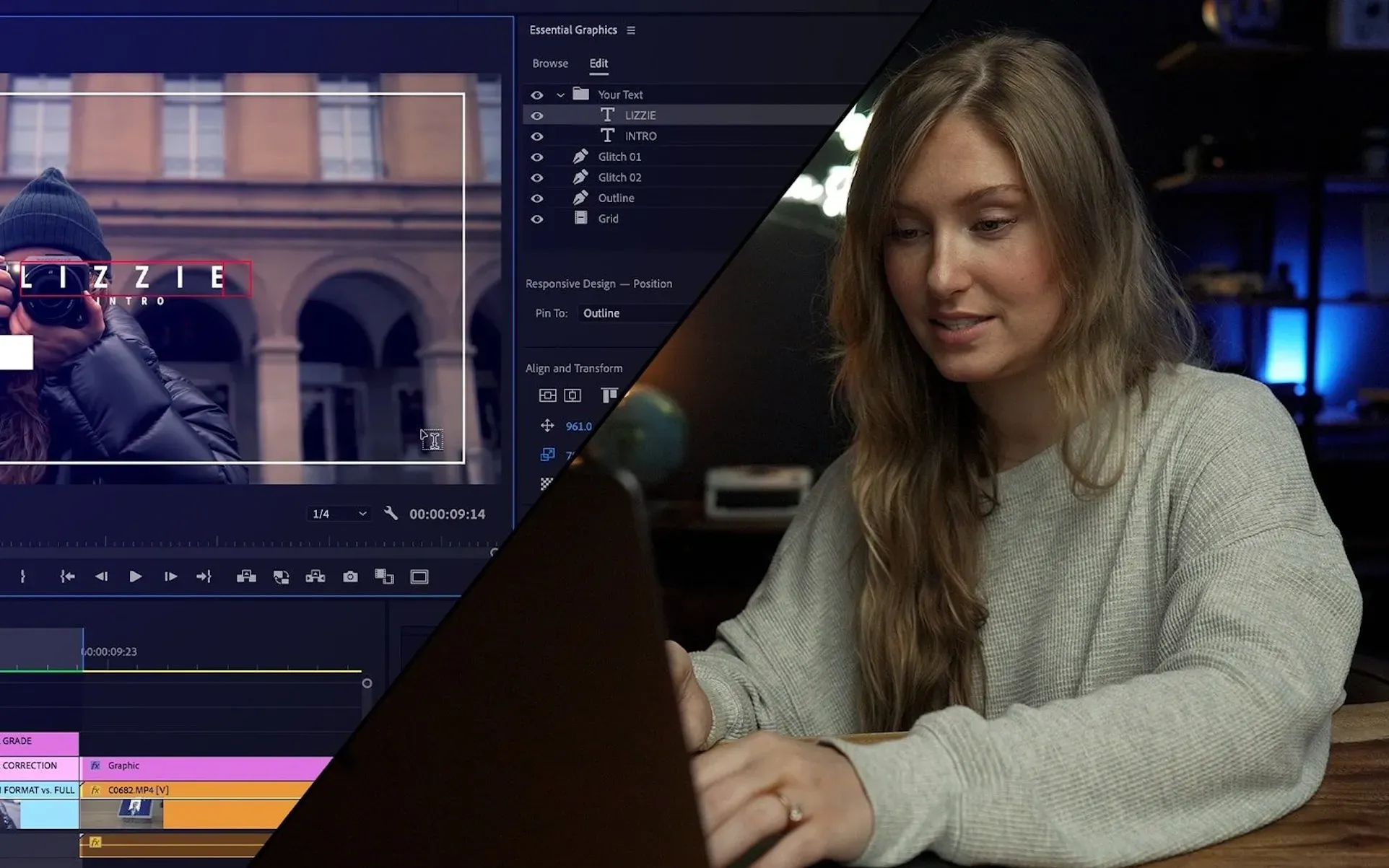
What does a great YouTube intro consist of? And how do you create one? Lizzie Peirce takes us through the different steps of how to make an effective intro for your YouTube channel. In collaboration with Adobe Stock and Epidemic Sound.
An intro is a great way to set the tone for your channel. Who are you? What’s your channel going to be about? These are questions that can be answered with a channel intro. It’s also a fantastic way to brand yourself and get the viewer excited about what’s to come. In this blog post, I’ll tell you how I built the intro below.
How to make an intro for YouTube
A great intro consists of three technical parts. First off is the footage. This part is showing whatever it is you’re doing on your channel. The second part is graphics. This will include your name or list what your channel is about. Lastly, you’ll need a catchy music track.
What I love about Adobe Stock’s motion graphic templates is that now I can search and edit all of my graphics within Premiere Pro. So I don’t have to work in multiple applications at the same time anymore.
Music for your YouTube intro
Now, in terms of music. I have this footage I want to use for the intro and it’s all color graded and ready to go. Next, I need to add a little jingle song to go with it. For this part, I’ll go to Epidemic Sound’s library and use its search and filtering system. To narrow down my search, I filter by Tempo, Length, and Mood. I also want it to be instrumental, so I filter on that too. Now, all I have to do is drag it into my timeline in Premiere Pro. Next, I want to make some small adjustments to the cut of the footage so it matches the music.
Adding graphics to a YouTube intro
Lastly, I want to end it with a motion graphic of my name. For this part, I’ll search through the Adobe Stock motion graphic template section for one that I like. Once I find one I think is cool, I’ll just drag it into my timeline as usual. Now I can customize it, using the font and the colors. Since I love thin ones in all caps – that’s what I’ll go for! So there we have it: a quick yet effectful YouTube intro. To see the whole process and the final result, check out the video below.
Creator's Lab is an educational series co-produced by Adobe Stock and Epidemic Sound, aiming to provide tips and tricks to storytellers to bring their video content to the next level.
Lizzie Peirce is an Epidemic Sound ambassador and pro-content creator from Toronto. Lizzie is also running a production company together with her fiancé Chris Hau, who is a successful content creator as well.

Are you a YouTuber? Whether you’re an editing master or just a beginner, discover what Epidemic Sound has to offer on our Epidemic Sound for YouTube page. And, just in case you’re looking for some sound effects for YouTube, we got you covered.
Related posts:

