The Epidemic Sound Plugin for Adobe Premiere Pro: Now available to all subscribers
Dive into the Epidemic Sound plugin for Adobe Premiere Pro.

Dive into the improved Epidemic Sound Plugin for Adobe Premiere Pro, and discover more features to help you find the perfect soundtrack.
Level up your creativity with the Epidemic Sound Plugin for Adobe Premiere Pro, which now includes a bunch of extra features. Keep reading for all the juicy details.
Seamless access to our full catalog
No more platform-switching hassle. Nope. None. Our plugin integrates the complete Epidemic Sound catalog of more than 40,000 tracks directly within Premiere Pro. Kiss interruptions goodbye, save time, and soundtrack content directly within your workflow — no need to switch between interfaces or get lost in endless open tabs.
So, whether you’re a solo storyteller trying the Personal plan, a freelancer creating content for clients with the Commercial plan, or an established business using our Enterprise solution, you’ll have full access to the plugin. If you’d like to preview limited tracks and features for free, you can do so without an active Epidemic Sound subscription.
Instant soundtrack magic with Soundmatch
Introducing Soundmatch: your AI-powered collaborator. Our cutting-edge AI technology analyzes frames within your video, instantly recommending music to complement your visuals. Achieve the ideal mood and rhythm with one click, streamlining the way you soundtrack your content — all without leaving your Premiere Pro project.
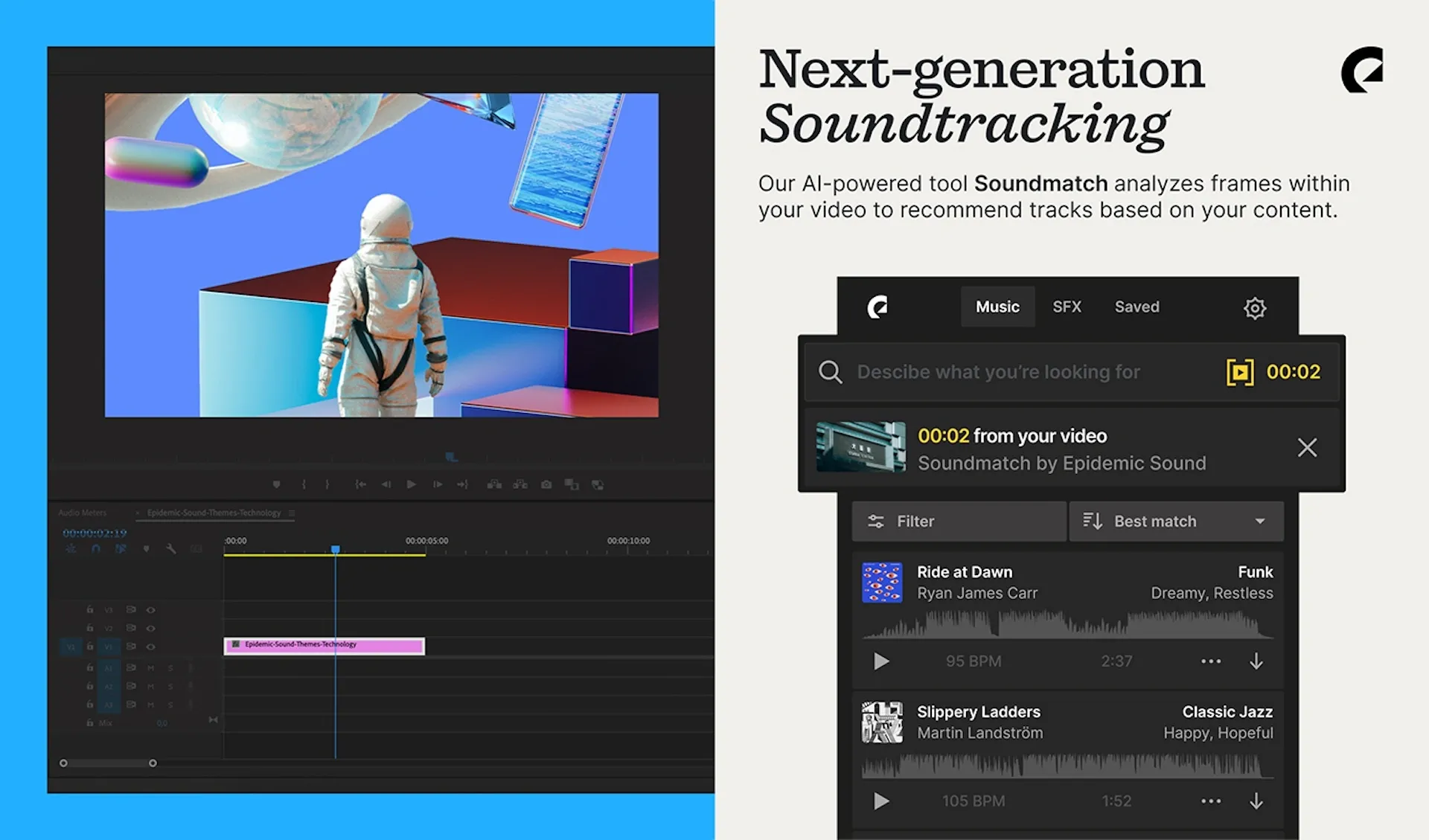
Your playlists, your way
Your creative journey is unique, and so are your preferences. Our plugin ports your personal Epidemic Sound playlists and liked tracks straight to Premiere Pro, smooth as butter. That way, you can maintain your distinct style and vibe without searching through mountains of tracks. Your music, your content, your way.
Find music faster
Version 2.0’s packed with soundtracking updates, including faster search for music and sound effects, plus track separation into musical stems. On top of that, you can now add tracks into your ported playlists within Premiere Pro — our community’s been craving this feature, so here it is!
Get started
Here’s how to find, install, and use the Epidemic Sound Plugin for Adobe Premiere Pro:
1. If Premiere Pro is open, close it.
2. Open the Creative Cloud desktop application.
3. Find and install the Epidemic Sound extension from the Creative Cloud desktop application.
4. Open Premiere Pro.
5. Start a new project or open an existing one.
6. In Premiere Pro, tap ‘Window,’ ‘Extensions,’ then ‘Epidemic Sound.’
7. The Epidemic Sound extension opens as a standalone panel, but can be docked.
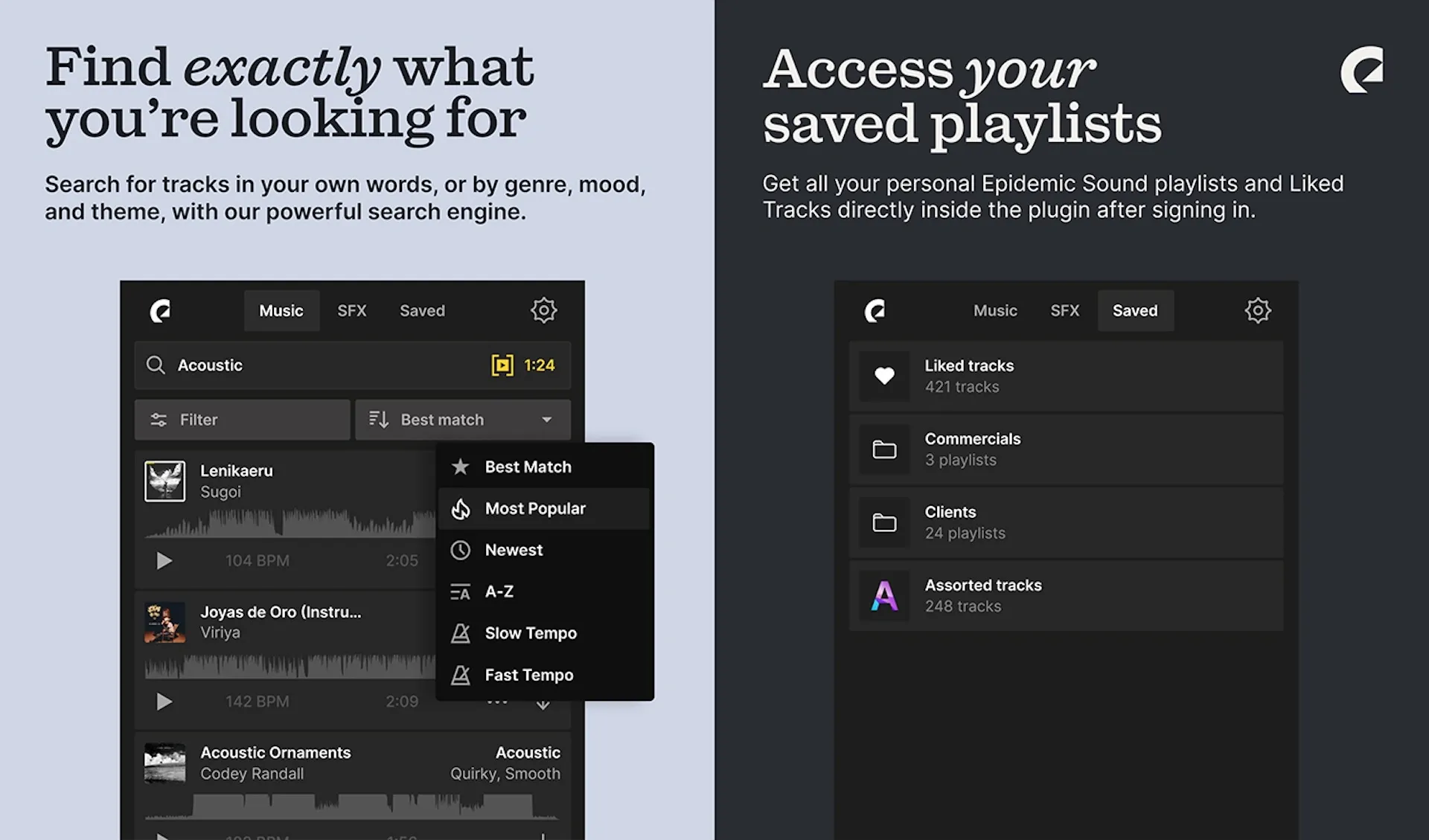
A unified creative experience
The Epidemic Sound product suite has always sought to improve your creative journey. From our player to our mobile app and versatile API integrations, we've been with you every step of the way.
Now, with the Epidemic Sound Plugin for Adobe Premiere Pro, we're breaking down more barriers and bringing the heart of our catalog right into your editing workspace.
Join the movement of creators transforming their content with the Epidemic Sound Plugin for Adobe Premiere Pro. Elevate, innovate, and soundtrack like never before.
Related posts:

