Epidemic Sound x Dizzi: Our new mobile integration
Epidemic Sound and Dizzi have announced a new mobile integration. Read all about it here.
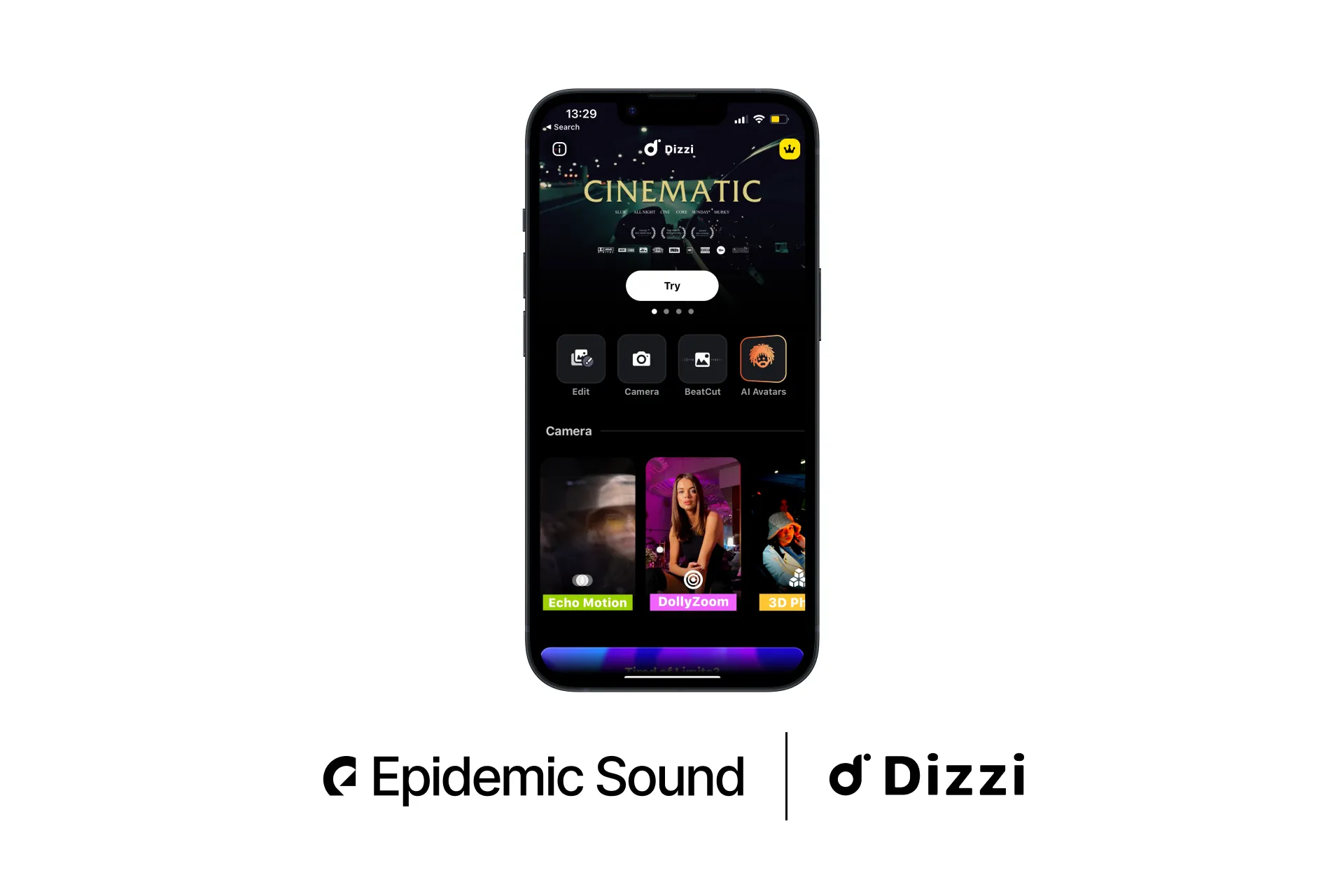
At Epidemic Sound, we’re on a mission to soundtrack the world. That’s why we’ve teamed up with mobile editing app Dizzi – you’ll now find our full catalog integrated in their service. Keep reading to find out more!
In March 2023, we announced our partnership with web-based editor Videobolt. This allowed content creators to access our full catalog of 40,000 tracks directly through Videobolt’s service, thanks to our API-powered solution: Epidemic Sound Connect.
Epidemic Sound Connect works cross-device and cross-platform. The new Dizzi integration really showcases how well it works on mobile. Not convinced? Try it out for yourself!
Simply download the Dizzi app for iOS and head over to the music section. You’ll find our full catalog there, and once you’ve connected your account using your Epidemic Sound credentials, you can start soundtracking your videos with the best music on the market.
What is Epidemic Sound Connect?
Epidemic Sound Connect allows you to connect your Epidemic Sound account directly inside your favorite editing app, giving you instant access to our catalog of 40,000 tracks, as well as your ‘liked’ tracks, 270+ curated playlists, and more. All fully cleared for commercial use across platforms. Just sign in, connect your account, and start soundtracking.
Epidemic Sound Connect comes with a free selection of tracks for personal use. If you have an active Epidemic Sound subscription, you’ll be able to use them in your online content worry-free. All tracks are delivered in curated, dynamic playlists, which are updated regularly so that you’ll always get fresh music.
By cutting out one step of the process, Epidemic Sound Connect streamlines your workflow and lets you produce better content at a faster pace.
Epidemic Sound Connect can be integrated in web, desktop, and mobile apps. Aside from Videobolt, Epidemic Sound Connect is live across a number of mobile apps, including Filmmaker Pro, Bazaart, Video Maker, and now Dizzi. We’re proud of all these integrations, and there are more to come – stay tuned!
Want to see Epidemic Sound Connect integrated in another app? Let us know.
Getting Dizzi with it
When entering the app, you’ll see a variety of camera options and filters to choose from. You can even create your own AI avatar! However, to simply soundtrack an existing video from your camera roll, hit the ‘Edit’ button. To record something new through the app, click ‘Camera’.
After this step, it’s time to soundtrack your content! Select ‘Music’ to access the Epidemic Sound catalog, where you can scroll through the ‘Now Trending’ section, alongside specific moods, genres, and tracks.
Use the search bar to find something specific, and if you’re searching for music you’ve used before, don’t worry. Tracks that you’ve previously used in your edits will end up in the ‘My Music’ tab, making them easy to revisit.
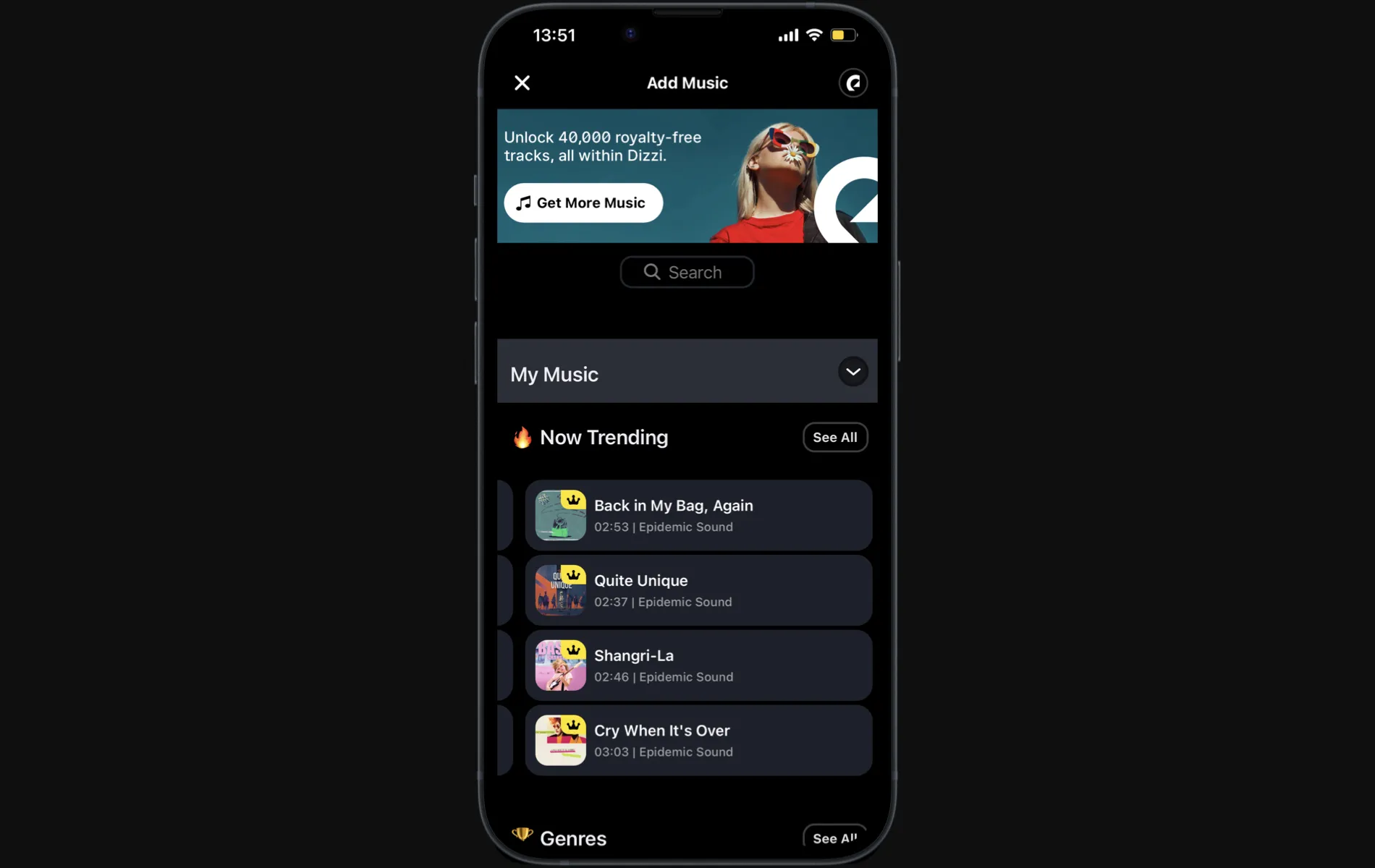
To access not only the free tracks for personal use, but the full catalog of 40,000 tracks – including all financial rights – just connect your Epidemic Sound account. You can do this by logging in with your credentials directly within the Dizzi app, either with the button in the top banner, or by clicking on the Epidemic Sound symbol in the top right corner. The symbol is also where you log out… but why would you want to do that?!
If you’re not logged in and preview a track with the Epidemic Sound symbol next to it, that means you’ve chosen a premium track. To use these, you need an active subscription. Just give the symbol a click and login as you would usually!
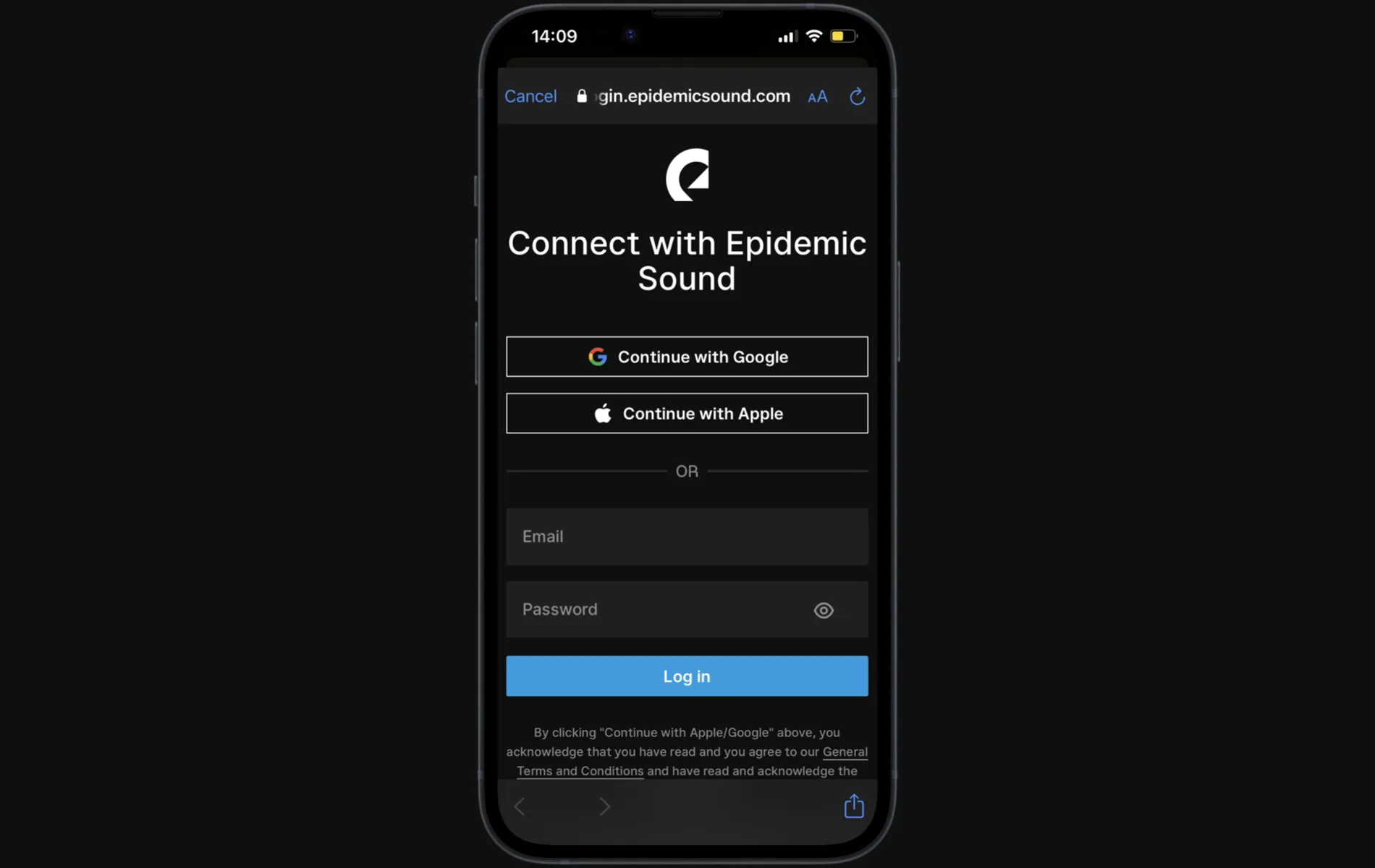
How to nail the perfect soundtrack
Found the perfect track within Dizzi? Hit the ‘+’ sign to add it to your project.
You can choose which part of the track to use in your video, and we’ve made it easy as A-B-Cs. When looking at the track waveform, you’ll see ‘Popular cut’. This marks the part of the track that most people tend to use, which could save you a little time.
If you’re not happy with the track you chose and want to find another, click the trash can button and search again!
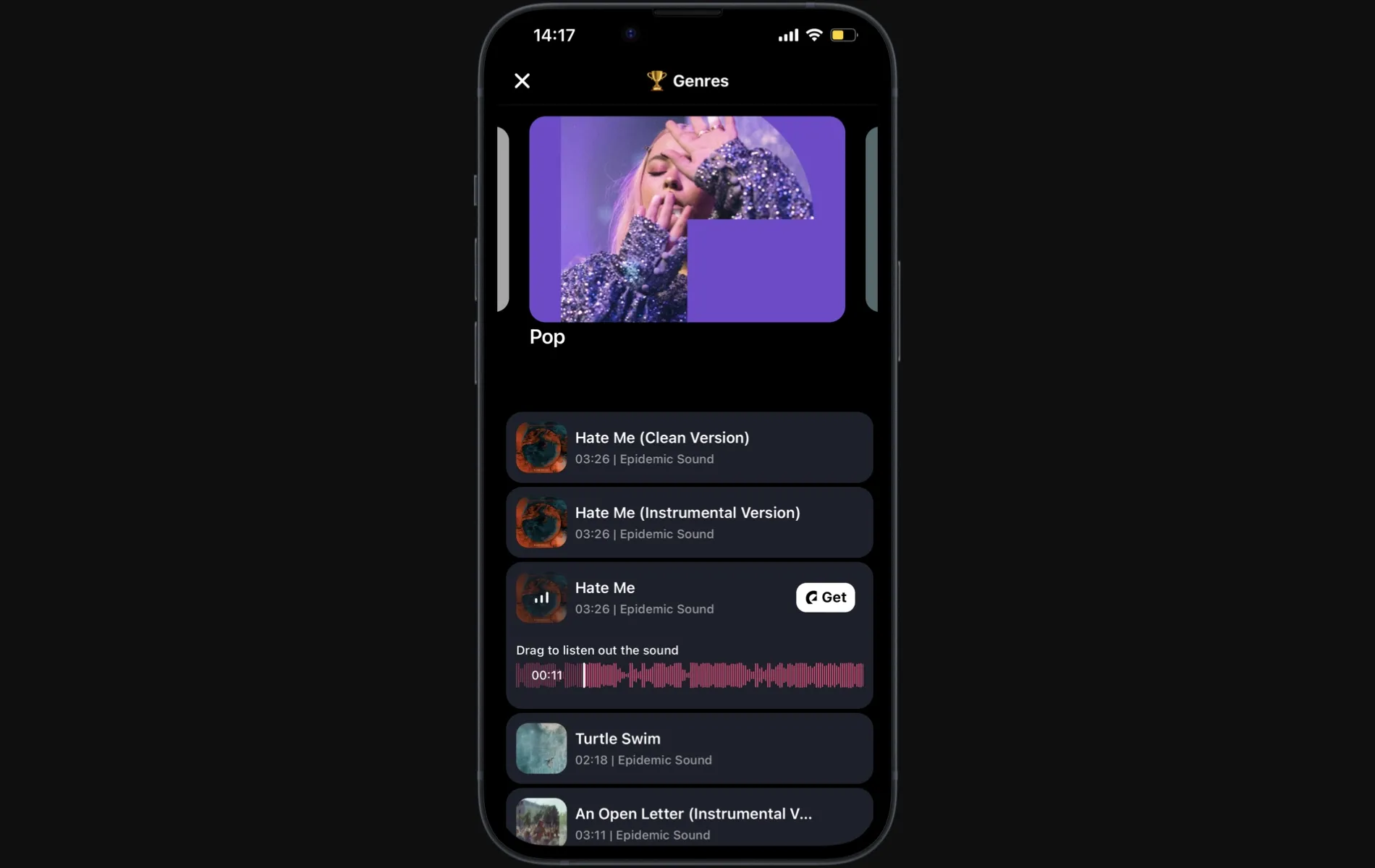
At this stage, you can also add effects and filters, trim the length of the video, and more. When you’re happy with your edit, hit the arrow in the top right corner to export your content. You can save it locally, send it directly to your friends, or share it to your social channels.
Dizzi’s got too many cool features to cram into one blog post, but here are a few of our favorites: Echo Motion, DollyZoom, Facetrack, and Beatcut.
Beatcut is worth shouting out – it matches your visual content with the music, changing frames in line with the beat. How? Well, it’s powered by our API’s ‘Highlights’ feature. Through machine learning, it scans Epidemic Sound’s 2 billion daily YouTube plays to recommend the best 30 seconds of a track, helping you create the best short-form content possible. Pretty cool, right?
Want a more visual summary of how Epidemic Sound Connect integrates in Dizzi? Watch the video below to get a sense of how it works.
Like what you see? Download the Dizzi app for iOS and try it out yourself! Access a selection of free tracks for personal use, and connect your Epidemic Sound account to unlock the full experience of 40,000 tracks, curated playlists, ‘liked’ tracks, and more.
About Dizzi
Dizzi is an all-in-one photo and video mobile editor, helping you take your creativity to the next level. Add a thrill to any video or photo, master any aesthetic, tell every story, and amaze your audience with tons of stunning features. There are no boundaries for your imagination!
Currently, Dizzi are offering Epidemic Sound users the first month for free when signing up to their service. Simply click the button below, download the app, and the price will be reduced automatically. This is a limited-time offer.
Related posts:

