Using music to find…music!
EAR lets you use a piece of music to search for music that has a similar tone and sound.
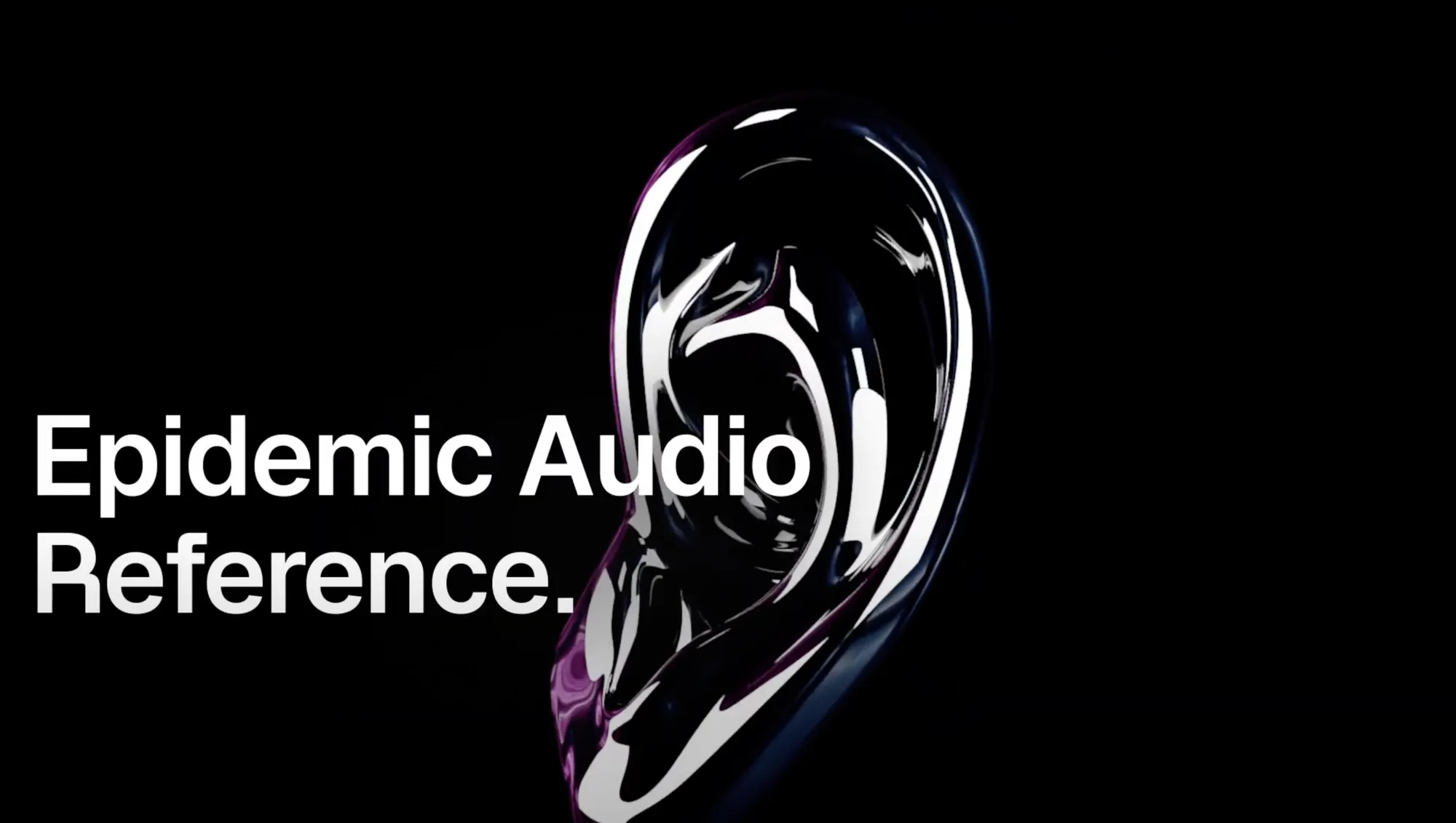
At Epidemic Sound, we’re constantly looking for ways to make it easier for you to find the perfect sound for your content. With our latest addition to the toolbox, we’ve gone beyond recommendations and curation. Introducing EAR: Epidemic Audio Reference.
What’s new?
You know when you hear that hook, that bridge, beat, loop or riff? The perfect sound that gives you the exact vibe you’re looking for in your video. Well, wouldn’t it be great to be able to use that piece of music to find more music that sounds just like it? With EAR, you can!
You can now use a part of a track to search for music in the Epidemic Sound catalog that sounds similar to that part. In other words, EAR lets you use a piece of music to search for music that has a similar tone and sound. The first version of EAR will be limited to reference tracks that are already in the Epidemic Sound catalog.
How does it work?
When listening to music in the Epidemic Sound catalog, and you hear a part of a track that you like:
- Click the track's title to get to the track page.
- Above the track listing to the right, you’ll find a button to activate the track’s waveform (the horizontal field with wavey soundbites).
- Click it and highlight the section of the track that you like, using drag-and-drop. You will then be presented with tracks similar to the part you highlighted.
Finding music to use in your content will always be a different process than finding music you want to listen to, and they require different discovery tools. We consider it our job to build features, like EAR, that make soundtracking your content something you look forward to, not dread. Ultimately, our hope is that features like EAR will help drive creative and commercial success of storytellers.

