We’ve revamped our playlisting & waveform display
A new playlisting experience and waveforms visible in track listings. Here are the latest product updates from Epidemic Sound.

We're introducing a new playlisting experience, alongside waveforms visible in track listings. Check out the latest product updates from Epidemic Sound!
A new playlisting experience
At Epidemic Sound, we want to make it easy for every creator to find the perfect soundtrack to their story. We strive to build an engaging experience that doesn’t limit your creative process, and at the same time lets you stay organized, collaborate with others, and reach your audience through live storytelling. To prepare for the expansion of our product with more sophisticated collaboration features, we’ve started with a revamp of our playlist experience.
Go to the ‘Saved’ tab in the top navigation when logged in to your Epidemic Sound account and check out the brand new playlist view. Here, you can create a new playlist or project containing several playlists. Hover over your existing playlists to share them with anyone, including non account-holders, and add collaborators to a playlist or entire project.
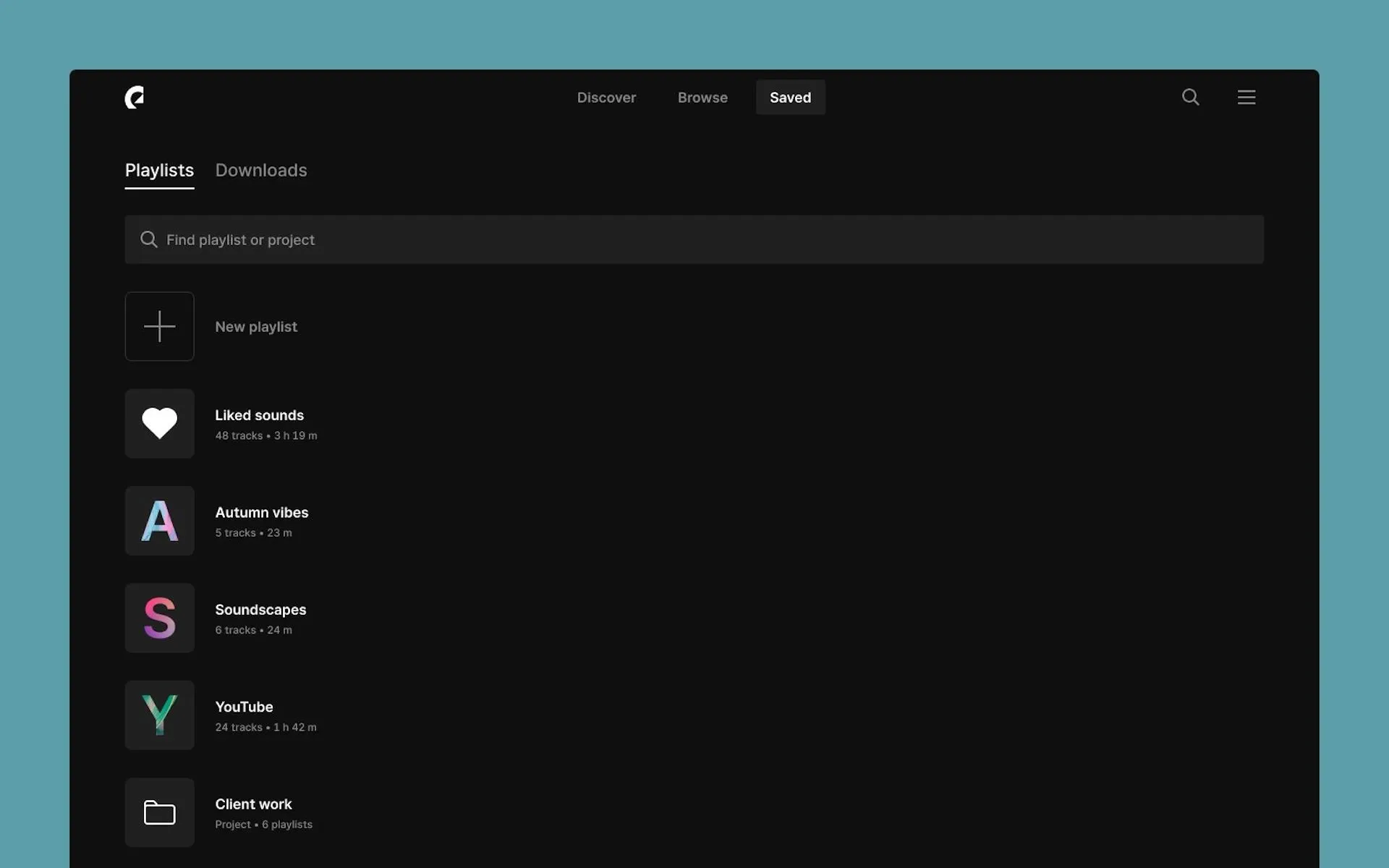
When on a playlist page, filter using the search bar to find the track you’re after and check out matching suggestions below the playlist. Share the playlist by clicking the 'Share' button at the top of the page. You can write notes for each track – just click the 'Comment' button in the track listing to post thoughts or ideas for yourself or others collaborating on the playlist.
When clicking a playlist, you’ll find metadata like Genre and Mood of each track has been added to the listing for a better overview. Better yet, each track’s waveform can now be seen directly in the listing! You no longer have to play the track to see its waveform and figure out if it goes with your video or not. Click anywhere in the waveform to start playing the track.
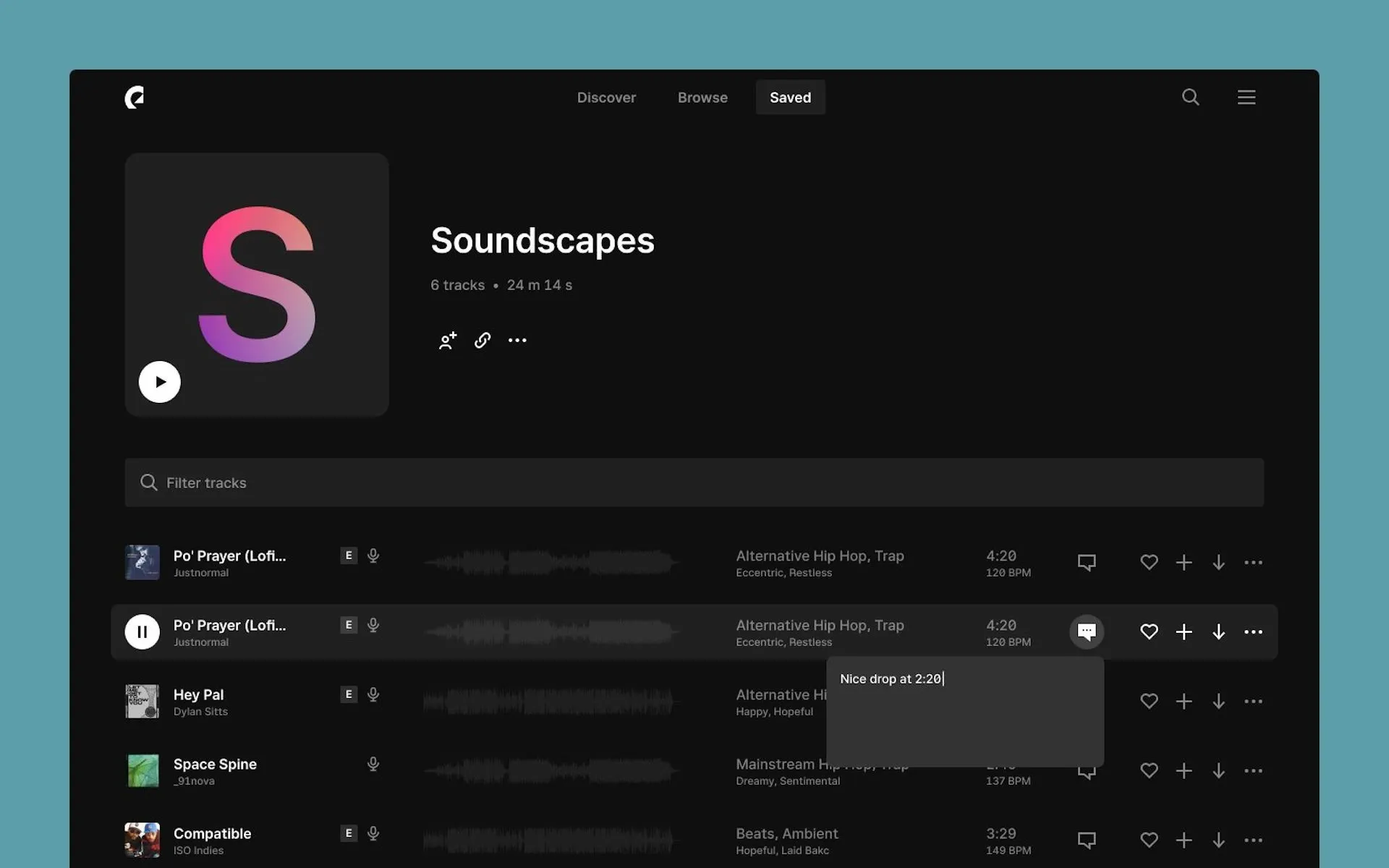
Waveforms visible in track listings
Our work towards building the best search-and-discover experience for any creator sourcing music and sound effects for their content never stops. The journey is the goal, as they say in Swedish…
We’ve looked into what we can do to reduce time spent looking through results, filtering, scrolling, playing, fast forwarding, and rewinding. We want to minimize this time by presenting you with the most useful information about the track. As far as audio is concerned, waveform is the best way to do this. A track’s waveform helps you understand the dynamics of the track without having to listen to it. We’re happy to now be able to show it to you directly in the track listing!
Waveform, what?
The waveform is the graphic that represents the characteristics of a track. Making it visible before playing the track has been a user request. In some cases, the waveform might be the only thing a creator needs to see to know if it could suit their content.
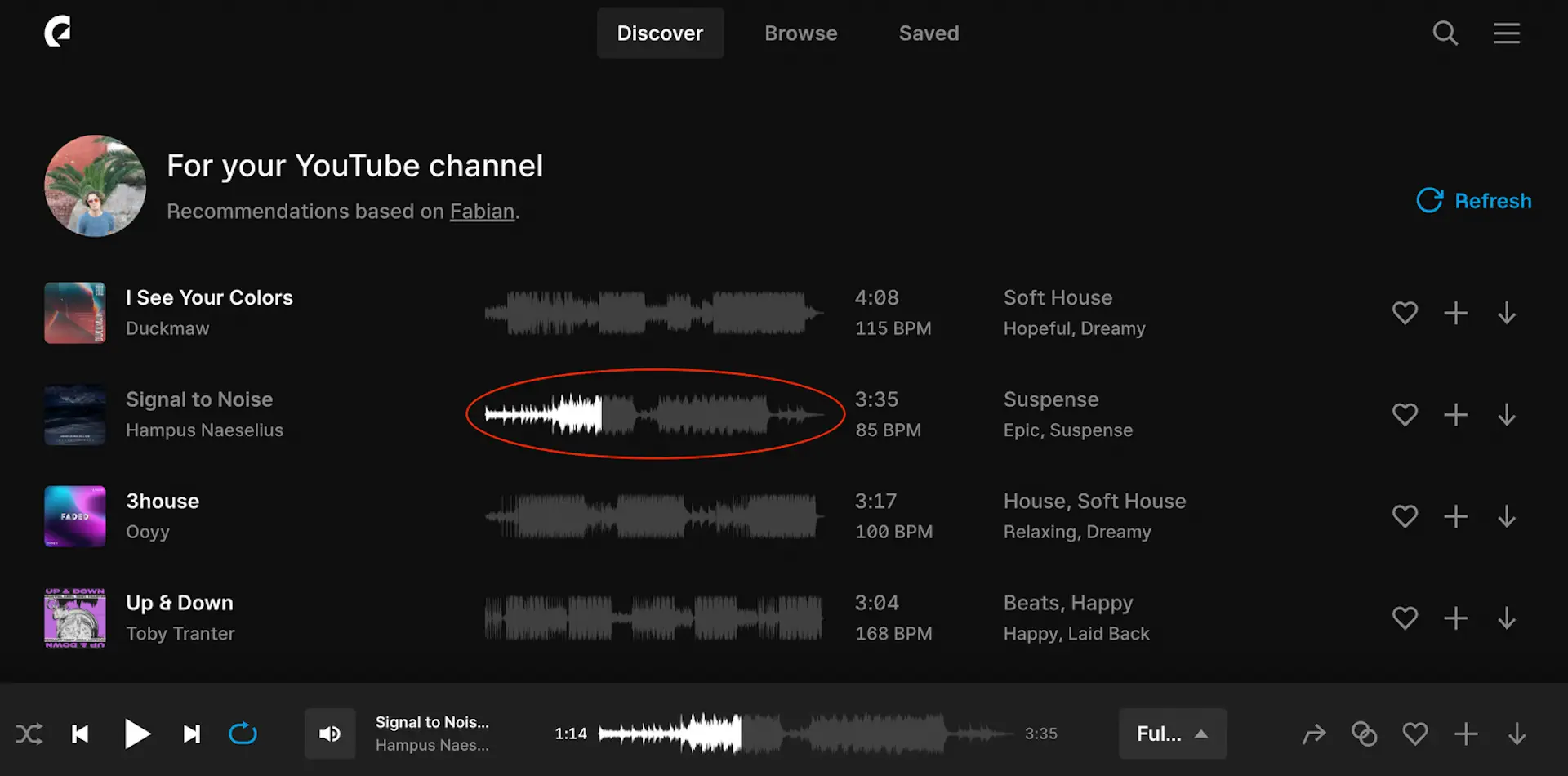
We’ve added each track’s waveform in every track listing. You can scrub and interact with the waveform and immediately jump to the part of the track that you find interesting and start it there, without having to first play the track and then start scrubbing.
Other metadata like the genre and mood tags have been fitted besides the waveform to give you a full impression of the track’s nature. We hope this will streamline the process of finding the perfect soundtrack!


