What is lens flare & how can I use it in Photoshop?
Lens flare is a popular effect achieved with one of our most readily available, versatile tools: light! Today, we'll discuss what lens flare is, what causes it, how to remove it, and how to use lens flare overlays.

Lens flare is a popular effect achieved with one of our most readily available, versatile tools: light! Today, we'll discuss what lens flare is, what causes it, how to remove it, and how to use lens flare overlays.
What is lens flare?
Lens flare is the little flickers of light you’ll get on a photograph or video. They might dance across the screen or hang around in the corner; they can be spots or streaks, big or small. They add a sense of realism which, at the same time, makes the whole thing seem dreamlike. It’s one of the closest things a content creator has to magic. Just look at this!

What causes lens flare?
Lens flare happens when a bright light source – anything from the sun to a lamp – appears in the shot. Lens flare can also occur when a bright light source is partially covered by a person or object within the shot. The camera lens reacts to the light and creates the stunning effect you can see above.
What are the different types of lens flare?
There are several different types of lens flare. They are:
- Ghosting: This is when the little rings or circles appear in the shot.
- Starburst: This happens when you shoot with a smaller aperture, meaning you’d use an adjustable lens to control how much light you allow into the camera. It produces an effect that makes the sun look like a tiny, star-like beam.
- Veiling: This results in a haze-like veil of light covering the entire screen. It happens when the light source is out of shot, but the rays still hit the front of the lens.
- Anamorphic lens flare: This is often used in movies, capturing a wider field of view without distorting anything. To achieve this, you need an anamorphic lens: a special type of square, horizontal lens. The effect creates striking lens flares that get used in Hollywood all the time, with filmmaker J.J. Abrams being accused of using them a little too much.
Is lens flare a good thing?
Yes and no. Lens flare can add a whole load of character to your still images and video, giving them a natural twinkle. It can lend your footage a warm, nostalgic, happy tone.

However, depending on what kind of vibe you’re going for, lens flare could be bad news for your content. If you’re filming a corporate training video or an official statement, you might not want some – admittedly, very nice – strands of light making the shot look artsy.
How do you use lens flare?
If you want to capture lens flare naturally, you can do a few things to increase your chances.
- Pick a bright light source. Whether it’s natural or artificial, you need something substantial. The sun is obviously your best bet, but the moon, a streetlight, or even a lamp can help out. To capture lens flare that pops, try shooting outside during sunrise or sunset – photographers call this ‘the golden hour’ for a reason!
- Choose a camera lens with a larger focal length. If you go for something like a zoom lens, there's more internal surface area for light to bounce off and create lens flare.
- Use older camera lenses. The older the camera lens, the less likely it is to have anti-reflective coating or lens flare protection. It might be worth picking up some second-hand equipment if you want to experiment with achieving lens flare naturally.
- Play around with the aperture. We already covered the starburst effect that comes with a smaller aperture. Increase the aperture, and you’ll find your lens flare becomes softer.

How do you use lens flare in Photoshop?
Sometimes, we can’t capture everything we want in principal photography. And that’s OK. You can easily add a lens flare overlay in programs like Adobe Photoshop. Here’s an example of how to add lens flare to an image in Photoshop.
How to add lens flare in Photoshop
- Open your image in Photoshop.
- Create a new layer. Go to ‘edit,’ ‘Fill,’ then fill it with 50% gray.
- Set the blending mode to ‘Overlay.’ Next, go to ‘Filter,’ ‘Render,’ and ‘Lens flare.’ Choose which kind of lens flare you’d like to use,
- Position your lens flare in your photo, then hit OK.
Lens flare adds tons of atmosphere to your content. You can ramp that up a notch with the right music. At Epidemic Sound, we have 40,000 tracks and 90,000 sound effects for you to try – you can even filter them by mood, theme, BPM and more. Check out the catalog below and find the perfect soundtrack today.
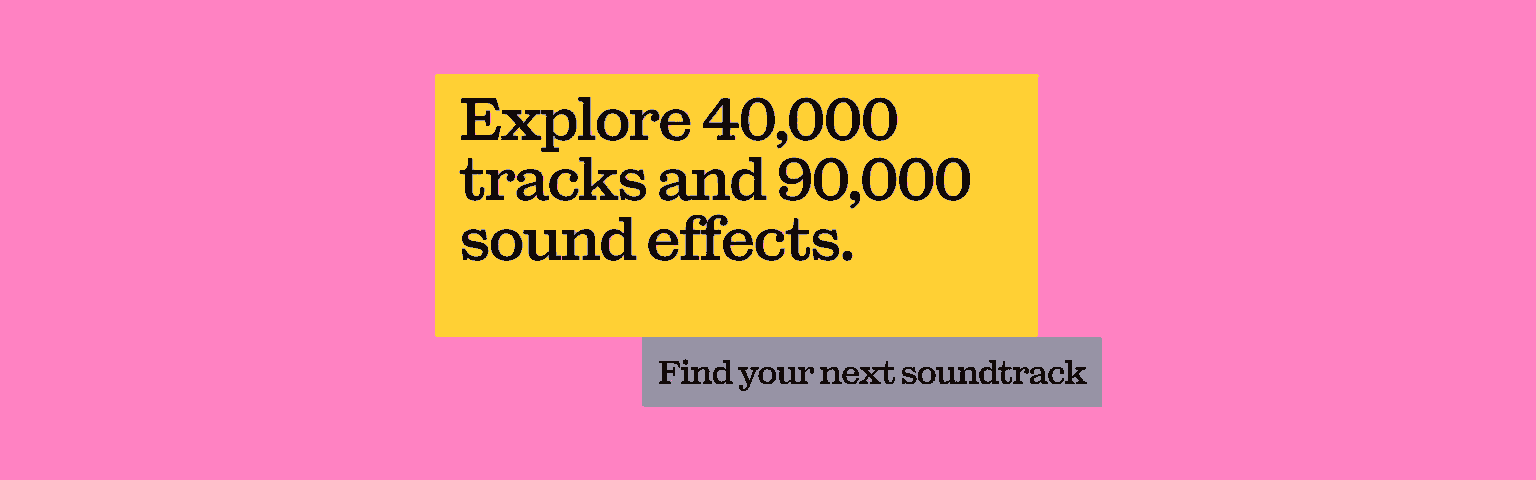
How do you prevent lens flare?
If you straight-up don’t want any lens flare, don’t worry. Here are a few ways to eliminate those pesky specks of light.
- Use a lens hood. This is essentially a shield you put over your camera’s lens – think of it as a baseball cap. It blocks scattering light from hitting the lens, just as a baseball cap would prevent harsh light from getting in your eyes.
- Use lenses designed to reduce flare. Prime lenses have a fixed focal length and fewer moving parts, meaning they fare well against lens flare.
- Block light and direct the camera angle away from the light source. If the light source gets in the way, try blocking it within your frame. Can a handy tree, road sign or person save the day? Alternatively, try adjusting your camera angle further away from the light source, or shoot with the light directly behind you.
- Time your shoots. Sunrise and sunset will plague your shoots with all sorts of lens flare. Plan your sessions to ensure you don’t capture any excessive shininess!
- Clean your lens. Dust, scratches and hair are all guilty here. This is one of the more common causes of lens flare on smaller devices like iPhones.
How to remove lens flare in Photoshop
You can remove lens flare in Photoshop, but it’s not as simple as adding it. Still, it only takes a few steps and is very much a trial and error process. Let’s look at how to remove lens flare in Photoshop with Clone Stamp and Content-Aware Fill.

How to remove lens flare in Photoshop with Clone Stamp
The Clone Stamp tool is used to copy pixels from one portion of an image and paint them into another area. Here’s how you do it.
- Select the ‘Clone Stamp’ tool from the toolbar. Alternatively, hit the ‘S’ key as a shortcut.
- Set the size so it covers the lens flare you want to remove. You should also set the hardness to 0% at this point.
- Select a clone source to cover the lens flare. You can do this by holding the ‘Option’ key on a Mac, or the ‘Alt’ key on Windows, then clicking. This should be somewhere near the lens flare that looks like the thing it’s obscuring. For example, if you wanted to brush away the lens flare on top of some sidewalk, you’d pick some nearby sidewalk as your clone source, rather than a dog’s foot on the road.
- Paint over the lens flare until it’s gone. For the best results, select multiple clone sources to fill in the different areas.

How to remove lens flare in Photoshop with Content-Aware Fill
Content-Aware Fill is a simple tool used to select and remove objects from scenes. It can seamlessly delete large things like animals and people, so it’s worth trying it to deal with lens flare. Here’s how.
- Select the lens flare. You can do this with ‘Select Subject,’ ‘Object Selection Tool,’ ‘Magic Wand Tool’ or ‘Quick Selection Tool.’ Use the ‘Shift’ key when clicking to cover multiple lens flares in the same process.
- Right-click your selected lens flare and select ‘Content-Aware Fill.’ This activates the tool.
- Expand or minimize your selection by choosing the ‘Lasso’ tool from the left-hand toolbar. Click ‘Expand’ in the ‘Options’ toolbar to make the area bigger, or ‘Contract’ to make it smaller.
- Click ‘OK’ when you’re happy with the results. Hopefully, your content should be free of lens flare!
It’s worth noting that if you want to apply these techniques to video, the process is very similar in Adobe After Effects.
Why does J.J. Abrams love lens flare?
People often joke about J.J. Abrams’ overuse of lens flare. The Hollywood producer, writer and director is perhaps the most famous champion of the effect, having been accused of overstuffing his movies with lens flare. His defense? It looks cool.
“It's such a cool, beautiful image, the light through the glass,” he told Slash Film in 2011. “There are times that I feel like it sort of adds another kind of smart element, and it's hard to define.”

So, there you go. If it’s good enough for the man behind some of the highest-grossing films of all time, it’s fine by us.
Lens flare can work a lot of magic, sure. So can a great song. The perfect soundtrack can conjure a certain mood, vibe or setting that complements and elevates your dazzling lens flares. If that’s your kind of thing, why not try Epidemic Sound?
Our catalog is high-quality, affordable, and safe. An Epidemic Sound subscription goes beyond royalty-free music, removing the headache of licensing and freeing you up to do what you do best. You can enjoy the safety of our license hand-in-hand with our massive catalog of 40,000 tracks, covering just about every genre you can think of. You’ll also gain unlimited access to our advanced search functions — finding the right sound’s never been easier.
It’s better than royalty-free. It’s worry-free. Get started with Epidemic Sound below.

Related posts:

