5 tips for nailing drone footage
Drone footage can elevate your content – literally. Here’s what you need to know about drone footage, and five tips to help you nail the shot.

Drone footage can elevate your content – literally. Here’s what you need to know about drone footage, and 5 tips to help you nail the shot.
Why do we need drone footage?
The opening scene from The Shining is iconic. It’s a sweeping, foreboding aerial shot that quickly establishes the movie’s mood. But it’s filmed from a helicopter. Most people probably can’t afford a helicopter.
Drones have opened up the world of aerial photography to amateur content creators and even big-budget Hollywood productions – Michael Bay went crazy with drone footage in 2022’s Ambulance.
Drone footage cuts time, costs and training. Most people can operate a drone, and a mid-level consumer drone can cost anywhere between $500 and $2,000 – it’s even cheaper if you choose to rent rather than buy. Either way, that’s a heck of a lot cheaper than a helicopter.
Is drone photography hard?
Shooting drone footage still follows the basic principles of regular photography: you can do it for fun with little experience, but the best results come from hours of practice, researching the right drone for you, and a lot of trial and error.

What you need to know before shooting drone photography
Before taking the plunge and shooting drone footage, you need to know all the technical and legal info. Take a deep breath and get ready for a knowledge sandwich.
Start flying a learner drone before capturing any drone footage
You wouldn’t drive your friends into town if you’d never been behind the wheel, so don’t fly an expensive robot without practicing! Start with something like the SYMA X5C-1 RC Quadcopter. It retails under 60 bucks, has a built-in HD camera and comes with a sturdy transmitter (that’s the remote control.)
Check out local laws and no-fly zones
Drones are super popular with amateur content creators; they’re less popular with people running airports. You’ll have probably seen news stories about drones delaying flights and entering no-fly zones, so you know they can cause absolute havoc. It’s also illegal! Check out this map of no-fly zones, and if you’re in the US, head to the Federal Aviation Administration (FAA).

Register your drone
If your drone is under 0.55kg and is only for recreational use, you don’t need to register it. In any other circumstance, you have to register your drone – US folks can do that here. Flying an unregistered drone can lead to fines of more than $25,000, so it’s worth paying the $5 registration fee.
Apply for a drone license
If you plan to monetize your drone footage, this counts as commercial use. In the USA, drones can’t be flown for commercial use unless they operate under Part 107. This requires a test you must study for and pass – the FAA has all the details here.
If you are filming drone footage for commercial use, you might as well go the whole hog and give it a proper soundtrack. At Epidemic Sound, you can choose from more than 40,000 tracks. We even have a playlist specifically for drone footage music. Check out the catalog below.
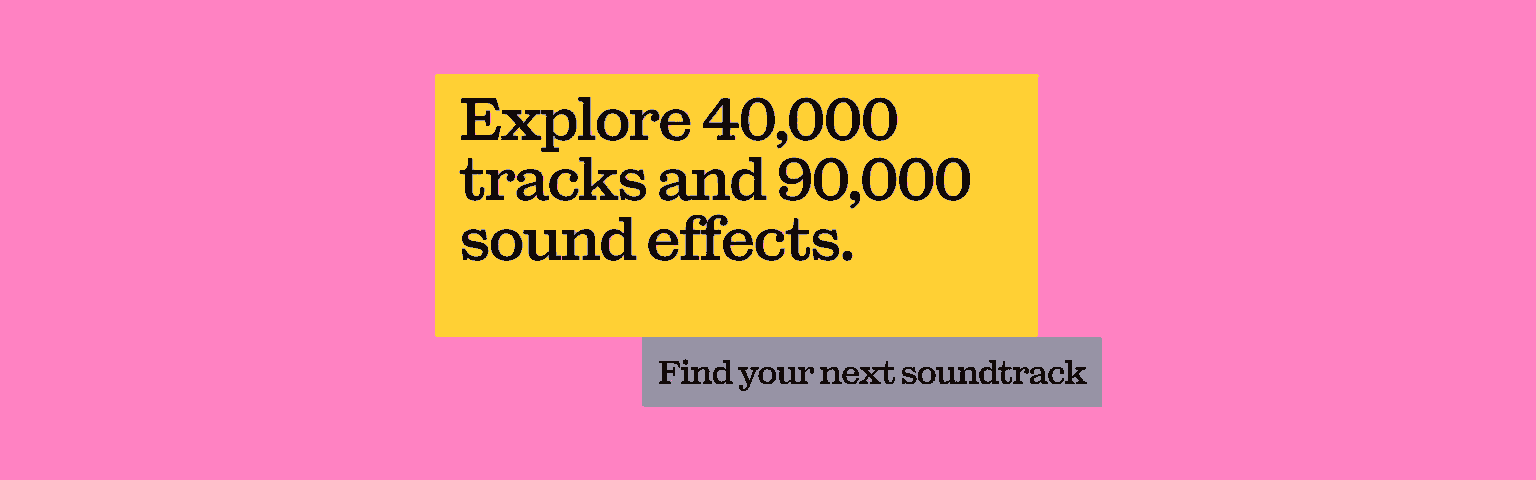
So, now that you know the basics of drone life, let’s think about how to get the most out of it. Here are 5 tips to help you nail the shot and make Michael Bay jealous of your drone footage.
Plan around daylight
When you’re whizzing around in the sky, you don’t have the benefit of key lighting. If you want drama, check the weather forecast and aim for golden hour shots, just after sunrise or before sunset. These settings offer more drama and intensity than midday sun, but this all depends on what you’re going for. Understand how many daylight hours you’ll have, plan for the weather and experiment.
Avoid using your camera’s zoom
Avoid the zoom function even if you’re using an external gimbal or your drone has one built-in. The drone’s whirring propellers can cause the camera to shake a little, given it’s a tiny little box flying around in the sky – any amount of zoom can make this shake seem worse and degrade the quality of your drone footage. Capture what you need using the widest focal length possible, then zoom in during post-production with some editing software if required.
Invest in the best kit you can
Obviously, don’t spend what you don’t have, but make sure you have the essentials.
- Look into mid-tier drones with in-built cameras – the DJI Air 2S is a solid choice around the $1,000 bracket
- Get a gimbal if your drone doesn’t have one built-in
- Ensure your camera is the right piece of gear for the job
- Invest in a First Person View screen or goggles, to see exactly what your drone sees
- Buy several backup batteries

Use manual camera settings
Don’t leave anything to chance when you’re high in the sky. Changing the settings manually will produce much more professional drone footage than automatic settings, while going auto will suck all the dynamism out of your shot. This is because automatic settings aim to produce realistic rather than cinematic footage, so settings like exposure and white balance will seem natural but not good when played back.
Stick to simple angles
Drone footage doesn’t require anything fancy. You’re filming things that are impossible to reach with a regular camera, so keep it simple and stick to more basic drone movements. Think about using:
- Eye level to higher: Use the gimbal to tilt the camera slightly forwards, then fly the drone upwards from eye level. This makes for a killer establishing shot and helps hammer home the scope of the environment.
- The police chopper: Recreate your favorite police car chase shows by pointing the camera straight down, filming from a bird’s eye view.
- Reveal the location: Start by filming with the camera pointed straight downwards as you fly the drone in a straight line. Then, use the gimbal to bring the camera up, revealing the whole location.
Where to find drone footage
If you don’t want to fly your own drone, don’t worry. You can find plenty of drone videos on Pexels, Drone Stock and more. There’s a healthy mix of free and paid-for drone footage, and you don’t even have to shell out for the good stuff. Look at Stefano Rinaldo’s epic mountain journey!
Once you’ve nailed your drone footage, you’ll probably need some music. Don’t settle for second-best – find what you want, when you want with Epidemic Sound. Our catalog grants you a direct license to all our tracks, worry-free.

Are you a video editor or filmmaker? Whether you’re an absolute master or just a beginner, discover what Epidemic Sound has to offer on our Epidemic Sound for Filmmaking page. Oh, and if you’re looking for some background music for your videos, we got you covered.
Related posts:

