5 Adobe Premiere Pro templates you need to check out
Adobe Premiere Pro is a powerful video editing tool, and it can be improved with templates. Let’s look at where you can find templates, if you can snag them for free, and which are the best.

Adobe Premiere Pro is a powerful video editing tool, and it can be improved with templates. Let’s look at where you can find templates, if you can snag them for free, and which are the best.
What are templates in Premiere Pro?
Templates are straight-out-of-the-oven, ready-made overlays created by professionals. They can be downloaded, customized and used for your own projects, giving them a certain vibe or look. Even massive companies with employees capable of eye-watering animation use templates.

Why? Well, they’re easy. They’re shortcuts to crisp, professional-looking transitions, credits, intros, slideshows, video effects and more – all without needing to do much.
Of course, James Cameron isn’t building a new ‘Avatar’ film solely using Premiere Pro templates – they can only take you so far. But if you need something ‘extra’ and don’t have the time or budget to animate yourself, templates are your friend.
Where do I find local Premiere Pro templates?
Premiere Pro is a playground for templates – if the template exists, you can use it! To get official for just a second, templates are recognizable by their file type. They’re called Motion Graphics files, which will be labeled as ‘.mogrt’ in your computer’s file explorer. You can download these files and save them locally before importing them into Premiere Pro.
People will often create these files in Premiere Pro or After Effects – the latter of which specializes in animation – and share them for public download. You can also find endless Premiere Pro templates over on Adobe Stock.

Where can I get free Premiere Pro templates?
Adobe Stock is brilliant, but if you’re on a budget, you’ll be looking to save wherever you can while not sacrificing choice. In that case: don’t worry! There are plenty of websites that offer current, exciting Premiere Pro templates you can use for your content. Here are just a few of them:
- Mixkit
- Envato Elements – 7-day free trial available
- Videezy
Before we dive into the 5 best Premiere Pro templates, it’s worth remembering other elements that’ll help your content shine. One of those is the soundtrack: after all, bad music kills good video. Don’t let an off-brand tune sabotage your hard work – browse Epidemic Sound’s catalog of 40,000 tracks and find the perfect song every time.
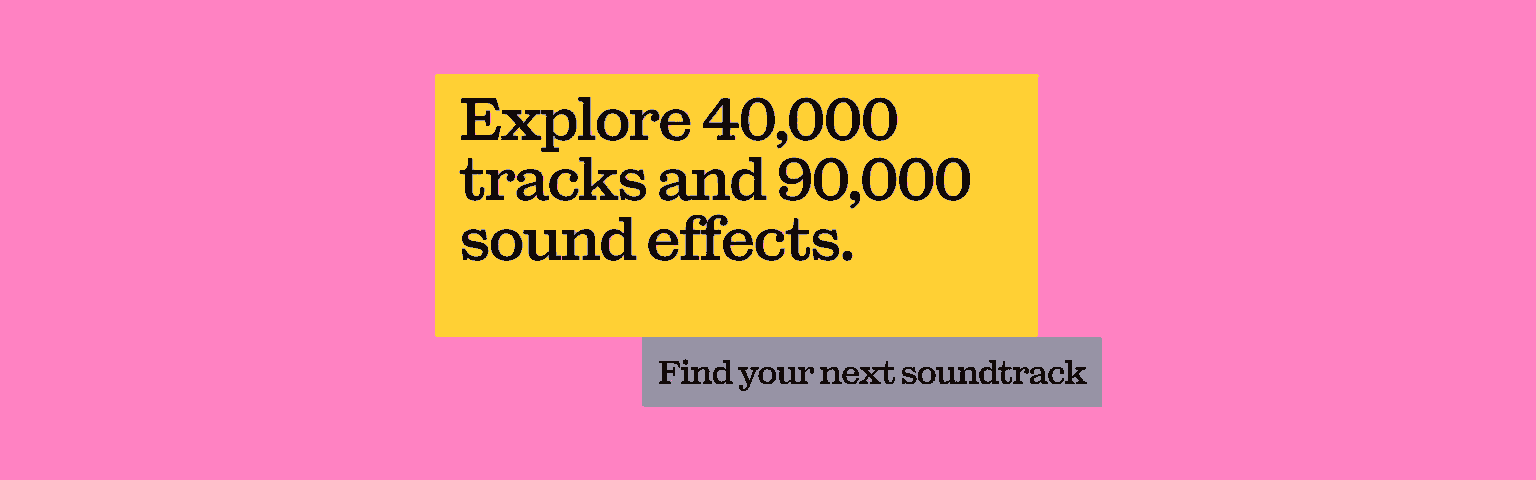
The 5 best Premiere Pro templates
OK, strap yourself in. Here are the 5 best Premiere Pro templates you should check out today.
Typography Slides
If you’re looking for something to spice up your title sequences, look no further than this Typography Slides pack from Envato Elements. It boasts a range of different styles and fonts, and if you sign up for a 7-day trial, you can snag it all for free.
Frame Split Transition
This is a split-screen transition with a twist, switching from one scene to another with three panels whizzing into the air like they’re in an elevator. Mixkit’s Frame Split Transition is the perfect template for upbeat, high-tempo content.
16-Bit Style Arcade Titles
Retro is always cool. Given the 1980s and ‘90s have received renewed interest thanks to TV shows like ‘Stranger Things’, why not weave that into your content? Adobe Stock’s 16-Bit Style Arcade Titles are available to download for free with a trial, or as part of your existing Adobe Stock subscription. There are 3 vintage gaming title templates included in this pack, giving off real ‘Street Fighter’ vibes.

Infographics
Whether you’re using them to state facts, poke a little fun, or do something that balances the two, infographics are a great way to make stats come to life on-screen. This Infographics template from Videezy will give an extra shine to your research, sales figures, or whatever else you have in mind.
Reverse Zoom Transition
This Reverse Zoom Transition template from Mixkit is the bee’s knees, zooming between two scenes with an impressive edge blur effect. It’s the ideal choice for anything involving dancing, partying, or questionable impressions of Quicksilver from ‘X-Men’.
How do you import Premiere Pro templates?
Once you’ve downloaded your Mogrt file, importing it into Premiere Pro is pretty simple. Here’s how:
- Open your desired Premiere Pro project and head to the ‘Essential Graphics’ panel.
- Look at the bottom-right of the Essential Graphics panel. There’ll be a little button that says ‘Install Motion Graphics Template’. Give it a click.
- Find the Mogrt file you want and open it. The template will now be available to use in your current project, and in any future Premiere Pro projects. All you need to do is search for it with the ‘Browse’ function in Essential Graphics.

So, you’ve found and imported the perfect Premiere Pro template. If you haven’t already, now’s the time to start thinking about music. Most video content you shoot will require a soundtrack, and securing the necessary rights and licenses can be a pain. Let us help you out there.
Our catalog is high-quality, affordable, and safe. An Epidemic Sound subscription goes beyond royalty-free music, removing the headache of licensing and freeing you up to do what you do best. You can enjoy the safety of our license hand-in-hand with our massive catalog of 40,000 tracks, covering just about every genre you can think of. You’ll also gain unlimited access to our advanced search functions — finding the right sound’s never been easier.
It’s better than royalty-free. It’s worry-free. Get started with Epidemic Sound below.

Related posts:

