How to run Instagram advertising in 2024
Advertising is a crucial part of social media, and Instagram is no different. Let’s run through what they are, how you should use them, why you should use them, how much they cost, and more.

Advertising is a crucial part of social media, and Instagram is no different. Whether you’re a freelancer, enterprise, or somewhere in the middle, you need to know about Instagram ads. Let’s run through what they are, how you should use them, why you should use them, how much they cost, and more.
What are Instagram ads and what do they do?
Instagram ads are paid-for posts that advertise a product or service to users on the platform. As Instagram is a visual platform, text ads aren’t used – you can advertise with images and video. These ads come in different shapes and sizes, which we’ll discuss later. They always contain a ‘Sponsored’ tag, clearly showing that they're advertisements.
Are Instagram ads worth it in 2024?
Yes! Despite being much younger than its parent company, Meta, Instagram is a hot ticket. There are more than two billion active accounts on the platform today. That’s a quarter of the earth’s population.
If you’re a business looking for new leads or an aspiring content creator, Instagram ads will serve you well – if you run ads there and target the right folks, you’re going to be seen.
On top of this, Instagram has revealed that 60% of people discover new products through the platform, and 87% take action after seeing said product. The demographic that surfs Instagram also tends to be on the younger side, with 55% of users falling between the ages of 18 and 29 – that’s something to keep in mind when creating ads.

Do Instagram ads work to gain followers?
Overall, yes, Instagram ads can help you gain followers. They’re generally less intrusive than other forms of advertising and have a higher engagement rate than ads on any other social media platform, making the browser-to-follower journey much smoother.
As a rule of thumb, your Instagram ads should be mobile-friendly – you’ll struggle to gain followers if your ads are sized incorrectly and look all bugged-out. Most people access Instagram via a mobile device, so make sure your ads are optimized for mobile. This means filming vertically, minimizing the amount of onscreen text, keeping videos short, and using large font sizes.
How can I do Instagram ads?
Given Instagram is owned by Meta, its advertising function is similar to Facebook’s. It doesn’t have its own ads manager, though. Everything is done via Facebook’s ads manager. This tool is similar to other online advertising platforms, where businesses set an advertising budget for each click or thousand impressions the ad receives.
Today, we’ll learn the basics of using Facebook’s ads manager – or Meta Ads Manager, to give it its full title.

What are the different kinds of Instagram ad formats?
There are several ad formats to select when running an Instagram ad campaign. Let’s check out the different ad formats, which you’d find in the main feed – some of these formats can be found in other sections of Instagram, but don’t worry. We’ll cover that in a minute.
Image ads
These are Instagram’s cheapest ads, containing a single photo. You can make it pop, though – if you’re a pro with a camera and choose the right one, your image can really stand out.
Video ads
Instagram started as a photo-sharing platform, but over time, video has become part of its bread and butter. As such, video ads are now pretty popular. They can run for up to 60 seconds, but Meta recommends keeping it around the 15-second mark. Video ads can also drive your costs up pretty quickly, so have a good think about what value a video ad will bring to your campaign.
Carousel ads
Carousel ads are an extension of image and video ads, allowing ten individual images or videos to be used. Each can have its own headline, description, and landing page – users can scroll through the carousel at their own pace. Carousels help show off a range of products or services, like a line of shoes, vacation packages, or educational courses.

Collection ads
Think of collection ads like carousel ads, but full-screen and more customizable. They’re basically online shopping windows, allowing users to browse your selected product lineup and purchase directly through the ad. Like carousels, collection ads can contain a mixture of both image and video.
Shopping ads
These might sound fancy, but they’re essentially image or video ads with shopping tags inserted. The tags show on specific items within the ad, allowing customers to shop directly – similar to the collection ad.
Now that we've gone through the basic ad formats, it’s worth investigating the section-based ones, too.
Stories ads
These ads appear when users browse their Stories section. They can be either video- or image-based, which you can customize with emojis, stickers, filters, GIFs and more. Over 500 million people flick through Stories every day, so these can be great for exposure.
Explore ads
Explore ads can be video- or image-based, and only show in users’ Explore feeds. Enabling Explore ads means your campaign will reach people who have similar interests and are already part of your target audience.
Reels ads
These ads appear in users’ Reels feeds, and can run for a maximum of 30 seconds. They also need to include some audio or music.

How to create a Meta Ads account
Now that you know all the different types of Instagram ads, it’s time to create a Meta Ads account. Here’s how:
- Make sure you have a Facebook Business Page. If you already have one, or once you create one, you’ll automatically be given a Meta Ads account.
- Check your ‘ad account settings’ to ensure all the details are correct. Confirm that your Instagram account is connected to your Facebook account, too.
- Set up your payment method. Double-check it – we’ve lost count of how many times we’ve accidentally submitted an expired credit card.
Once you’ve gone through these steps, you’re ready to go.
How much does it cost to put an ad on Instagram?
This is a slippery question, and unfortunately there’s no straight answer.
However, the cost of Instagram advertising depends on everything from:
- Your target audience’s age, gender or location
- Competition within your chosen industry
- Time of year – holiday seasons often drive prices up
- Time of day
- Placement – cost can differ depending on which Meta platforms you use
Creating a draft campaign and checking the ‘Audience Definition’ and ‘Estimated Daily Results’ can help you better understand these variables.
How to create Instagram Ads in Ads Manager
So, you know what the different kinds of ads are and how much they might cost. Now it’s time to create one for yourself.

1. Choose your objective
Once you’re logged in to Meta Ads Manager, head to the ‘Campaigns’ tab and hit ‘Create.’ Here, you can choose between 11 marketing objectives. It’s a lot to take in, but it pays to take your time – the cost of your Instagram ads will depend on what kind of campaign you run, given the CPC benchmarks vary between campaign objectives.
Here’s a breakdown of the marketing objectives for Instagram advertising:
- Brand awareness: This helps introduce your business to a new audience
- Reach: Gets your ad in front of as many people as possible
- Traffic: Aims to drive traffic to a particular link, app, or Messenger conversation
- Engagement: Reaches a wide audience who’re more likely to click, like, share, or otherwise engage with your ad
- App installs: Encourages users to download and install your app
- Lead generation: Attracts new prospects to your sales funnel
- Catalog sales: Links your product catalog to your Instagram ads to boost sales of specific products
- Video views: Aims to bump up your video views
- Messages: Convinces users to contact your business via Instagram Direct Messenger
- Conversions: Nudges people to complete a particular action through a subscribe link, purchase button, etc
- Store traffic: Directs customers to your physical store
Once you’ve chosen your objective, you’ll have to pick a specific metric. For example, app installs require direction to an app, while engagement needs something to measure engagement against (likes, comments, shares, etc).
2. Give your ad campaign a name
Name your campaign, and don’t forget to declare if it falls in a special ad category. This includes ads for housing, social issues, elections, and more. At this point, you can set up an A/B test for your ads. But, seeing as we’re walking through the process as first-timers, we’ll skip that for now. Leave it turned off and head to the next step.
3. Budget and schedule – how much should you spend on your first Instagram ad?
Name your ad set and choose what you’d like to promote with your ad. Now comes the tricky part: deciding how much money to spend on your ad. If this is the first time you’ve run Instagram ads, you can keep the cost low. Impression-based ads ideally need to be fed at least $1 per day, whereas ads charged for likes, clicks, video views, or other types of engagement should live on a daily budget of $5 or more.
You can choose a daily or lifetime – meaning the ‘lifetime’ of the campaign – budget. Only commit to what you’re comfortable with. If you have $400 and that’s the absolute maximum you can pay, don’t go any higher.
If you’ve chosen a lifetime budget, you can select start and end dates. Scheduling ads like this can be great for targeting particular demographics. For example, if you’re targeting university students in Italy, your ad probably shouldn’t be live at 03:00 am, CET on a Thursday – your entire audience will be asleep. Which brings us to our next step…
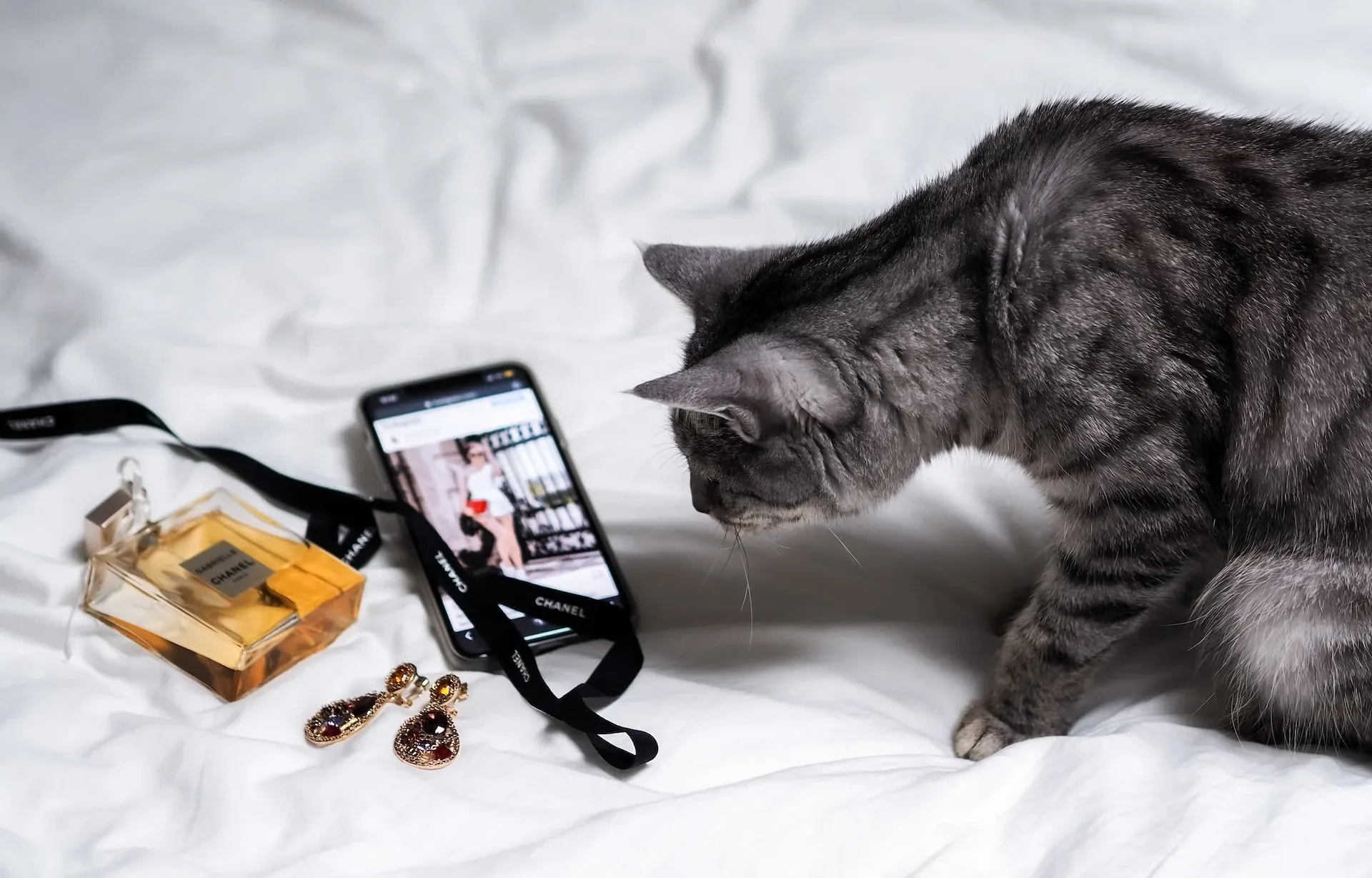
4. Target an audience
An Instagram ad won’t be effective if it’s just blasted online without considering who’s viewing it. You can select a target audience based on age, gender, language, location, and more. You can even get extra detailed and target people who’ve shown an interest in your business before.
5. Pick your Instagram ad placements
Scroll down from the previous section and hit ‘Automatic Placements.’ This automatically places your ads across the best-suited parts of Meta’s network. If you want more control, you can click ‘Manual Placement’ and do it yourself – for example, you’d choose this if you just wanted to run your ads on Instagram Stories.
6. Establish brand safety
Head to the ‘Brand Safety’ section to filter content you don’t want associated with your ad. For example, if your product is strictly for adults, it shouldn’t appear in content aimed at teens. You can even block specific publishers and sites, if you want to be extra careful.
7. Create your Instagram ad
Finally, you get to make your Instagram ad. Choose your corresponding Facebook and Instagram accounts, select your desired ad format, then fill out the rest of the finer details under ‘Ad Creative.’ This includes:
- Pictures or videos
- Ad copy
- Payment details
- Ad review
Once you've confirmed everything and are happy with your ad campaign, hit that ‘Publish’ button!

How do I promote a post on Instagram?
If you want to put some cash behind your content but don’t have time to deliver tailor-made Instagram ads, you can always promote an existing Instagram post. To do this, you need either a Creator or Business account on Insta. You’ll also need to connect your Facebook Business Page, like we mentioned before.
Then, hop over to the post you want to boost and click the ‘Promote’ button underneath. You’ll be asked to choose your ad’s placement, audience, budget, and run-time, then click ‘Create Promotion.’
And there you have it. How to advertise on Instagram in 2024. It’s a competitive, fast-paced space, but if you want to get your business in front of the right people, the Meta Ads Manager can help.
If you’re stuck for music to use in your ads, don’t settle for second-best. Find the perfect soundtrack every time with Epidemic Sound.
Our catalog is high-quality, affordable, and safe. An Epidemic Sound subscription goes beyond royalty-free music, removing the headache of licensing and freeing you up to do what you do best. You can enjoy the safety of our license hand-in-hand with our massive catalog of 40,000 tracks, covering just about every genre you can think of. You’ll also gain unlimited access to our advanced search functions — finding the right sound’s never been easier.
It’s better than royalty-free. It’s worry-free. Get started with Epidemic Sound below, or get in touch to discuss our tailor-made Enterprise Solutions.

Related posts:

