Let your clients clear their videos
Read all about the new feature on the Commercial Plan: Clearing Invitations!

At Epidemic Sound, we leave nothing to chance when it comes to licensing and clearing music. That’s why our Commercial plan subscribers can clear videos published by others, protecting them from claims. Let’s dig into Clearing Invitations.
Why do you need Clearing Invitations?
Commercial plan subscribers can protect their clients from copyright claims by clearing videos on their behalf. Doing this manually can take a while, and certain links or notices can slip through the cracks.
That’s why we offer Clearing Invitations for all our Commercial plan subscribers. No more waiting for clients to publish their videos, and no more having to ask them for all those links!
How does it work?
Head to Clearing Invitations
When logged in to your Epidemic Sound account, click ‘Me’ in the top right corner, then head to ‘Account‘ and choose ‘Clear videos.’ There, you’ll find the ‘Invites’ tab. Hit that, then click ‘Create invite’ in the bottom right corner.
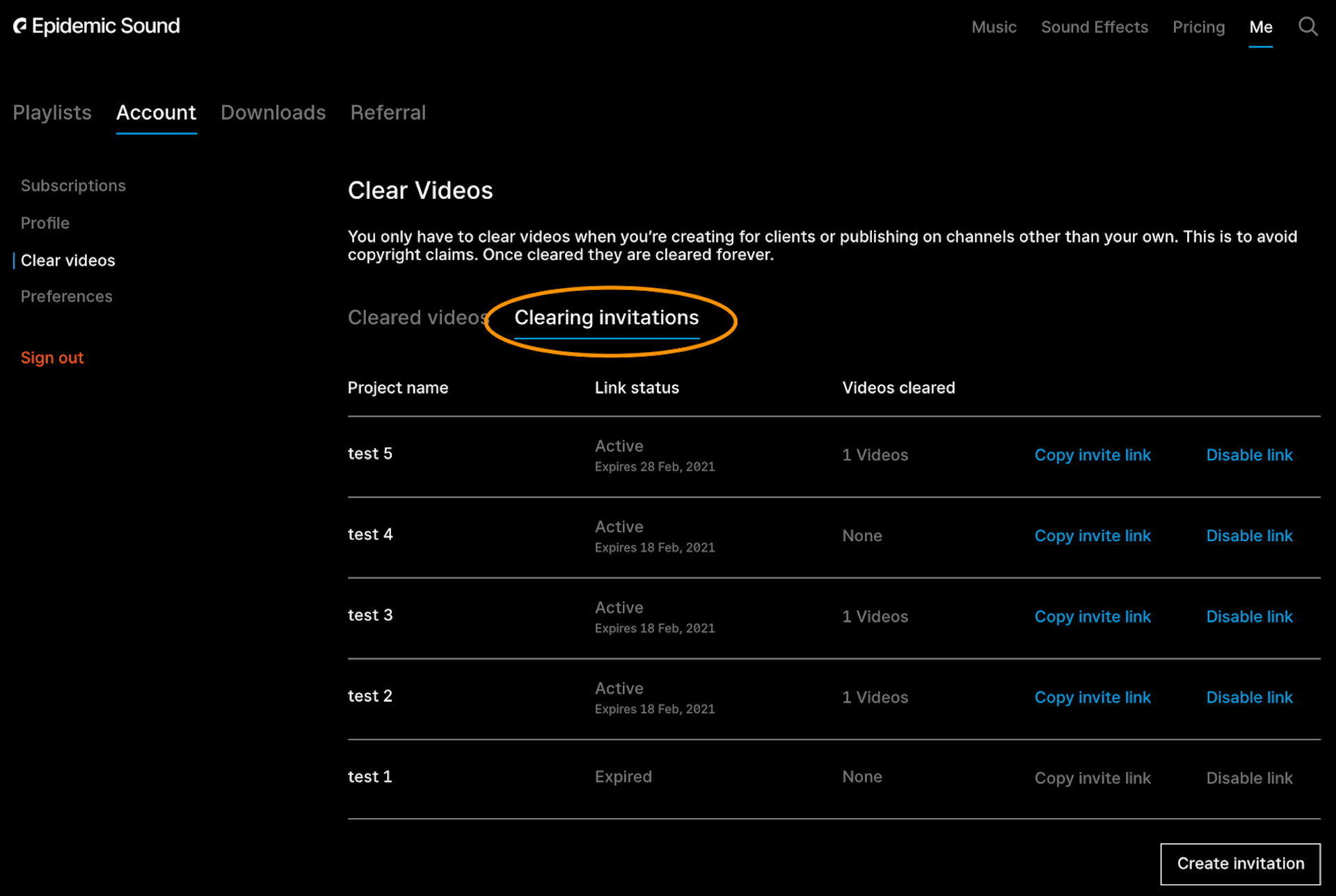
Organize your client’s details
You’ll then get to name the client project you want to clear videos for. You should ideally choose a title that clearly corresponds with the project, so the client will recognize it when you share it with them.
Send out your Clearing Invitation
You’ll receive a link to share with your client over text, email, WhatsApp, Messenger – as long as they have access to the internet, you should be able to ping it over to them.
Once the client clicks the link, they'll be able to add it to their published video themselves, and we’ll clear it for them. The client will be able to use the link to clear videos for 30 days, starting on the day the link was created. The client can clear a maximum of five videos using one link.
After the client’s cleared the videos using the link you provided, you can check that it’s cleared by clicking the ‘Clearing Invitations’ tab on the ‘Clear videos’ page. There, you can see how many videos are cleared per link, whether the link is active or expired, and of course, you can also find the original link to copy and share again. You can copy, paste and open the link yourself to see which videos have been cleared by the client.

Related posts:

