3 tips to choose the right music for your videos
In this blog post, filmmaker Ben Hess – in collaboration with Epidemic Sound and Adobe Stock – will go into depth on how to find the right music for your project.
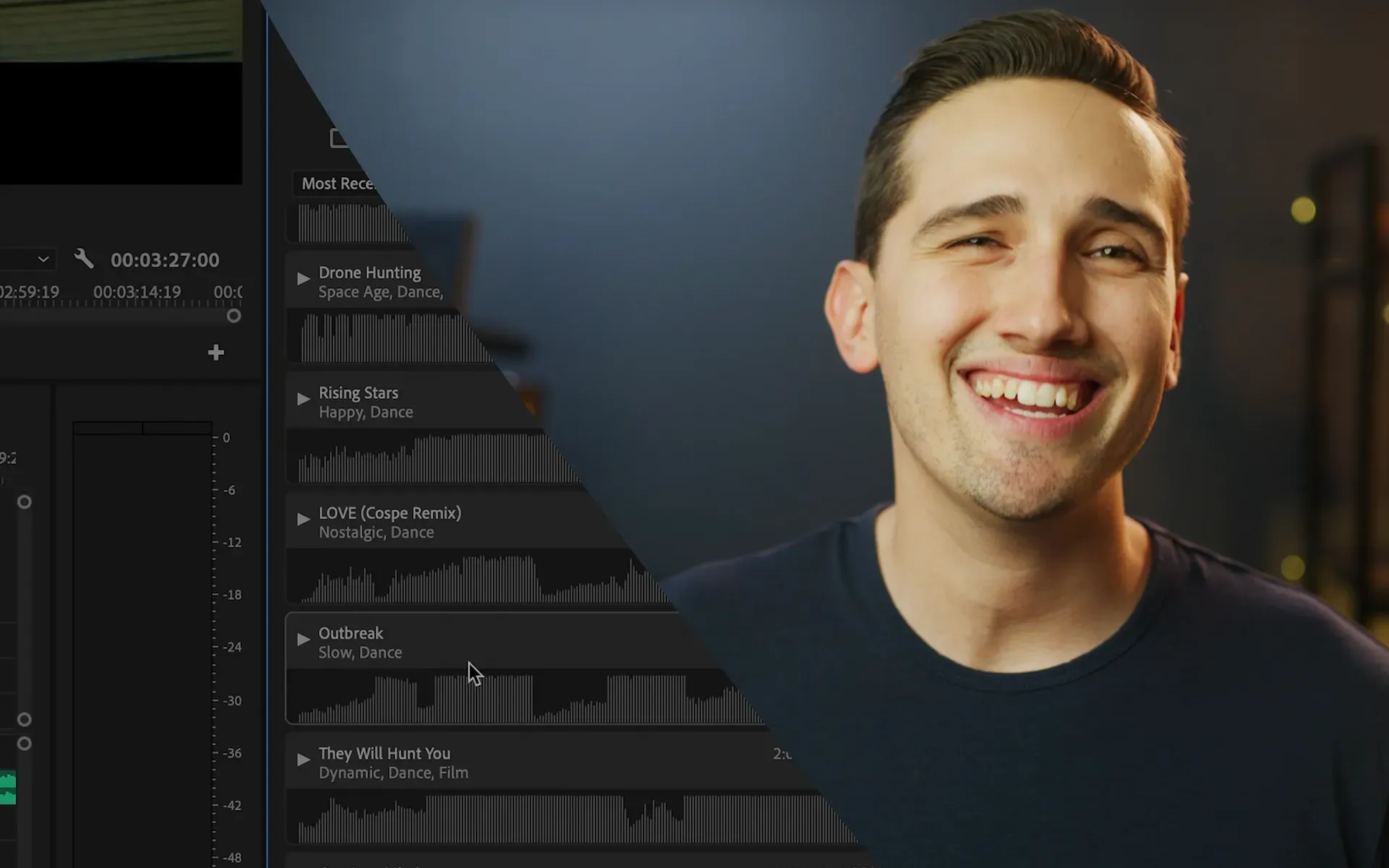
What’s the secret to finding tracks that not only match your videos, but that enhance them? In this blog post, filmmaker Ben Hess – in collaboration with Epidemic Sound and Adobe Stock – will go into depth on how to find the right music for your project.
Music plays an important role in evoking emotion and feeling within the stories you're trying to tell, which is why choosing the right music can make all the difference. If you play two completely different songs over the same footage, you will get two very distinct outcomes.
Today, I’m going to dive into three handy tips on how to go about choosing the right music for your project.
- Preparation will repay
My first tip is to plan with music in mind before you start filming. I like to do as much preparation as possible and look for references when it comes to imagery and locations, to make sure each project turns out successful.
I like to spend time researching songs that I can potentially use. By doing so, I’ll get a list of songs I think fit the project, but it can also inspire new ideas and creative ways of filming and help shape the story I'm trying to tell.
This step also gets everyone on board with how the final edit will sound, which, if you're working with a big team of people, can be extremely beneficial, so everyone is on the same page. Sometimes I know the exact song I want, and other times, I make a list of potential songs that I like, and once I get to the editing part, I can make the final decision on what song I want to use.
2. Strive to drive emotion: search music by mood
Let’s move on to tip number two, which is sorting music by mood. One of the biggest mistakes I see many people make is that they immediately search by genre, thinking they know just the type of music they want. I challenge you to take a step back and think about how you want people to feel when watching your videos. This goes for anything from a travel video to a commercial to a short film. Everything you make will impact someone in one way or another.
Avoid getting so caught up in wanting a specific genre that you’re missing out of other songs that could potentially convey a better mood than what you're initially thinking of. It’ll help give you a creative spark and craft your videos to sound way better in the end, and you can still use genres in addition to using moods.
I highly recommend using moods as your primary way of searching for music. One example from my own work is a sequence I'm putting together for a running commercial. Looking at the footage, I know I'm going to want something powerful since that's the mood that I'm trying to convey. Instead of going straight to a specific genre, where I might have gone for hip hop or trap, I'm able to get a wide variety of songs that I wouldn't have picked otherwise. At least two of the tracks I simply wouldn’t have found just by searching by genre, because I would have been searching in the wrong areas.
3. Nail the pacing and tempo
This leads me to tip number three, which is to look at the pacing and song structure. I like to keep this in mind when thinking about how I want my video to feel. This also relates to the mood aspect that I just mentioned.
If I'm making a quick and upbeat commercial, I make sure to keep that in mind and set the tempo to a higher amount using the filters. On the other hand, if I'm making a slower-paced commercial where the shots are longer, I make sure to look for songs with a slower tempo.
When it comes to song structure, I like to look at the waveforms to see if I'll be able to easily edit or shorten the song to fit the proper length of my video. I'm often using anywhere from just 15 to 60 seconds of a track, so I like to make sure I'll be able to edit accordingly. For example, there might be a long intro I can take out, or I can shorten the chorus by half or even end the song early – but still have the result feel complete.
To recap: creating your videos with music in mind can truly help shape your videos and inspire your visuals before you even begin shooting. When trying to find a song, start by sorting by mood and not genres. Last but not least, look at the pacing and song structure to help narrow down the best music for your project.
Stay tuned for the next editing focused blog post with Ben Hess for Epidemic Sound and Adobe Stock, where he will discuss how to creatively plan the music for your videos.
Ben Hess is a director, cinematographer, filmmaker, and Epidemic Sound Ambassador. Check out his YouTube channel here.
Check out Epidemic Sound's catalog below to choose from more than 50,000 tracks and 200,000 unique sound effects and variatons.

Are you a video editor or filmmaker? Whether you’re an absolute master or just a beginner, discover what Epidemic Sound has to offer on our Epidemic Sound for Filmmaking page. Oh, and if you’re looking for some background music for your videos, we got you covered.

