How to add music to Instagram Stories and Reels
Music is such an essential part of making your content shine. In this blog post, we’ll explain how to add music to Insta Stories and Reels.

Music is an essential part of making your content shine. Think of your favorite Instagram Stories, TikTok videos, or YouTube clips – they all probably have catchy, memorable soundtracks. In this blog post, we’ll explain how to add music to Insta Stories and Reels.
Check out our video with Epidemic Sound ambassador Jade Beason below, and keep reading for a full rundown.
We'll cover:
- How to add music to Insta Stories
- Can't add music to Instagram Stories?
- How to add music to Instagram Reels
- Why can't I add music to Instagram Reels?
How to add music to Insta Stories
Since 2018, users have been able to add music to Instagram Stories. It can be done in a few steps, and often results in more views for your content. After all, life’s better with music.

If you’ve wondered how to add music to Insta Stories, here's how:
- Snap the photo or video you intend to use for your Story. We’re not going to tell you how to do that – you do you!
- Next, tap the ‘Sticker’ icon – it looks like a smiley face. Then, when you’re presented with all the stickers, hit the ‘Music’ sticker. It should be on the right-hand side, and looks like three moving waveforms.
- You’ll see a lot of music. It’s all based on your likes, browsing history, and so on – this is the ‘For You’ section. You can also browse based on genre, mood, and theme. If you have something specific in mind, punch a song into the search bar instead.
- Tap the ‘Play’ button to preview songs, and once you’ve found the right track, click it to select. You can then scroll through the track’s slider bar to find the perfect portion to use in your Story – you can play up to fifteen seconds.
- Choose how you’d like the song to be visually represented in your Story. The music Sticker will usually appear as a thumbnail of the album art, but you can change how it looks if you click on it. When you’re happy with that, tap ‘Done.’ Then, if you want to fiddle with the placement, you can drag the thumbnail or lyrics to a different place somewhere else on the page.
- If you’re working with video, there’s even more to play with when you add music to Instagram Stories. If you hold down on the Sticker, you can actually pin it to a moving person or object, meaning it travels with them through the Story.
- Once you’re done, hit the ‘Story’ icon and publish it. It's worth noting that you can't add music to Boomerang videos directly through Instagram. To do that, you'll need to use a third-party video editing app or software.
Can't add music to Instagram Stories?
If you can’t find a particular song, it’s probably unavailable due to rights or licensing issues. While Instagram’s search function is powerful, it doesn’t include everything.
If you want to include a specific track that's not available in-app, you can add the song to a clip manually before adding it to your Story. As long as you have the correct license to feature it in your content, you’re free to use it without any problems.
Need inspiration? Check out our catalog of more than 40,000 tracks below.
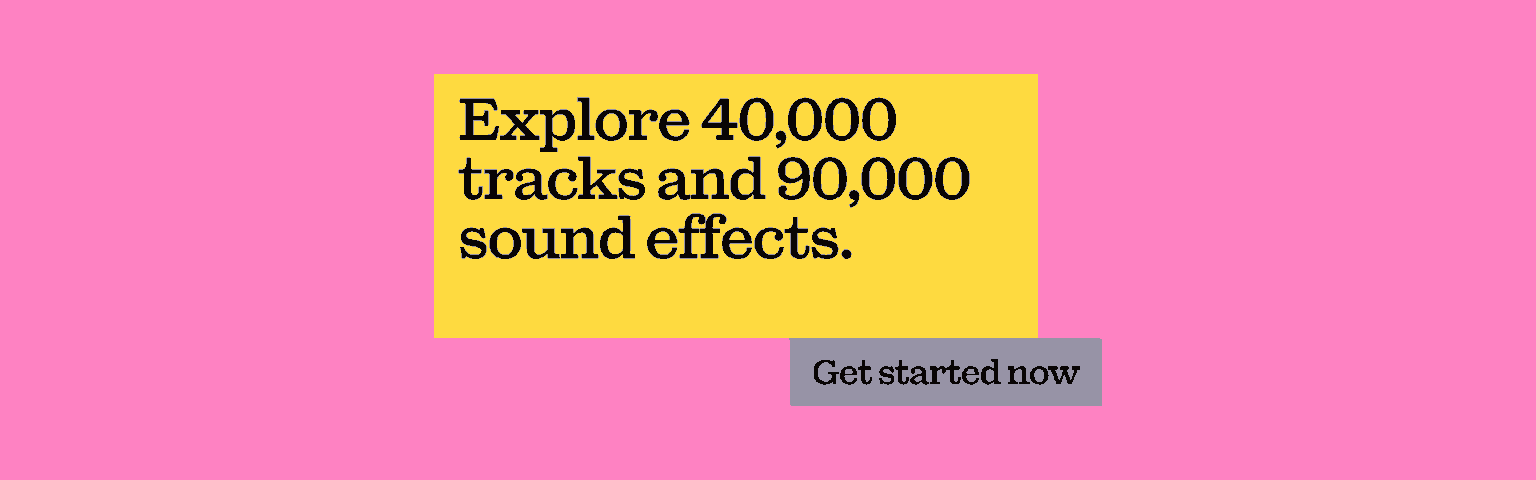
How to add music to Instagram Reels
If you want to pump out short, sharp blasts of content on Reels, you need some music to back it up. Here’s everything you need to know about adding music to Reels:
- Record via Instagram, or upload a video clip as your Reel. Once you’re done with that, you should see a little ‘Audio’ icon on the left-hand side.
- Click ‘Audio,’ then choose your track. The process is identical to Stories: you can scroll, search, and preview before selecting the right song. Then it’s the same process again, where you choose the fifteen-second portion of music you'd like to play, where you’d like the track’s visuals to sit, and so on.
- Once you’ve finalized these details, hit send. You're done!
When in doubt, head over here for our in-depth guide on how to use copyrighted music on Instagram.

Why can’t I add music to Instagram Reels?
If you can’t add music to your Instagram Reels, it’s probably the same reason given for Stories: the rights-holder hasn’t licensed the track for use on Instagram, so your usage may have been blocked. If you upload a Reel containing a song like this, your video will probably be removed or muted, and you'll receive a warning from Instagram. Why not let us take care of it?
Our catalog is high-quality, affordable, and safe. An Epidemic Sound subscription goes beyond royalty-free music, removing the headache of licensing and freeing you up to do what you do best. You can enjoy the safety of our license hand-in-hand with our massive catalog of 40,000 tracks, covering just about every genre you can think of. You’ll also gain unlimited access to our advanced search functions — finding the right sound’s never been easier.
It’s better than royalty-free. It’s worry-free. Get started with Epidemic Sound below.

Related posts:

